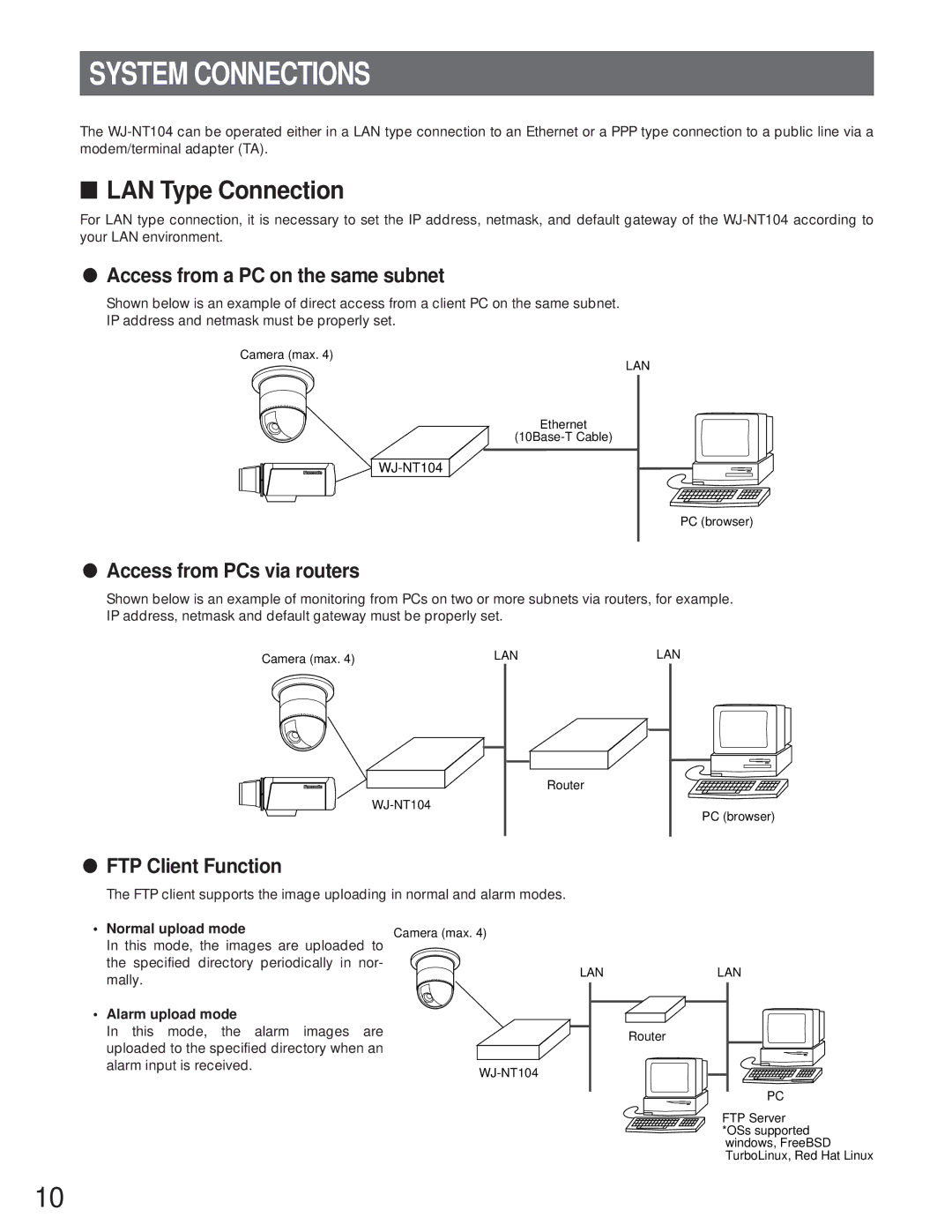SYSTEM CONNECTIONS
The
■LAN Type Connection
For LAN type connection, it is necessary to set the IP address, netmask, and default gateway of the
●Access from a PC on the same subnet
Shown below is an example of direct access from a client PC on the same subnet.
IP address and netmask must be properly set.
Camera (max. 4)
LAN
Ethernet
PC (browser)
●Access from PCs via routers
Shown below is an example of monitoring from PCs on two or more subnets via routers, for example. IP address, netmask and default gateway must be properly set.
Camera (max. 4) | LAN | LAN |
Router
PC (browser)
●FTP Client Function
The FTP client supports the image uploading in normal and alarm modes.
• Normal upload mode |
|
| Camera (max. 4) |
|
In this mode, the images are uploaded to |
| |||
|
| |||
the specified directory | periodically in | nor- | LAN | LAN |
mally. |
|
| ||
|
|
|
| |
• Alarm upload mode |
|
|
|
|
In this mode, the | alarm images | are |
| Router |
uploaded to the specified directory when an |
| |||
|
| |||
alarm input is received. |
|
|
| |
|
|
|
| |
PC
FTP Server *OSs supported windows, FreeBSD TurboLinux, Red Hat Linux
10