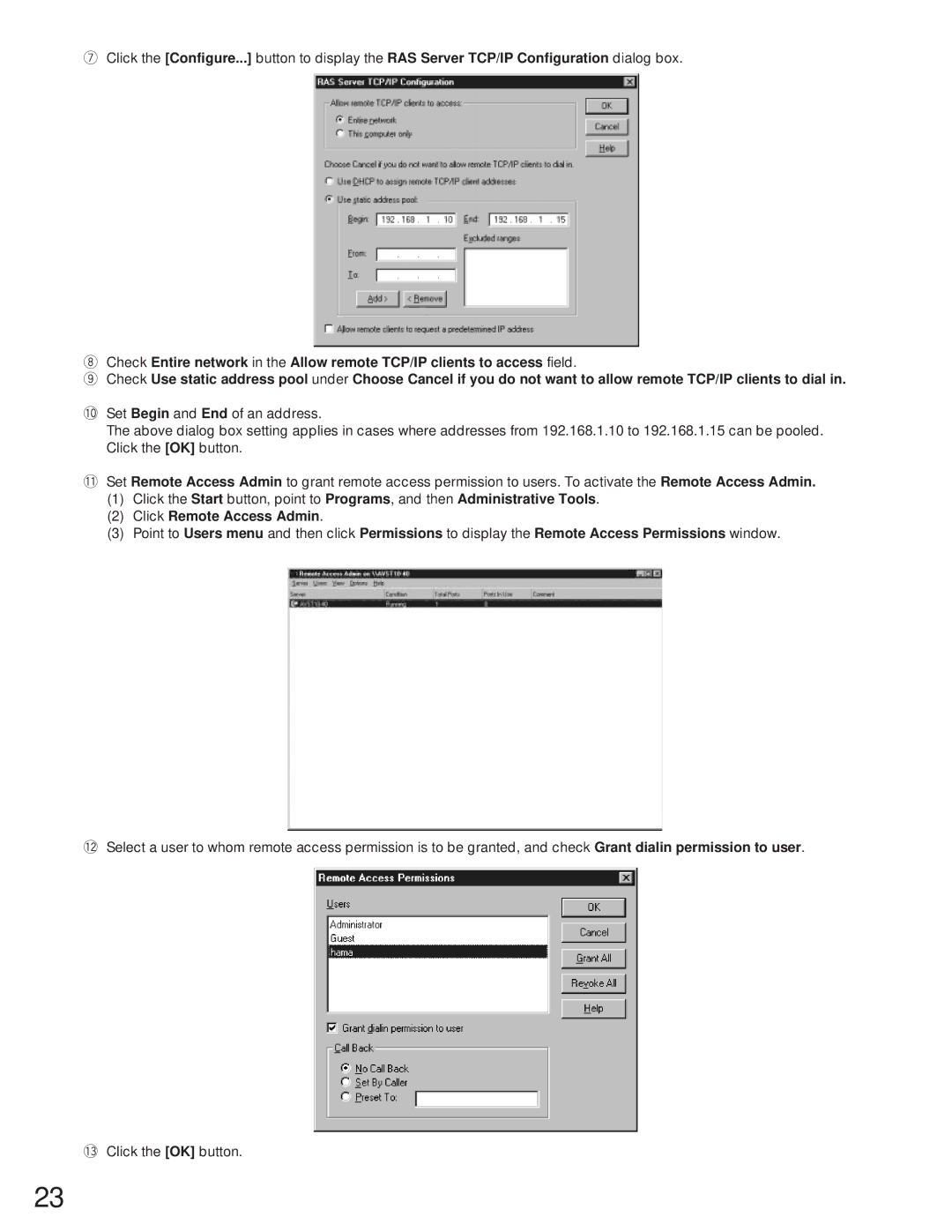uClick the [Configure...] button to display the RAS Server TCP/IP Configuration dialog box.
iCheck Entire network in the Allow remote TCP/IP clients to access field.
oCheck Use static address pool under Choose Cancel if you do not want to allow remote TCP/IP clients to dial in.
!0Set Begin and End of an address.
The above dialog box setting applies in cases where addresses from 192.168.1.10 to 192.168.1.15 can be pooled. Click the [OK] button.
!1Set Remote Access Admin to grant remote access permission to users. To activate the Remote Access Admin.
(1)Click the Start button, point to Programs, and then Administrative Tools.
(2)Click Remote Access Admin.
(3)Point to Users menu and then click Permissions to display the Remote Access Permissions window.
!2Select a user to whom remote access permission is to be granted, and check Grant dialin permission to user.
!3Click the [OK] button.
23