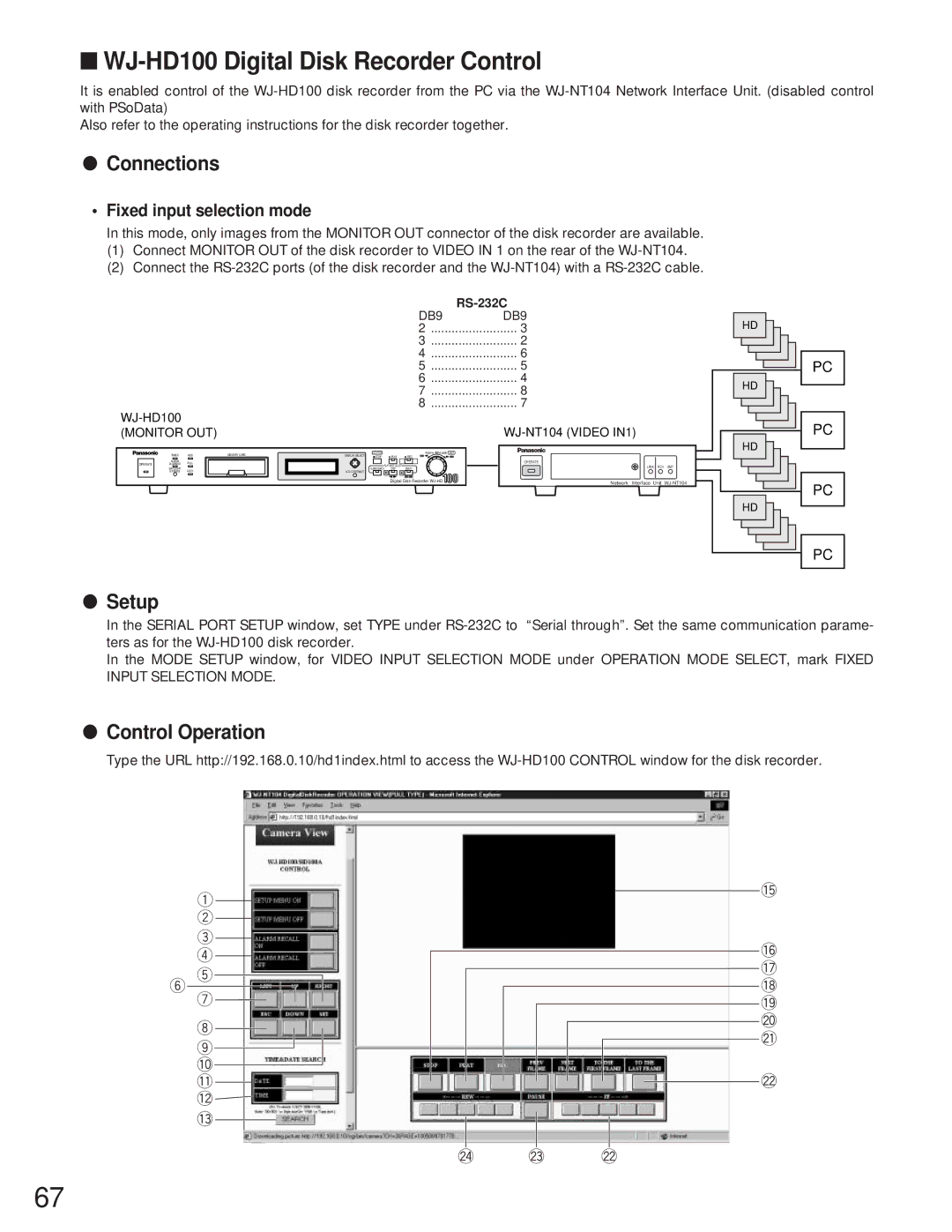■WJ-HD100 Digital Disk Recorder Control
It is enabled control of the
Also refer to the operating instructions for the disk recorder together.
●Connections
•Fixed input selection mode
In this mode, only images from the MONITOR OUT connector of the disk recorder are available.
(1)Connect MONITOR OUT of the disk recorder to VIDEO IN 1 on the rear of the
(2)Connect the
(MONITOR OUT)
| TIMER | HDD | MEMORY CARD | |||
|
|
|
|
|
|
|
| ALARM | FULL |
| |||
OPERATE | SUSPEND |
| ||||
|
|
|
|
|
|
|
| DAYLIGHT | LOCK |
| |||
| SAVINGS |
| ||||
|
|
|
|
|
|
|
RS-232C
DB9 DB9
2......................... 3
3......................... 2
4......................... 6
5......................... 5
6......................... 4
7......................... 8
8......................... 7
WJ-NT104 (VIDEO IN1)
DISPLAY SELECT | SETUP/ESC |
|
| / | PUSH– PAUSE SET |
STOP | PLAY | REC | / |
|
| OPERATE |
|
|
PLAY MODE SELECT |
|
| LINK RCV | XMT |
ALARM SEARCH STEP | REW/FF |
| ||
LCD CONTRAST |
|
|
|
|
/ | / |
|
|
|
Digital Disk Recorder | Network | Interface Unit | ||
|
| |||
HD
HD
HD
HD
PC
PC
PC
PC
●Setup
In the SERIAL PORT SETUP window, set TYPE under
In the MODE SETUP window, for VIDEO INPUT SELECTION MODE under OPERATION MODE SELECT, mark FIXED INPUT SELECTION MODE.
●Control Operation
Type the URL http://192.168.0.10/hd1index.html to access the
q w e r
yt![]() u
u
i
o !0 !1 !2 !3
!5
!6
!7
!8
!9
@0
@1
@2
@4 @3 @2
67