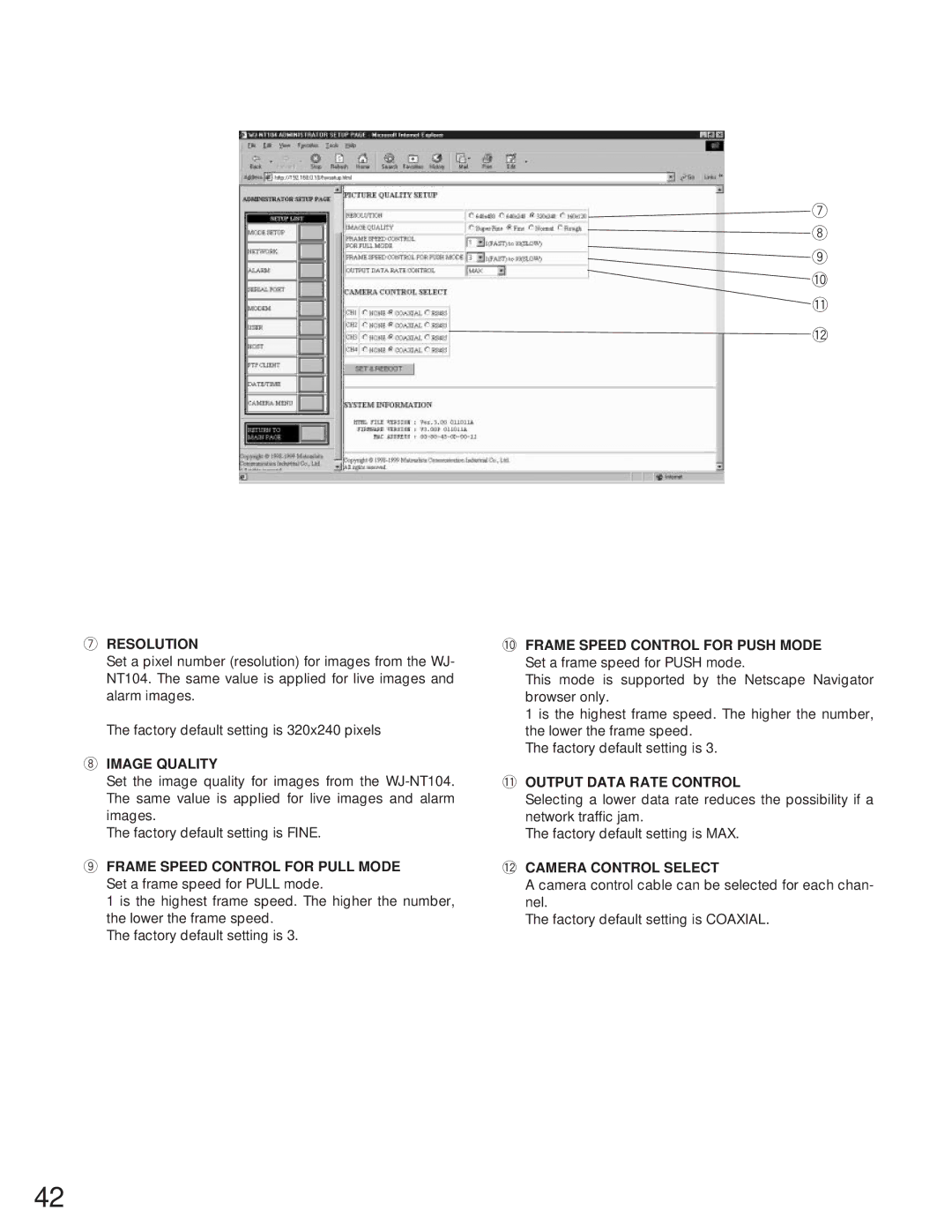![]() u
u
 i
i  o !0 !1
o !0 !1
![]() !2
!2
uRESOLUTION
Set a pixel number (resolution) for images from the WJ- NT104. The same value is applied for live images and alarm images.
The factory default setting is 320x240 pixels
iIMAGE QUALITY
Set the image quality for images from the
The factory default setting is FINE.
oFRAME SPEED CONTROL FOR PULL MODE
!0FRAME SPEED CONTROL FOR PUSH MODE
Set a frame speed for PUSH mode.
This mode is supported by the Netscape Navigator browser only.
1 is the highest frame speed. The higher the number, the lower the frame speed.
The factory default setting is 3.
!1OUTPUT DATA RATE CONTROL
Selecting a lower data rate reduces the possibility if a network traffic jam.
The factory default setting is MAX.
!2CAMERA CONTROL SELECT
Set a frame speed for PULL mode.
1 is the highest frame speed. The higher the number, the lower the frame speed.
The factory default setting is 3.
A camera control cable can be selected for each chan- nel.
The factory default setting is COAXIAL.
42