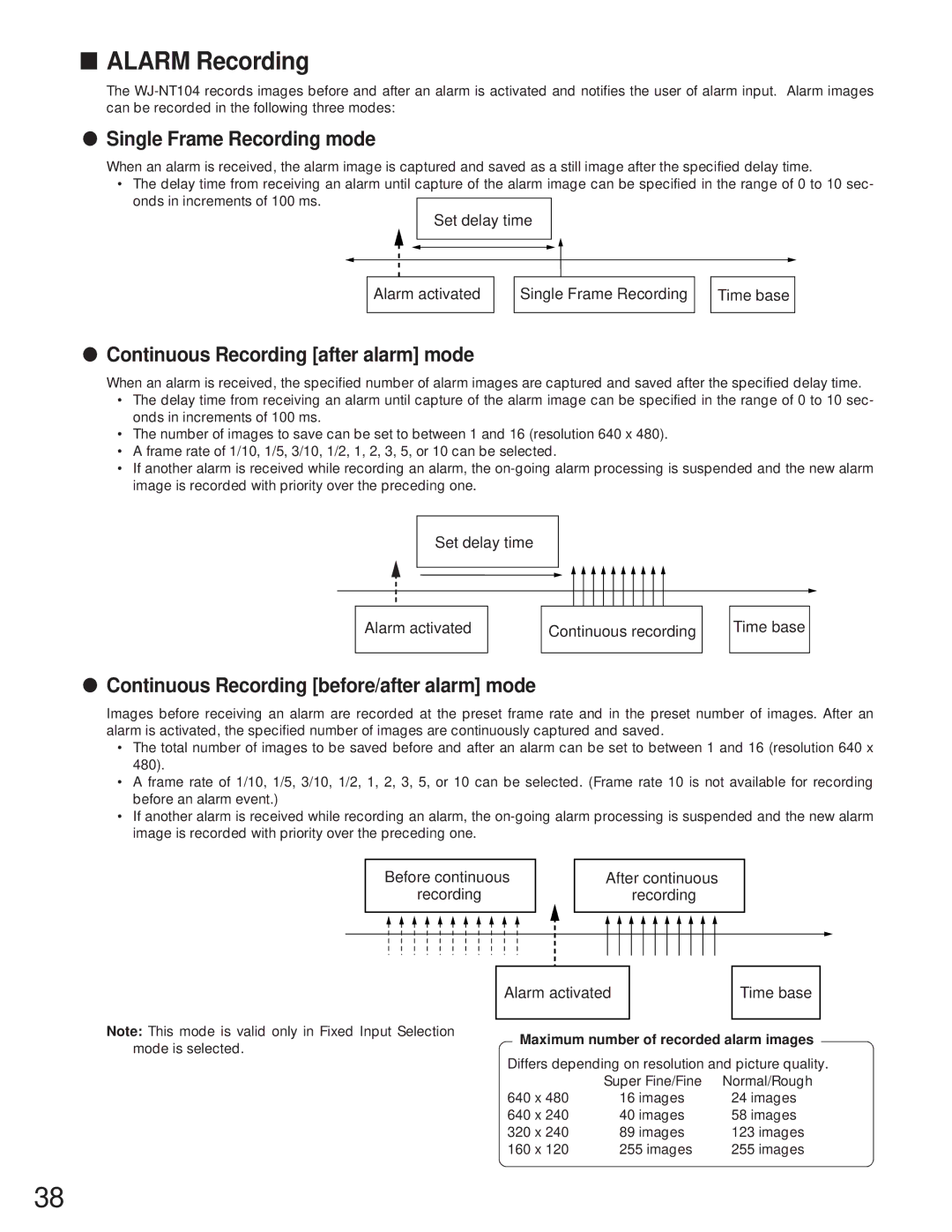■ALARM Recording
The
●Single Frame Recording mode
When an alarm is received, the alarm image is captured and saved as a still image after the specified delay time.
•The delay time from receiving an alarm until capture of the alarm image can be specified in the range of 0 to 10 sec- onds in increments of 100 ms.
Set delay time
Alarm activated
Single Frame Recording
Time base
●Continuous Recording [after alarm] mode
When an alarm is received, the specified number of alarm images are captured and saved after the specified delay time.
•The delay time from receiving an alarm until capture of the alarm image can be specified in the range of 0 to 10 sec- onds in increments of 100 ms.
•The number of images to save can be set to between 1 and 16 (resolution 640 x 480).
•A frame rate of 1/10, 1/5, 3/10, 1/2, 1, 2, 3, 5, or 10 can be selected.
•If another alarm is received while recording an alarm, the
Set delay time
Alarm activated
Continuous recording
Time base
●Continuous Recording [before/after alarm] mode
Images before receiving an alarm are recorded at the preset frame rate and in the preset number of images. After an alarm is activated, the specified number of images are continuously captured and saved.
•The total number of images to be saved before and after an alarm can be set to between 1 and 16 (resolution 640 x 480).
•A frame rate of 1/10, 1/5, 3/10, 1/2, 1, 2, 3, 5, or 10 can be selected. (Frame rate 10 is not available for recording before an alarm event.)
•If another alarm is received while recording an alarm, the
Before continuous recording
After continuous recording
Note: This mode is valid only in Fixed Input Selection mode is selected.
Alarm activated |
| Time base |
|
|
|
Maximum number of recorded alarm images Differs depending on resolution and picture quality.
| Super Fine/Fine | Normal/Rough |
640 x 480 | 16 images | 24 images |
640 x 240 | 40 images | 58 images |
320 x 240 | 89 images | 123 images |
160 x 120 | 255 images | 255 images |
38