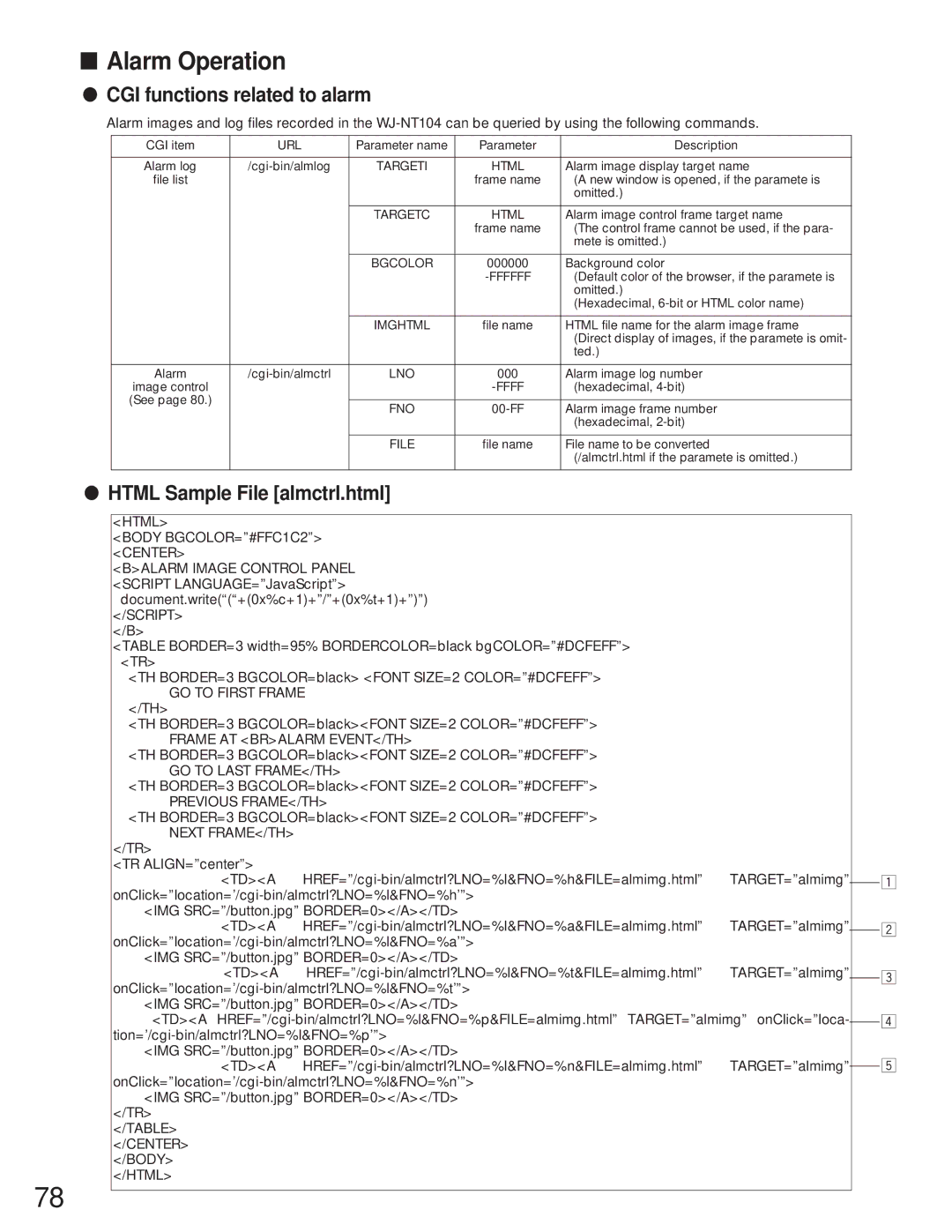■Alarm Operation
●CGI functions related to alarm
Alarm images and log files recorded in the
CGI item | URL | Parameter name | Parameter | Description |
|
|
|
|
|
Alarm log | TARGETI | HTML | Alarm image display target name | |
file list |
|
| frame name | (A new window is opened, if the paramete is |
|
|
|
| omitted.) |
|
|
|
|
|
|
| TARGETC | HTML | Alarm image control frame target name |
|
|
| frame name | (The control frame cannot be used, if the para- |
|
|
|
| mete is omitted.) |
|
|
|
|
|
|
| BGCOLOR | 000000 | Background color |
|
|
| (Default color of the browser, if the paramete is | |
|
|
|
| omitted.) |
|
|
|
| (Hexadecimal, |
|
|
|
|
|
|
| IMGHTML | file name | HTML file name for the alarm image frame |
|
|
|
| (Direct display of images, if the paramete is omit- |
|
|
|
| ted.) |
|
|
|
|
|
Alarm | LNO | 000 | Alarm image log number | |
image control |
|
| (hexadecimal, | |
(See page 80.) |
|
|
|
|
| FNO | Alarm image frame number | ||
|
| |||
|
|
|
| (hexadecimal, |
|
|
|
|
|
|
| FILE | file name | File name to be converted |
|
|
|
| (/almctrl.html if the paramete is omitted.) |
|
|
|
|
|
●HTML Sample File [almctrl.html]
<HTML>
<BODY BGCOLOR=”#FFC1C2”> <CENTER>
<B>ALARM IMAGE CONTROL PANEL
<SCRIPT LANGUAGE=”JavaScript”> document.write(“(“+(0x%c+1)+”/”+(0x%t+1)+”)”)
</SCRIPT>
</B>
<TABLE BORDER=3 width=95% BORDERCOLOR=black bgCOLOR=”#DCFEFF”> <TR>
<TH BORDER=3 BGCOLOR=black> <FONT SIZE=2 COLOR=”#DCFEFF”>
GO TO FIRST FRAME
</TH>
<TH BORDER=3 BGCOLOR=black><FONT SIZE=2 COLOR=”#DCFEFF”> FRAME AT <BR>ALARM EVENT</TH>
<TH BORDER=3 BGCOLOR=black><FONT SIZE=2 COLOR=”#DCFEFF”>
GO TO LAST FRAME</TH>
<TH BORDER=3 BGCOLOR=black><FONT SIZE=2 COLOR=”#DCFEFF”>
PREVIOUS FRAME</TH>
<TH BORDER=3 BGCOLOR=black><FONT SIZE=2 COLOR=”#DCFEFF”> NEXT FRAME</TH>
</TR>
<TR ALIGN=”center”>
<TD><A
<IMG SRC=”/button.jpg” BORDER=0></A></TD>
<TD><A
<IMG SRC=”/button.jpg” BORDER=0></A></TD>
<TD><A
<IMG SRC=”/button.jpg” BORDER=0></A></TD>
<TD><A
<IMG SRC=”/button.jpg” BORDER=0></A></TD>
<TD><A
<IMG SRC=”/button.jpg” BORDER=0></A></TD> </TR>
</TABLE>
</CENTER>
</BODY>
</HTML>
78
z
x
c
v
b