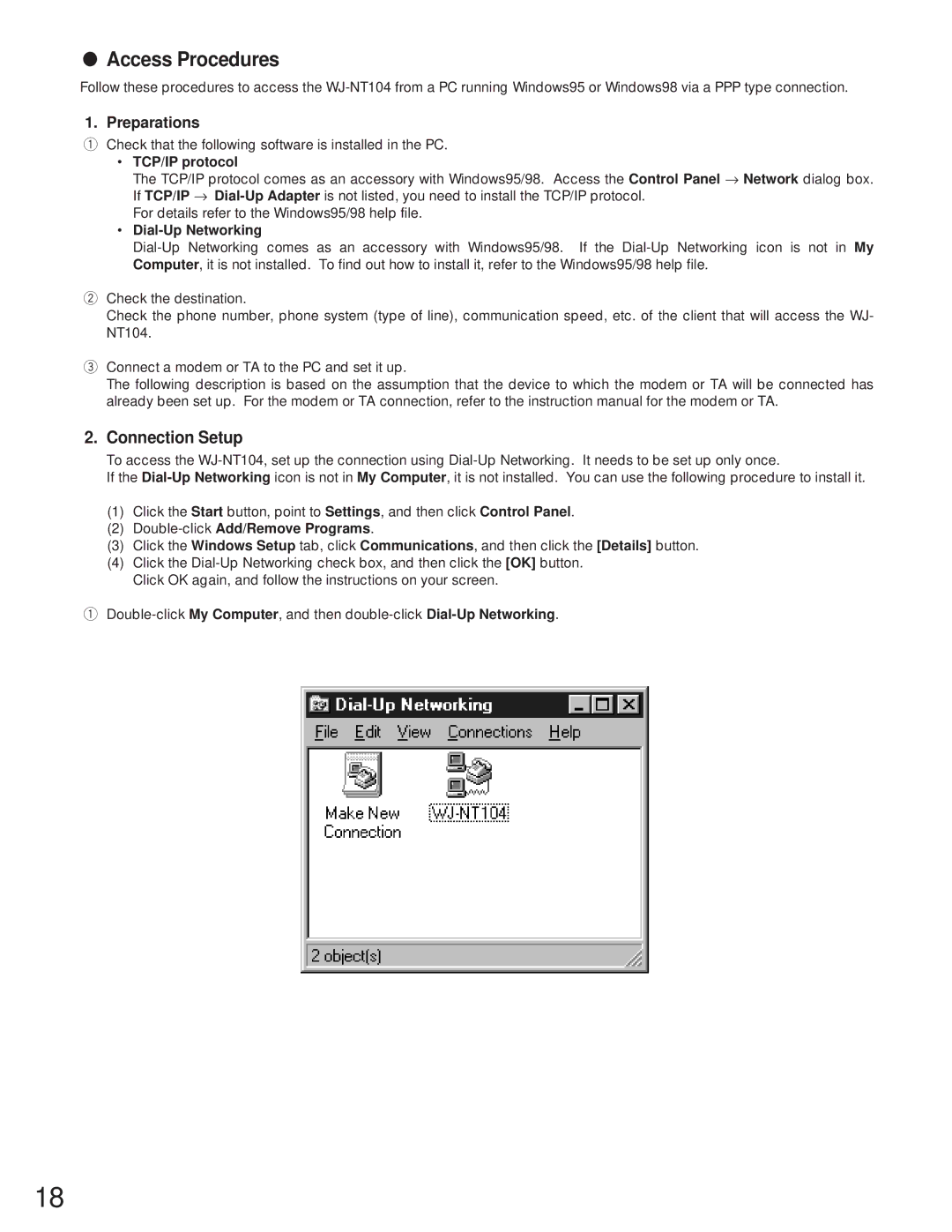●Access Procedures
Follow these procedures to access the
1. Preparations
qCheck that the following software is installed in the PC.
•TCP/IP protocol
The TCP/IP protocol comes as an accessory with Windows95/98. Access the Control Panel → Network dialog box. If TCP/IP →
For details refer to the Windows95/98 help file.
•Dial-Up Networking
wCheck the destination.
Check the phone number, phone system (type of line), communication speed, etc. of the client that will access the WJ- NT104.
eConnect a modem or TA to the PC and set it up.
The following description is based on the assumption that the device to which the modem or TA will be connected has already been set up. For the modem or TA connection, refer to the instruction manual for the modem or TA.
2. Connection Setup
To access the
If the
(1)Click the Start button, point to Settings, and then click Control Panel.
(2)Double-click Add/Remove Programs.
(3)Click the Windows Setup tab, click Communications, and then click the [Details] button.
(4)Click the
q
18