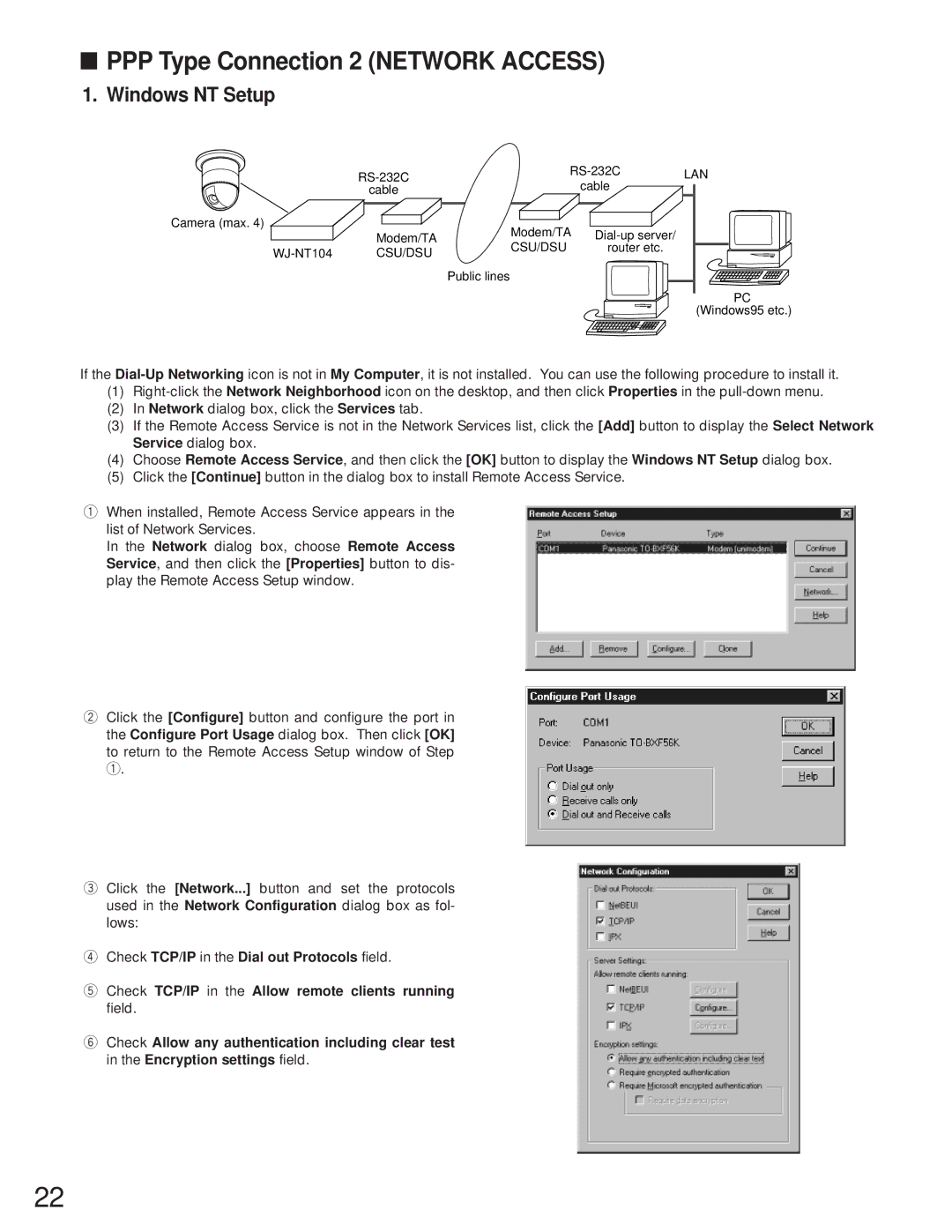■PPP Type Connection 2 (NETWORK ACCESS)
1. Windows NT Setup
Camera (max. 4)
LAN | |||
cable |
| cable |
|
|
|
| |
Modem/TA | Modem/TA |
| |
CSU/DSU | CSU/DSU | router etc. |
|
|
|
| |
| Public lines |
|
|
PC (Windows95 etc.)
If the
(1)
(2)In Network dialog box, click the Services tab.
(3)If the Remote Access Service is not in the Network Services list, click the [Add] button to display the Select Network Service dialog box.
(4)Choose Remote Access Service, and then click the [OK] button to display the Windows NT Setup dialog box.
(5)Click the [Continue] button in the dialog box to install Remote Access Service.
qWhen installed, Remote Access Service appears in the list of Network Services.
In the Network dialog box, choose Remote Access Service, and then click the [Properties] button to dis- play the Remote Access Setup window.
wClick the [Configure] button and configure the port in the Configure Port Usage dialog box. Then click [OK] to return to the Remote Access Setup window of Step q.
eClick the [Network...] button and set the protocols used in the Network Configuration dialog box as fol- lows:
rCheck TCP/IP in the Dial out Protocols field.
tCheck TCP/IP in the Allow remote clients running field.
yCheck Allow any authentication including clear test in the Encryption settings field.
22