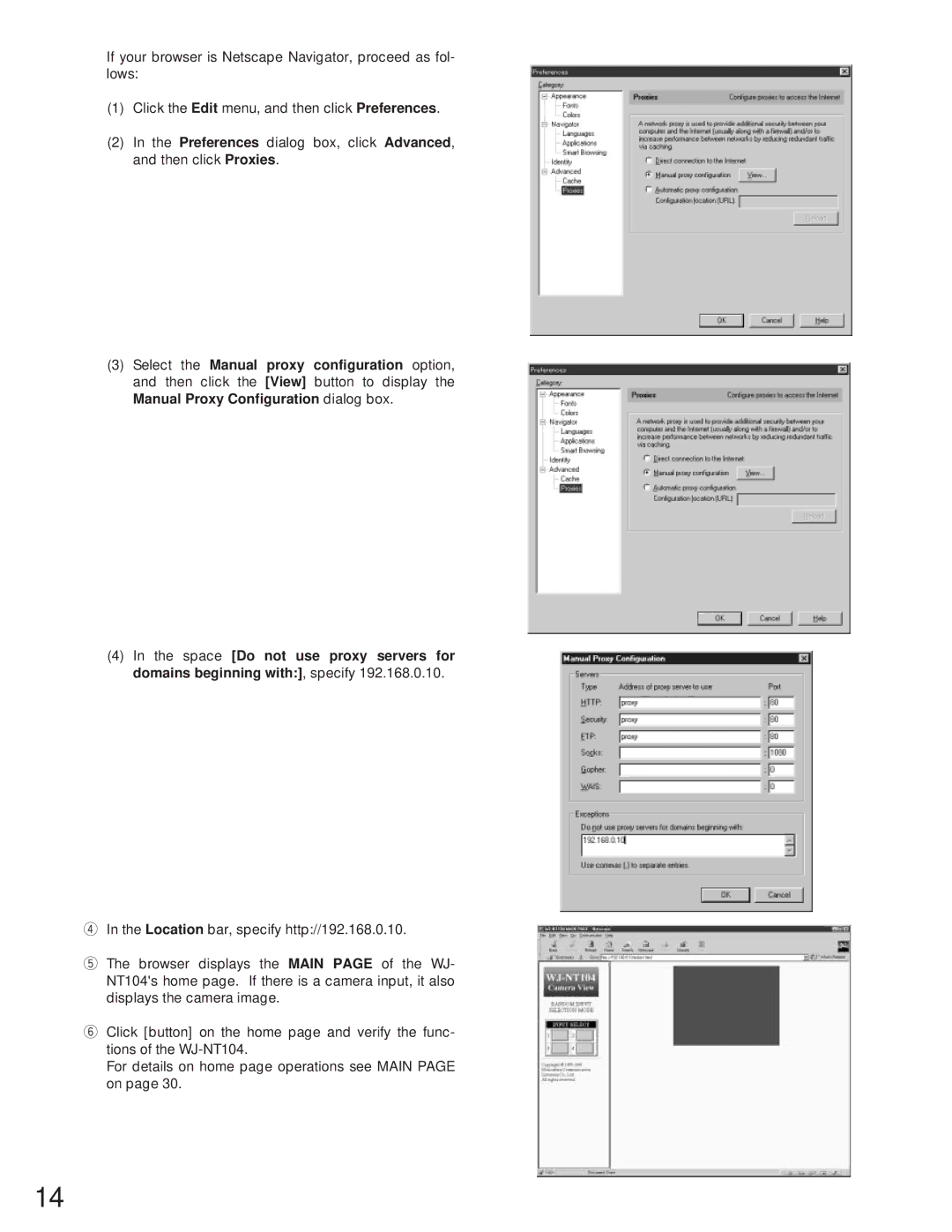If your browser is Netscape Navigator, proceed as fol- lows:
(1)Click the Edit menu, and then click Preferences.
(2)In the Preferences dialog box, click Advanced, and then click Proxies.
(3)Select the Manual proxy configuration option, and then click the [View] button to display the Manual Proxy Configuration dialog box.
(4)In the space [Do not use proxy servers for domains beginning with:], specify 192.168.0.10.
rIn the Location bar, specify http://192.168.0.10.
tThe browser displays the MAIN PAGE of the WJ- NT104's home page. If there is a camera input, it also displays the camera image.
yClick [button] on the home page and verify the func- tions of the
For details on home page operations see MAIN PAGE on page 30.
14