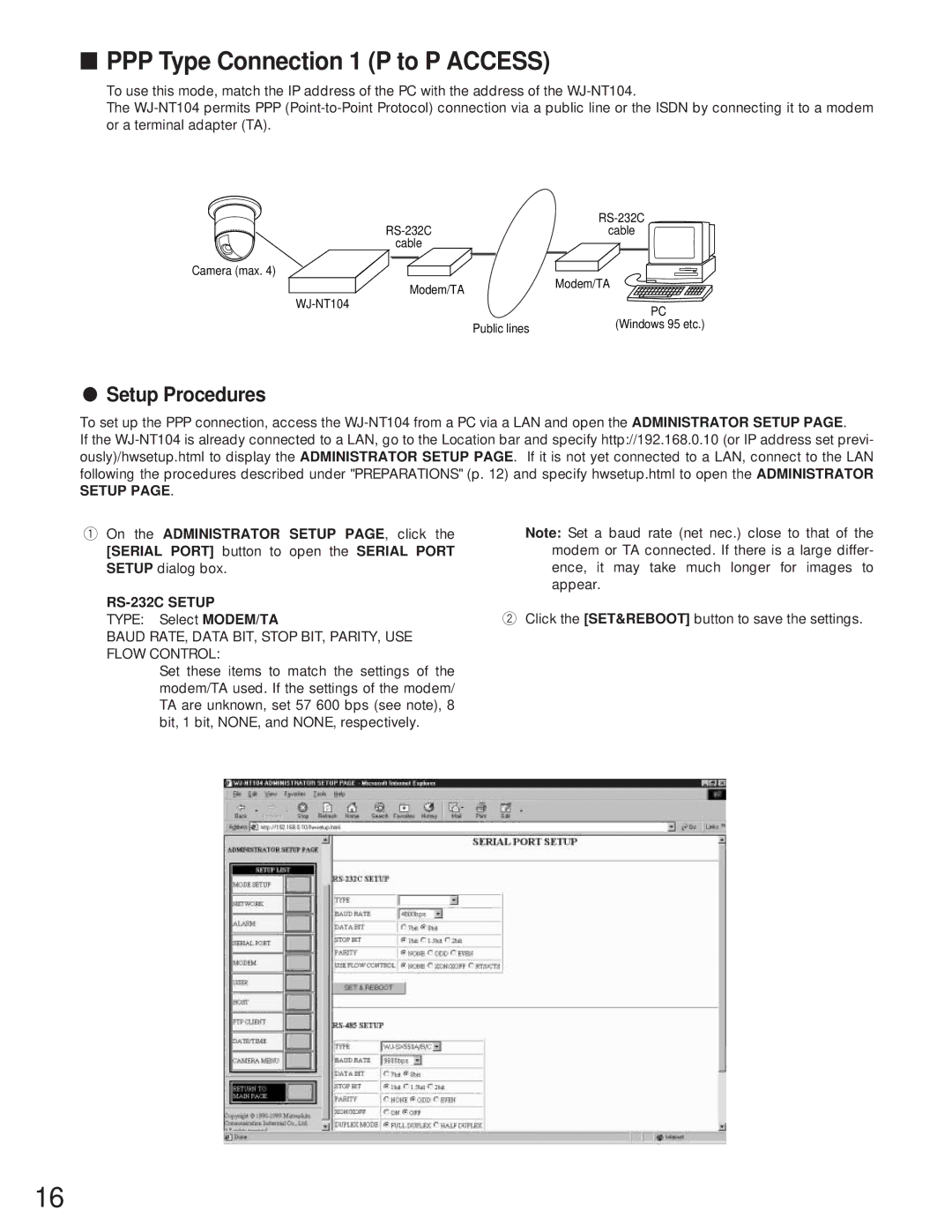■PPP Type Connection 1 (P to P ACCESS)
To use this mode, match the IP address of the PC with the address of the
The
|
| |
| cable | |
cable |
|
|
Camera (max. 4) |
| Modem/TA |
Modem/TA |
| |
|
| |
| PC | |
|
| |
| Public lines | (Windows 95 etc.) |
|
|
●Setup Procedures
To set up the PPP connection, access the
If the
qOn the ADMINISTRATOR SETUP PAGE, click the [SERIAL PORT] button to open the SERIAL PORT SETUP dialog box.
RS-232C SETUP
TYPE: Select MODEM/TA
BAUD RATE, DATA BIT, STOP BIT, PARITY, USE FLOW CONTROL:
Set these items to match the settings of the modem/TA used. If the settings of the modem/ TA are unknown, set 57 600 bps (see note), 8 bit, 1 bit, NONE, and NONE, respectively.
Note: Set a baud rate (net nec.) close to that of the modem or TA connected. If there is a large differ- ence, it may take much longer for images to appear.
wClick the [SET&REBOOT] button to save the settings.
16