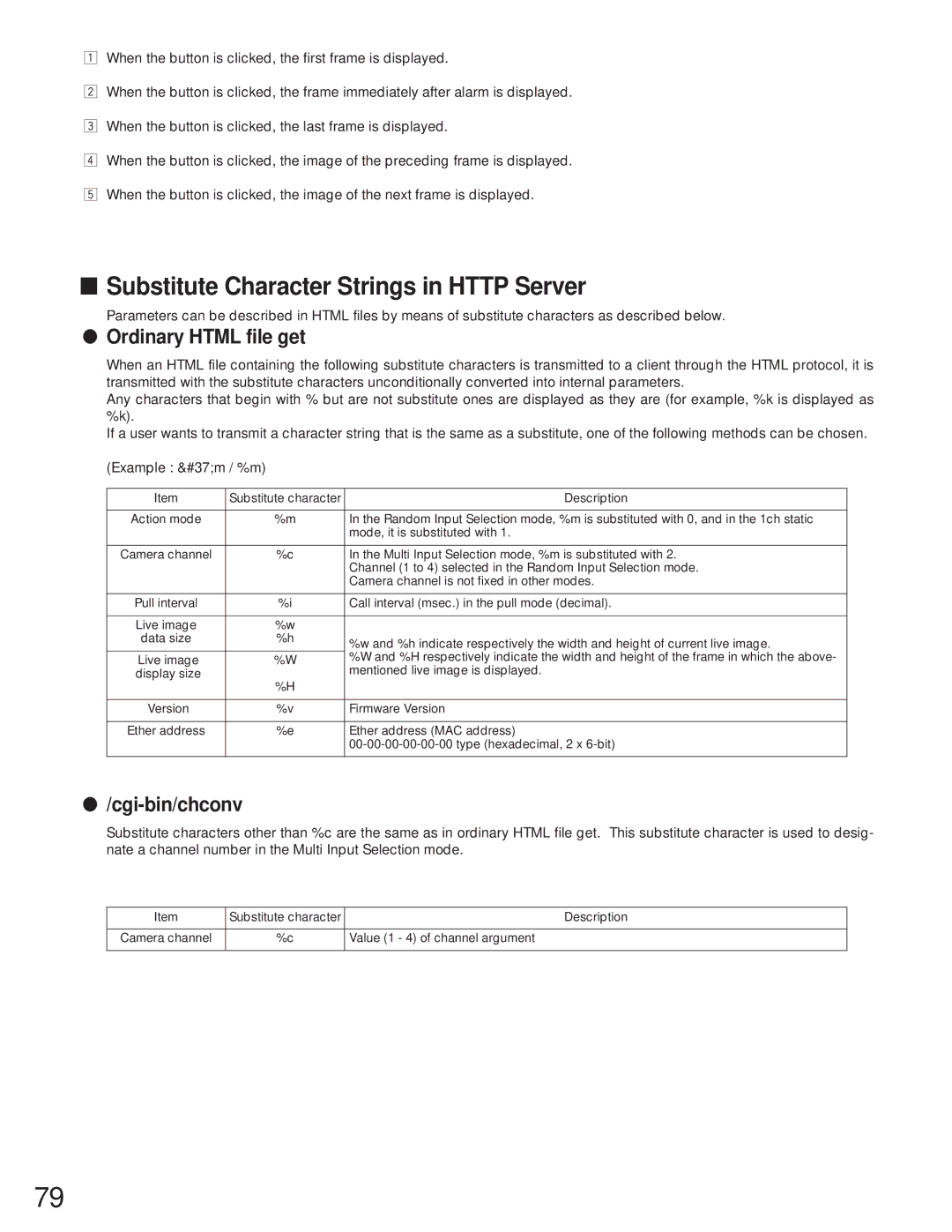zWhen the button is clicked, the first frame is displayed.
xWhen the button is clicked, the frame immediately after alarm is displayed.
cWhen the button is clicked, the last frame is displayed.
vWhen the button is clicked, the image of the preceding frame is displayed.
bWhen the button is clicked, the image of the next frame is displayed.
■Substitute Character Strings in HTTP Server
Parameters can be described in HTML files by means of substitute characters as described below.
●Ordinary HTML file get
When an HTML file containing the following substitute characters is transmitted to a client through the HTML protocol, it is transmitted with the substitute characters unconditionally converted into internal parameters.
Any characters that begin with % but are not substitute ones are displayed as they are (for example, %k is displayed as %k).
If a user wants to transmit a character string that is the same as a substitute, one of the following methods can be chosen.
(Example : %m / %m)
Item | Substitute character | Description |
|
|
|
Action mode | %m | In the Random Input Selection mode, %m is substituted with 0, and in the 1ch static |
|
| mode, it is substituted with 1. |
|
|
|
Camera channel | %c | In the Multi Input Selection mode, %m is substituted with 2. |
|
| Channel (1 to 4) selected in the Random Input Selection mode. |
|
| Camera channel is not fixed in other modes. |
|
|
|
Pull interval | %i | Call interval (msec.) in the pull mode (decimal). |
|
|
|
Live image | %w |
|
data size | %h | %w and %h indicate respectively the width and height of current live image. |
|
| |
Live image | %W | %W and %H respectively indicate the width and height of the frame in which the above- |
display size | %H | mentioned live image is displayed. |
|
| |
|
|
|
Version | %v | Firmware Version |
|
|
|
Ether address | %e | Ether address (MAC address) |
|
| |
|
|
|
●/cgi-bin/chconv
Substitute characters other than %c are the same as in ordinary HTML file get. This substitute character is used to desig- nate a channel number in the Multi Input Selection mode.
Item | Substitute character | Description |
|
|
|
Camera channel | %c | Value (1 - 4) of channel argument |
|
|
|
79