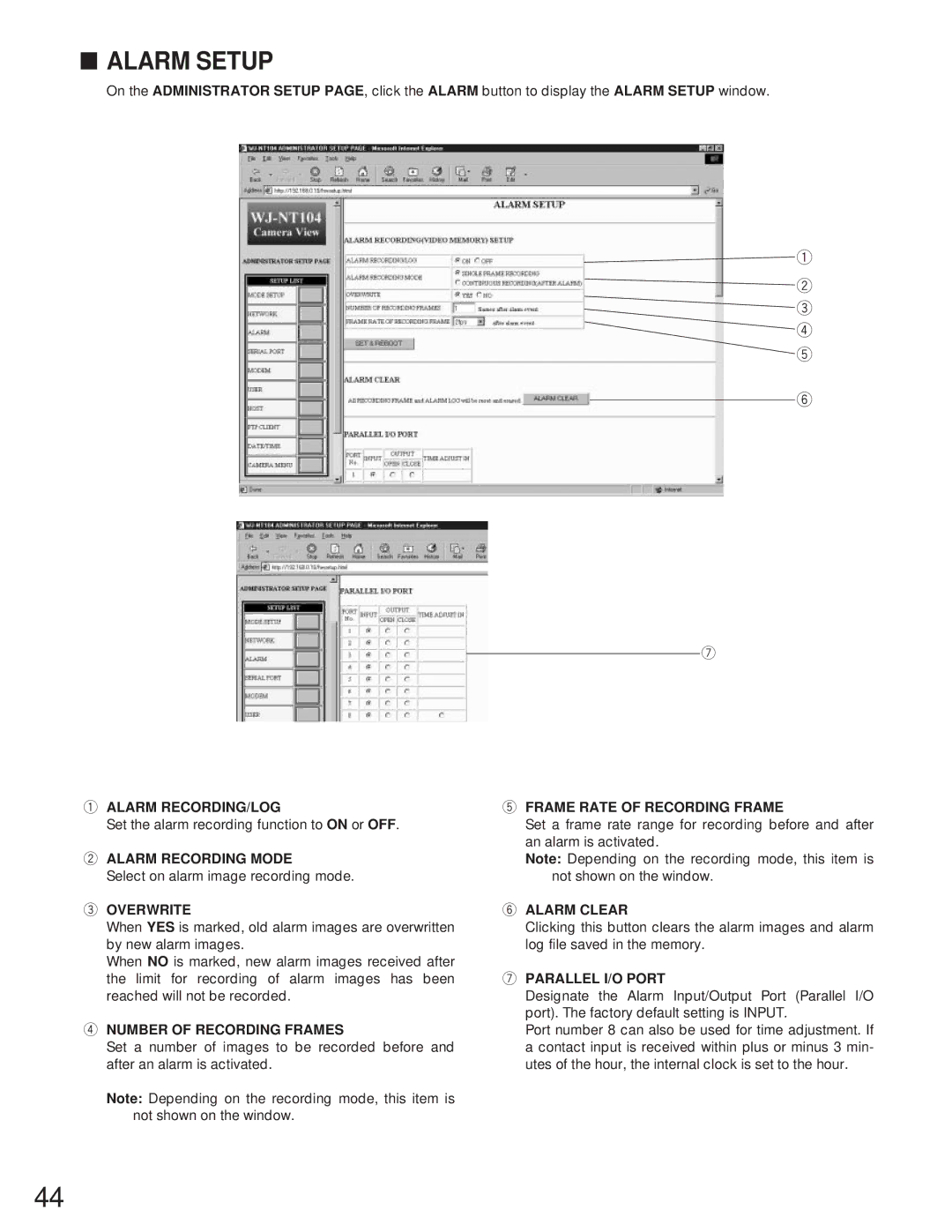■ALARM SETUP
On the ADMINISTRATOR SETUP PAGE, click the ALARM button to display the ALARM SETUP window.
q
 w
w  e r t
e r t
y
qALARM RECORDING/LOG
Set the alarm recording function to ON or OFF.
wALARM RECORDING MODE
Select on alarm image recording mode.
eOVERWRITE
When YES is marked, old alarm images are overwritten by new alarm images.
When NO is marked, new alarm images received after the limit for recording of alarm images has been reached will not be recorded.
rNUMBER OF RECORDING FRAMES
Set a number of images to be recorded before and after an alarm is activated.
Note: Depending on the recording mode, this item is not shown on the window.
u
tFRAME RATE OF RECORDING FRAME
Set a frame rate range for recording before and after an alarm is activated.
Note: Depending on the recording mode, this item is not shown on the window.
yALARM CLEAR
Clicking this button clears the alarm images and alarm log file saved in the memory.
uPARALLEL I/O PORT
Designate the Alarm Input/Output Port (Parallel I/O port). The factory default setting is INPUT.
Port number 8 can also be used for time adjustment. If a contact input is received within plus or minus 3 min- utes of the hour, the internal clock is set to the hour.
44