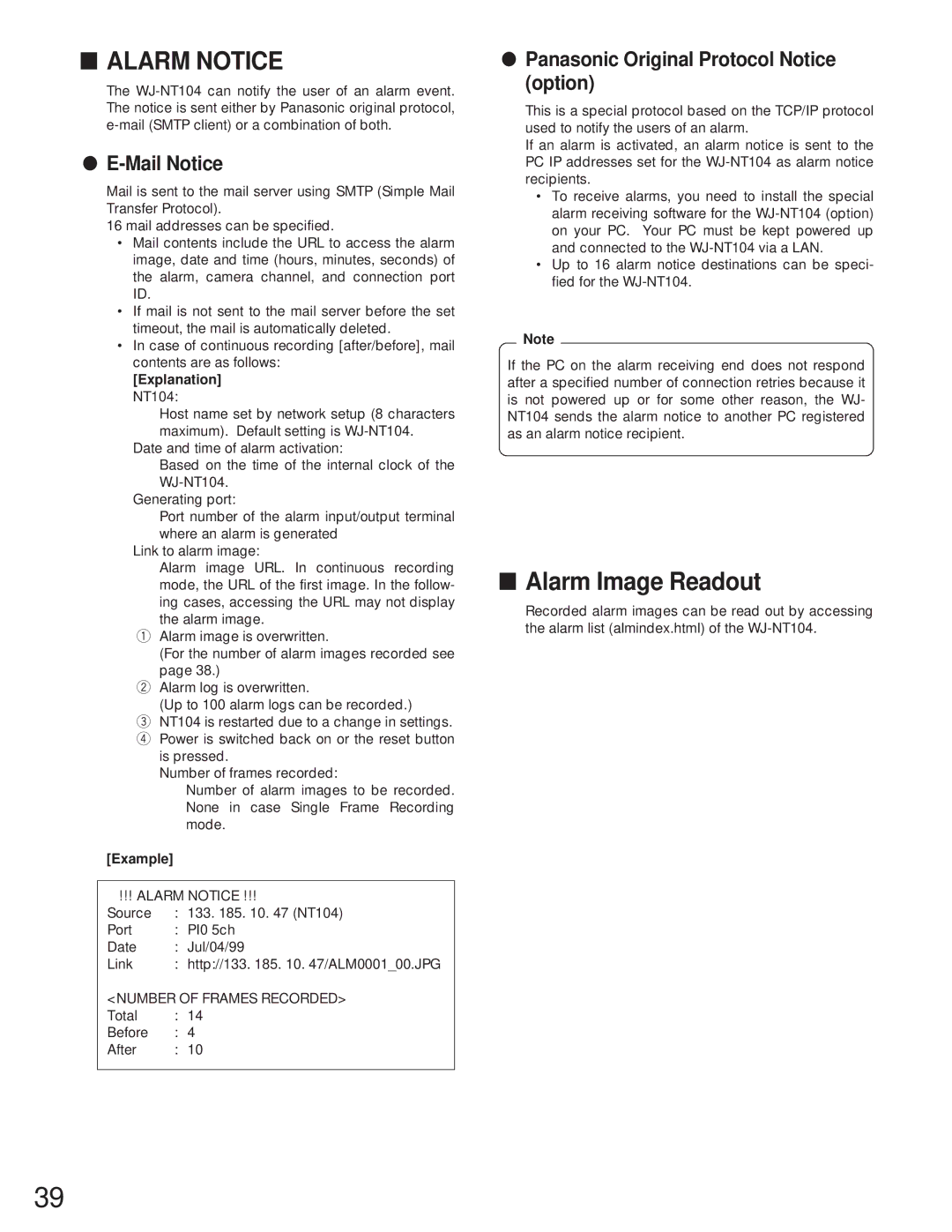■ALARM NOTICE
The
●E-Mail Notice
Mail is sent to the mail server using SMTP (Simple Mail Transfer Protocol).
16 mail addresses can be specified.
•Mail contents include the URL to access the alarm image, date and time (hours, minutes, seconds) of the alarm, camera channel, and connection port ID.
•If mail is not sent to the mail server before the set timeout, the mail is automatically deleted.
•In case of continuous recording [after/before], mail contents are as follows:
[Explanation]
NT104:
Host name set by network setup (8 characters maximum). Default setting is
Date and time of alarm activation:
Based on the time of the internal clock of the
Generating port:
Port number of the alarm input/output terminal where an alarm is generated
Link to alarm image:
Alarm image URL. In continuous recording mode, the URL of the first image. In the follow- ing cases, accessing the URL may not display the alarm image.
q Alarm image is overwritten.
(For the number of alarm images recorded see page 38.)
w Alarm log is overwritten.
(Up to 100 alarm logs can be recorded.)
e NT104 is restarted due to a change in settings. r Power is switched back on or the reset button
is pressed.
Number of frames recorded:
Number of alarm images to be recorded. None in case Single Frame Recording mode.
[Example]
!!! ALARM NOTICE !!!
Source | : 133. 185. 10. 47 (NT104) | |
Port | : PI0 5ch | |
Date | : Jul/04/99 | |
Link | : http://133. 185. 10. 47/ALM0001_00.JPG | |
<NUMBER OF FRAMES RECORDED> | ||
Total | : | 14 |
Before | : | 4 |
After | : | 10 |
●Panasonic Original Protocol Notice (option)
This is a special protocol based on the TCP/IP protocol used to notify the users of an alarm.
If an alarm is activated, an alarm notice is sent to the PC IP addresses set for the
•To receive alarms, you need to install the special alarm receiving software for the
•Up to 16 alarm notice destinations can be speci- fied for the
Note
If the PC on the alarm receiving end does not respond after a specified number of connection retries because it is not powered up or for some other reason, the WJ- NT104 sends the alarm notice to another PC registered as an alarm notice recipient.
■Alarm Image Readout
Recorded alarm images can be read out by accessing the alarm list (almindex.html) of the
39