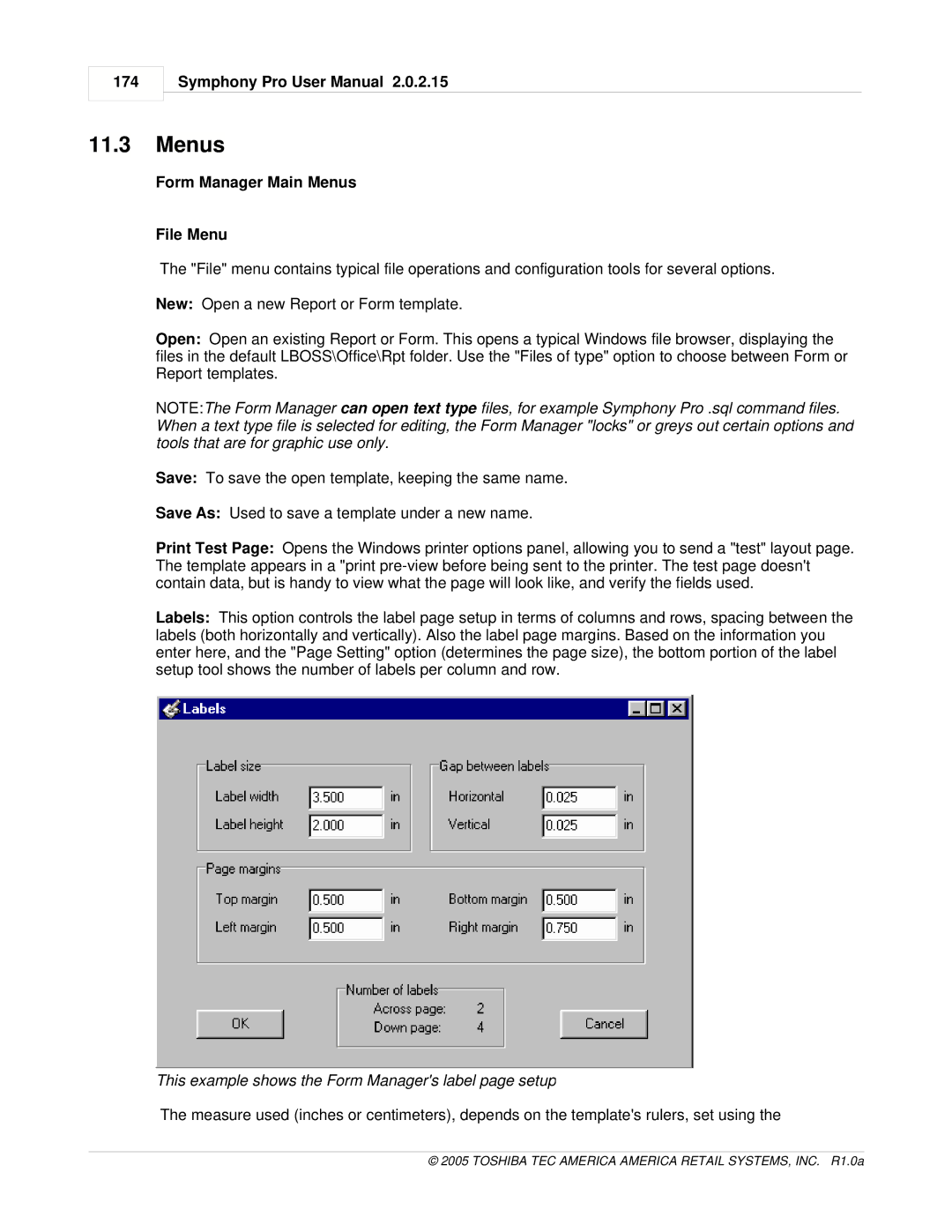174
Symphony Pro User Manual 2.0.2.15
11.3Menus
Form Manager Main Menus
File Menu
The "File" menu contains typical file operations and configuration tools for several options.
New: Open a new Report or Form template.
Open: Open an existing Report or Form. This opens a typical Windows file browser, displaying the files in the default LBOSS\Office\Rpt folder. Use the "Files of type" option to choose between Form or Report templates.
NOTE:The Form Manager can open text type files, for example Symphony Pro .sql command files. When a text type file is selected for editing, the Form Manager "locks" or greys out certain options and tools that are for graphic use only.
Save: To save the open template, keeping the same name.
Save As: Used to save a template under a new name.
Print Test Page: Opens the Windows printer options panel, allowing you to send a "test" layout page. The template appears in a "print
Labels: This option controls the label page setup in terms of columns and rows, spacing between the labels (both horizontally and vertically). Also the label page margins. Based on the information you enter here, and the "Page Setting" option (determines the page size), the bottom portion of the label setup tool shows the number of labels per column and row.
This example shows the Form Manager's label page setup
The measure used (inches or centimeters), depends on the template's rulers, set using the