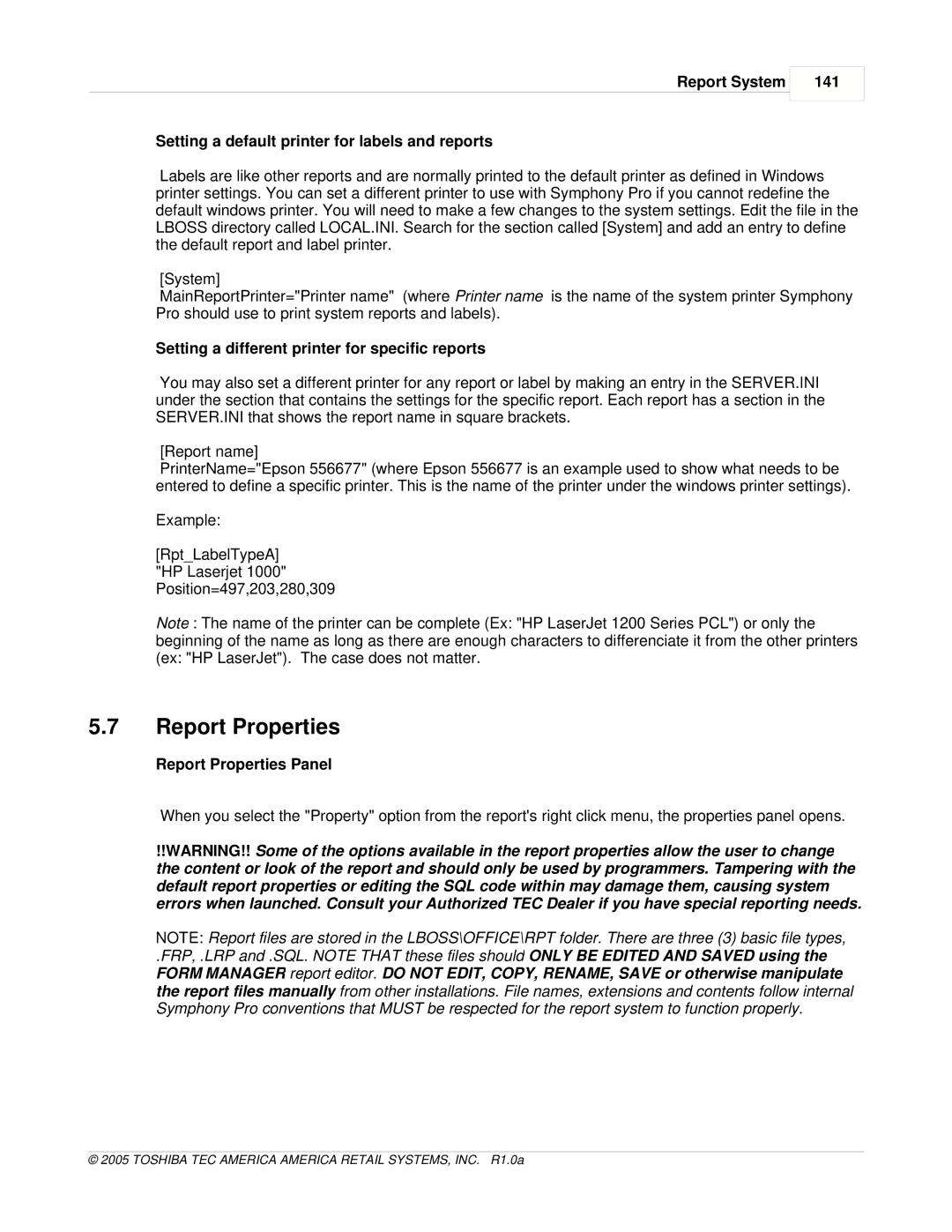Report System
Setting a default printer for labels and reports
141
Labels are like other reports and are normally printed to the default printer as defined in Windows printer settings. You can set a different printer to use with Symphony Pro if you cannot redefine the default windows printer. You will need to make a few changes to the system settings. Edit the file in the LBOSS directory called LOCAL.INI. Search for the section called [System] and add an entry to define the default report and label printer.
[System]
MainReportPrinter="Printer name" (where Printer name is the name of the system printer Symphony Pro should use to print system reports and labels).
Setting a different printer for specific reports
You may also set a different printer for any report or label by making an entry in the SERVER.INI under the section that contains the settings for the specific report. Each report has a section in the SERVER.INI that shows the report name in square brackets.
[Report name]
PrinterName="Epson 556677" (where Epson 556677 is an example used to show what needs to be entered to define a specific printer. This is the name of the printer under the windows printer settings).
Example:
[Rpt_LabelTypeA] "HP Laserjet 1000" Position=497,203,280,309
Note : The name of the printer can be complete (Ex: "HP LaserJet 1200 Series PCL") or only the beginning of the name as long as there are enough characters to differenciate it from the other printers (ex: "HP LaserJet"). The case does not matter.
5.7Report Properties
Report Properties Panel
When you select the "Property" option from the report's right click menu, the properties panel opens.
!!WARNING!! Some of the options available in the report properties allow the user to change the content or look of the report and should only be used by programmers. Tampering with the default report properties or editing the SQL code within may damage them, causing system errors when launched. Consult your Authorized TEC Dealer if you have special reporting needs.
NOTE: Report files are stored in the LBOSS\OFFICE\RPT folder. There are three (3) basic file types,
.FRP, .LRP and .SQL. NOTE THAT these files should ONLY BE EDITED AND SAVED using the FORM MANAGER report editor. DO NOT EDIT, COPY, RENAME, SAVE or otherwise manipulate the report files manually from other installations. File names, extensions and contents follow internal Symphony Pro conventions that MUST be respected for the report system to function properly.