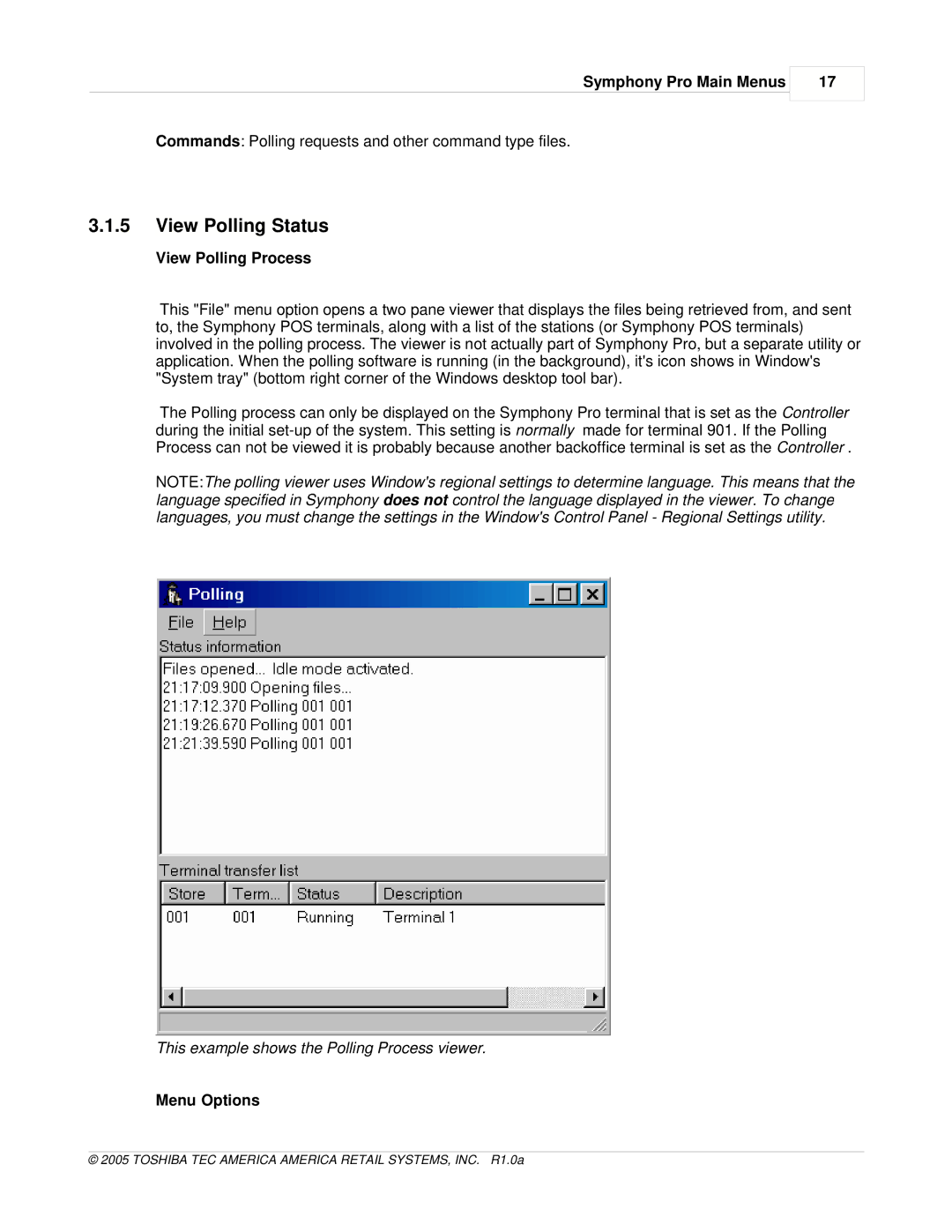Symphony Pro Main Menus
17
Commands: Polling requests and other command type files.
3.1.5View Polling Status
View Polling Process
This "File" menu option opens a two pane viewer that displays the files being retrieved from, and sent to, the Symphony POS terminals, along with a list of the stations (or Symphony POS terminals) involved in the polling process. The viewer is not actually part of Symphony Pro, but a separate utility or application. When the polling software is running (in the background), it's icon shows in Window's "System tray" (bottom right corner of the Windows desktop tool bar).
The Polling process can only be displayed on the Symphony Pro terminal that is set as the Controller during the initial
NOTE:The polling viewer uses Window's regional settings to determine language. This means that the language specified in Symphony does not control the language displayed in the viewer. To change languages, you must change the settings in the Window's Control Panel - Regional Settings utility.
This example shows the Polling Process viewer.
Menu Options
© 2005 TOSHIBA TEC AMERICA AMERICA RETAIL SYSTEMS, INC. R1.0a