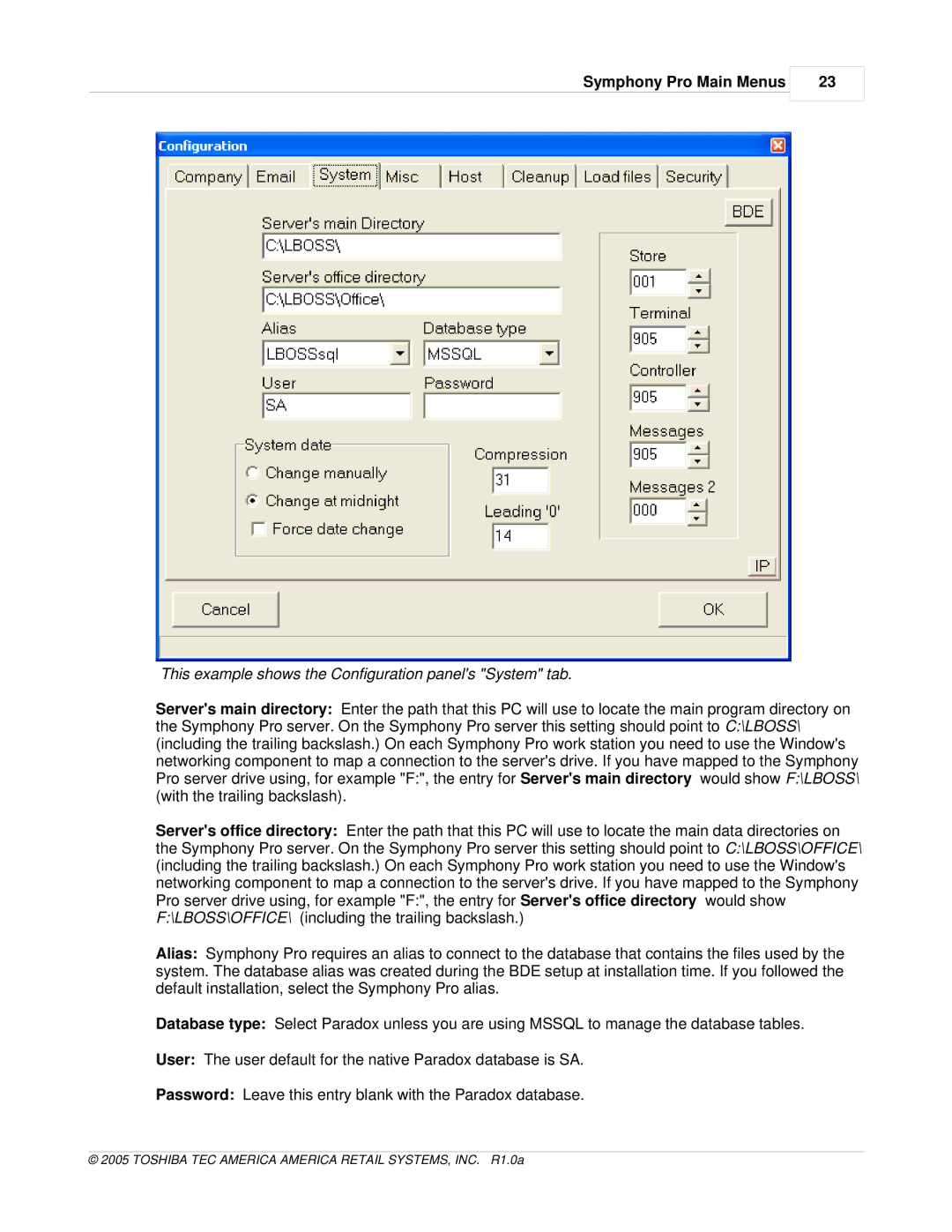Symphony Pro Main Menus
23
This example shows the Configuration panel's "System" tab.
Server's main directory: Enter the path that this PC will use to locate the main program directory on the Symphony Pro server. On the Symphony Pro server this setting should point to C:\LBOSS\ (including the trailing backslash.) On each Symphony Pro work station you need to use the Window's networking component to map a connection to the server's drive. If you have mapped to the Symphony Pro server drive using, for example "F:", the entry for Server's main directory would show F:\LBOSS\ (with the trailing backslash).
Server's office directory: Enter the path that this PC will use to locate the main data directories on the Symphony Pro server. On the Symphony Pro server this setting should point to C:\LBOSS\OFFICE\ (including the trailing backslash.) On each Symphony Pro work station you need to use the Window's networking component to map a connection to the server's drive. If you have mapped to the Symphony Pro server drive using, for example "F:", the entry for Server's office directory would show F:\LBOSS\OFFICE\ (including the trailing backslash.)
Alias: Symphony Pro requires an alias to connect to the database that contains the files used by the system. The database alias was created during the BDE setup at installation time. If you followed the default installation, select the Symphony Pro alias.
Database type: Select Paradox unless you are using MSSQL to manage the database tables.
User: The user default for the native Paradox database is SA.
Password: Leave this entry blank with the Paradox database.
© 2005 TOSHIBA TEC AMERICA AMERICA RETAIL SYSTEMS, INC. R1.0a