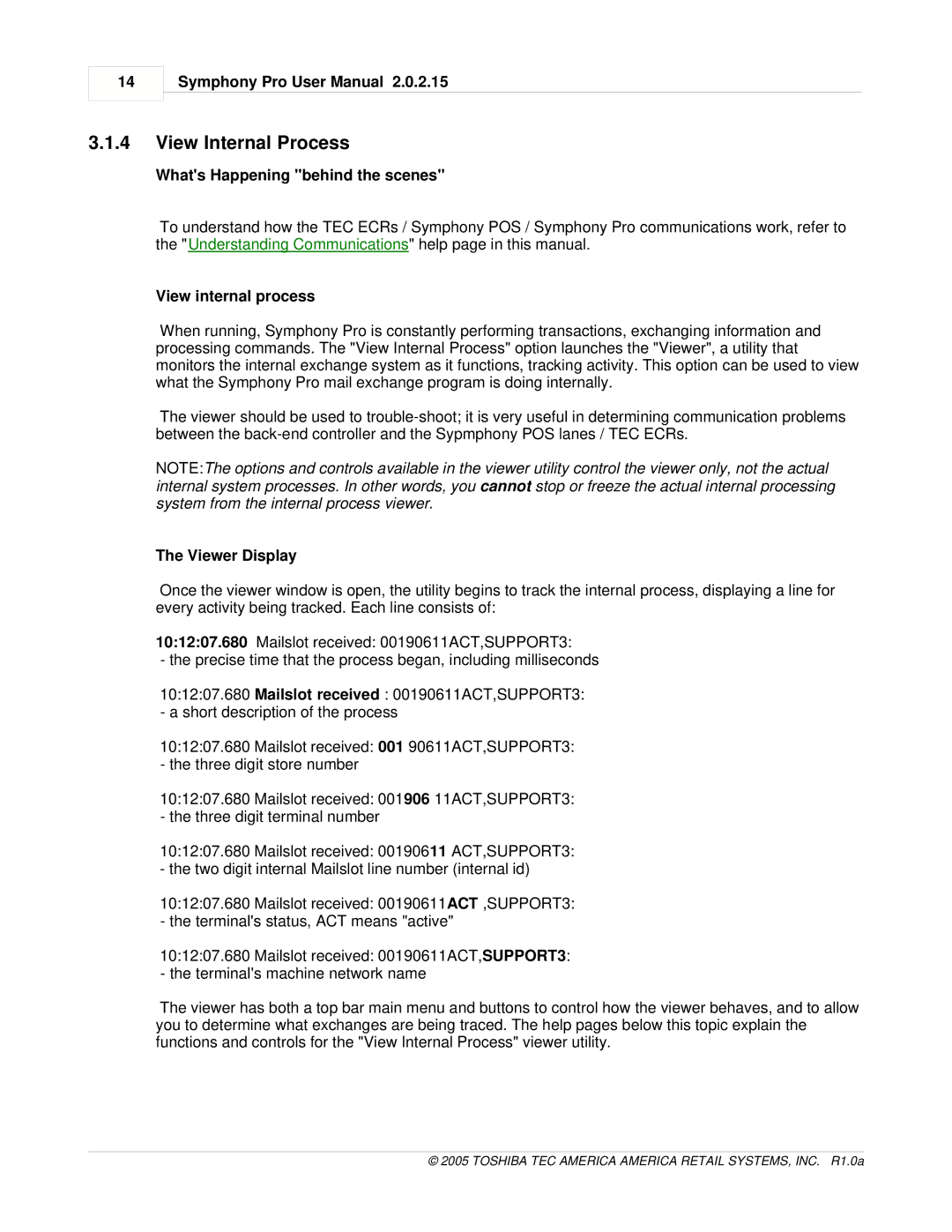14
Symphony Pro User Manual 2.0.2.15
3.1.4View Internal Process
What's Happening "behind the scenes"
To understand how the TEC ECRs / Symphony POS / Symphony Pro communications work, refer to the "Understanding Communications" help page in this manual.
View internal process
When running, Symphony Pro is constantly performing transactions, exchanging information and processing commands. The "View Internal Process" option launches the "Viewer", a utility that monitors the internal exchange system as it functions, tracking activity. This option can be used to view what the Symphony Pro mail exchange program is doing internally.
The viewer should be used to
NOTE:The options and controls available in the viewer utility control the viewer only, not the actual internal system processes. In other words, you cannot stop or freeze the actual internal processing system from the internal process viewer.
The Viewer Display
Once the viewer window is open, the utility begins to track the internal process, displaying a line for every activity being tracked. Each line consists of:
10:12:07.680 Mailslot received: 00190611ACT,SUPPORT3:
- the precise time that the process began, including milliseconds
10:12:07.680 Mailslot received : 00190611ACT,SUPPORT3: - a short description of the process
10:12:07.680 Mailslot received: 001 90611ACT,SUPPORT3: - the three digit store number
10:12:07.680 Mailslot received: 001906 11ACT,SUPPORT3: - the three digit terminal number
10:12:07.680 Mailslot received: 00190611 ACT,SUPPORT3: - the two digit internal Mailslot line number (internal id)
10:12:07.680 Mailslot received: 00190611ACT ,SUPPORT3: - the terminal's status, ACT means "active"
10:12:07.680 Mailslot received: 00190611ACT,SUPPORT3: - the terminal's machine network name
The viewer has both a top bar main menu and buttons to control how the viewer behaves, and to allow you to determine what exchanges are being traced. The help pages below this topic explain the functions and controls for the "View Internal Process" viewer utility.
© 2005 TOSHIBA TEC AMERICA AMERICA RETAIL SYSTEMS, INC. R1.0a