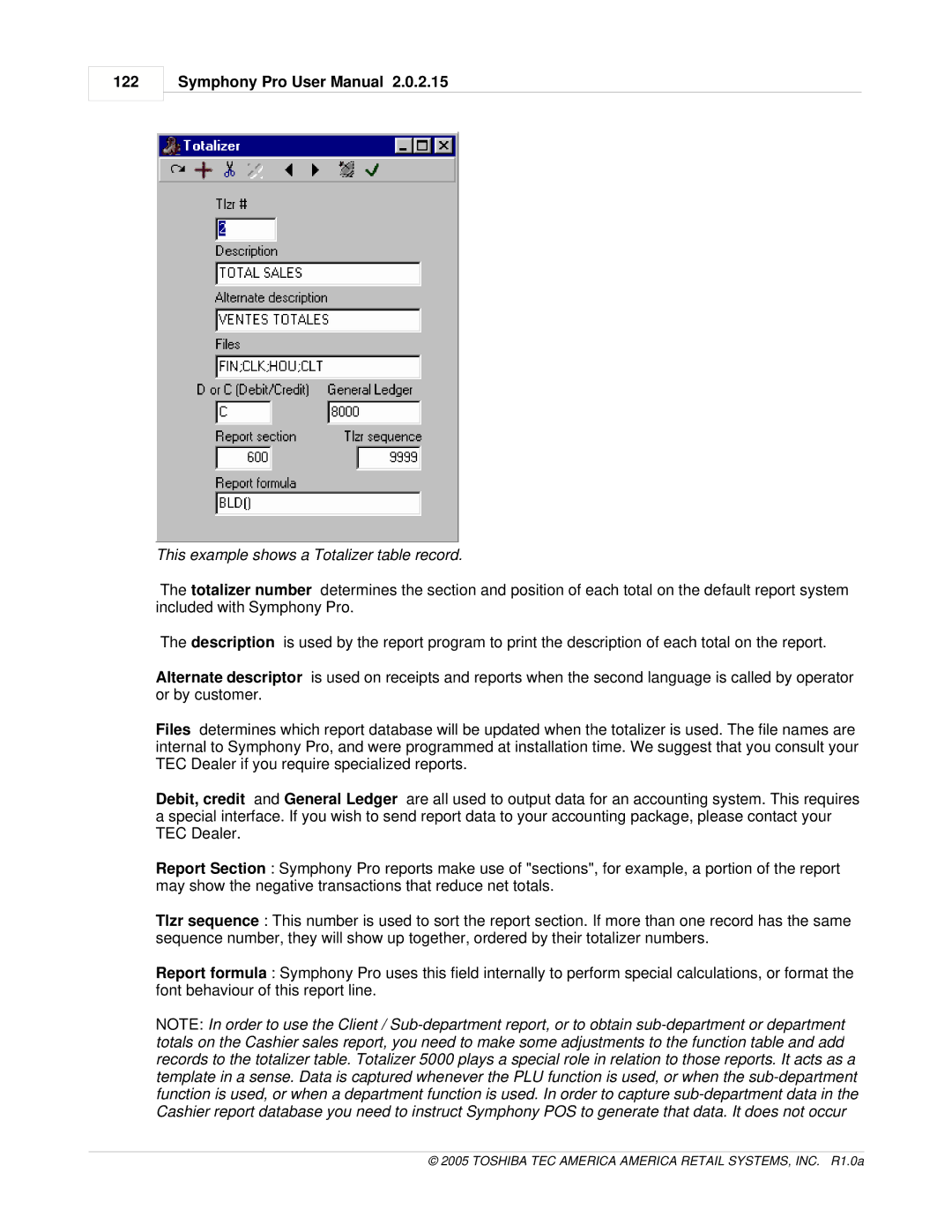122
Symphony Pro User Manual 2.0.2.15
This example shows a Totalizer table record.
The totalizer number determines the section and position of each total on the default report system included with Symphony Pro.
The description is used by the report program to print the description of each total on the report.
Alternate descriptor is used on receipts and reports when the second language is called by operator or by customer.
Files determines which report database will be updated when the totalizer is used. The file names are internal to Symphony Pro, and were programmed at installation time. We suggest that you consult your TEC Dealer if you require specialized reports.
Debit, credit and General Ledger are all used to output data for an accounting system. This requires a special interface. If you wish to send report data to your accounting package, please contact your TEC Dealer.
Report Section : Symphony Pro reports make use of "sections", for example, a portion of the report may show the negative transactions that reduce net totals.
Tlzr sequence : This number is used to sort the report section. If more than one record has the same sequence number, they will show up together, ordered by their totalizer numbers.
Report formula : Symphony Pro uses this field internally to perform special calculations, or format the font behaviour of this report line.
NOTE: In order to use the Client /