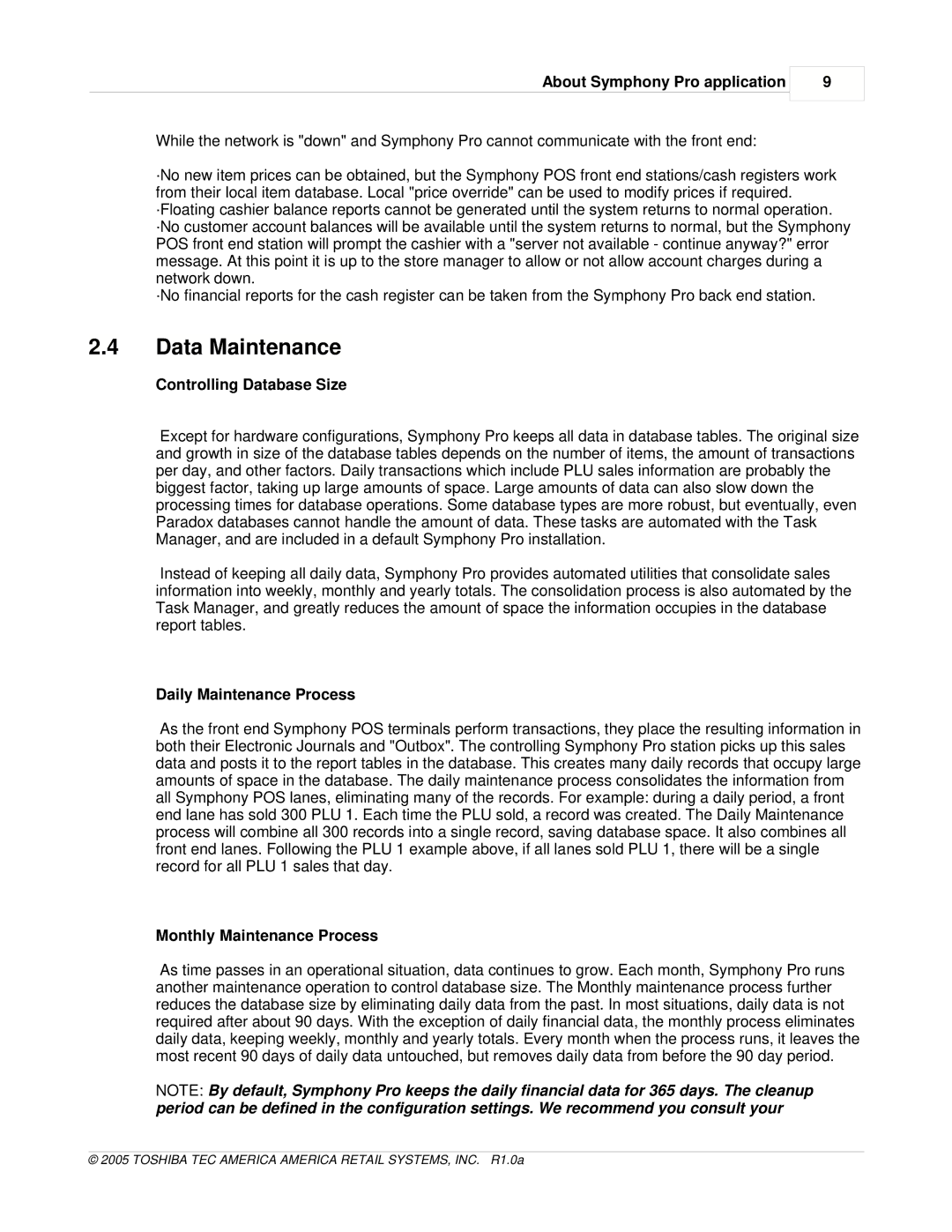About Symphony Pro application
9
While the network is "down" and Symphony Pro cannot communicate with the front end:
·No new item prices can be obtained, but the Symphony POS front end stations/cash registers work from their local item database. Local "price override" can be used to modify prices if required. ·Floating cashier balance reports cannot be generated until the system returns to normal operation. ·No customer account balances will be available until the system returns to normal, but the Symphony POS front end station will prompt the cashier with a "server not available - continue anyway?" error message. At this point it is up to the store manager to allow or not allow account charges during a network down.
·No financial reports for the cash register can be taken from the Symphony Pro back end station.
2.4Data Maintenance
Controlling Database Size
Except for hardware configurations, Symphony Pro keeps all data in database tables. The original size and growth in size of the database tables depends on the number of items, the amount of transactions per day, and other factors. Daily transactions which include PLU sales information are probably the biggest factor, taking up large amounts of space. Large amounts of data can also slow down the processing times for database operations. Some database types are more robust, but eventually, even Paradox databases cannot handle the amount of data. These tasks are automated with the Task Manager, and are included in a default Symphony Pro installation.
Instead of keeping all daily data, Symphony Pro provides automated utilities that consolidate sales information into weekly, monthly and yearly totals. The consolidation process is also automated by the Task Manager, and greatly reduces the amount of space the information occupies in the database report tables.
Daily Maintenance Process
As the front end Symphony POS terminals perform transactions, they place the resulting information in both their Electronic Journals and "Outbox". The controlling Symphony Pro station picks up this sales data and posts it to the report tables in the database. This creates many daily records that occupy large amounts of space in the database. The daily maintenance process consolidates the information from all Symphony POS lanes, eliminating many of the records. For example: during a daily period, a front end lane has sold 300 PLU 1. Each time the PLU sold, a record was created. The Daily Maintenance process will combine all 300 records into a single record, saving database space. It also combines all front end lanes. Following the PLU 1 example above, if all lanes sold PLU 1, there will be a single record for all PLU 1 sales that day.
Monthly Maintenance Process
As time passes in an operational situation, data continues to grow. Each month, Symphony Pro runs another maintenance operation to control database size. The Monthly maintenance process further reduces the database size by eliminating daily data from the past. In most situations, daily data is not required after about 90 days. With the exception of daily financial data, the monthly process eliminates daily data, keeping weekly, monthly and yearly totals. Every month when the process runs, it leaves the most recent 90 days of daily data untouched, but removes daily data from before the 90 day period.
NOTE: By default, Symphony Pro keeps the daily financial data for 365 days. The cleanup period can be defined in the configuration settings. We recommend you consult your
© 2005 TOSHIBA TEC AMERICA AMERICA RETAIL SYSTEMS, INC. R1.0a