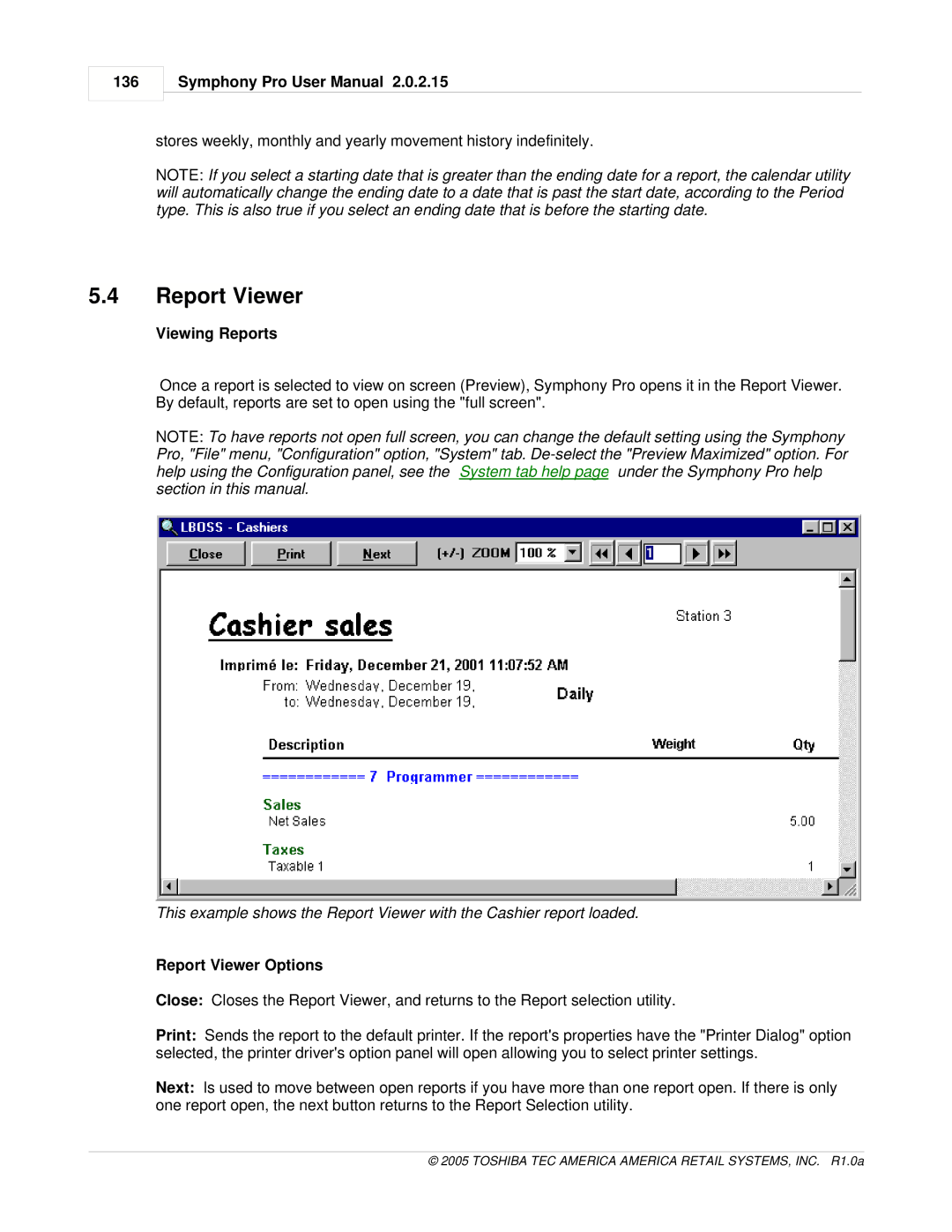136
Symphony Pro User Manual 2.0.2.15
stores weekly, monthly and yearly movement history indefinitely.
NOTE: If you select a starting date that is greater than the ending date for a report, the calendar utility will automatically change the ending date to a date that is past the start date, according to the Period type. This is also true if you select an ending date that is before the starting date.
5.4Report Viewer
Viewing Reports
Once a report is selected to view on screen (Preview), Symphony Pro opens it in the Report Viewer. By default, reports are set to open using the "full screen".
NOTE: To have reports not open full screen, you can change the default setting using the Symphony Pro, "File" menu, "Configuration" option, "System" tab.
This example shows the Report Viewer with the Cashier report loaded.
Report Viewer Options
Close: Closes the Report Viewer, and returns to the Report selection utility.
Print: Sends the report to the default printer. If the report's properties have the "Printer Dialog" option selected, the printer driver's option panel will open allowing you to select printer settings.
Next: Is used to move between open reports if you have more than one report open. If there is only one report open, the next button returns to the Report Selection utility.