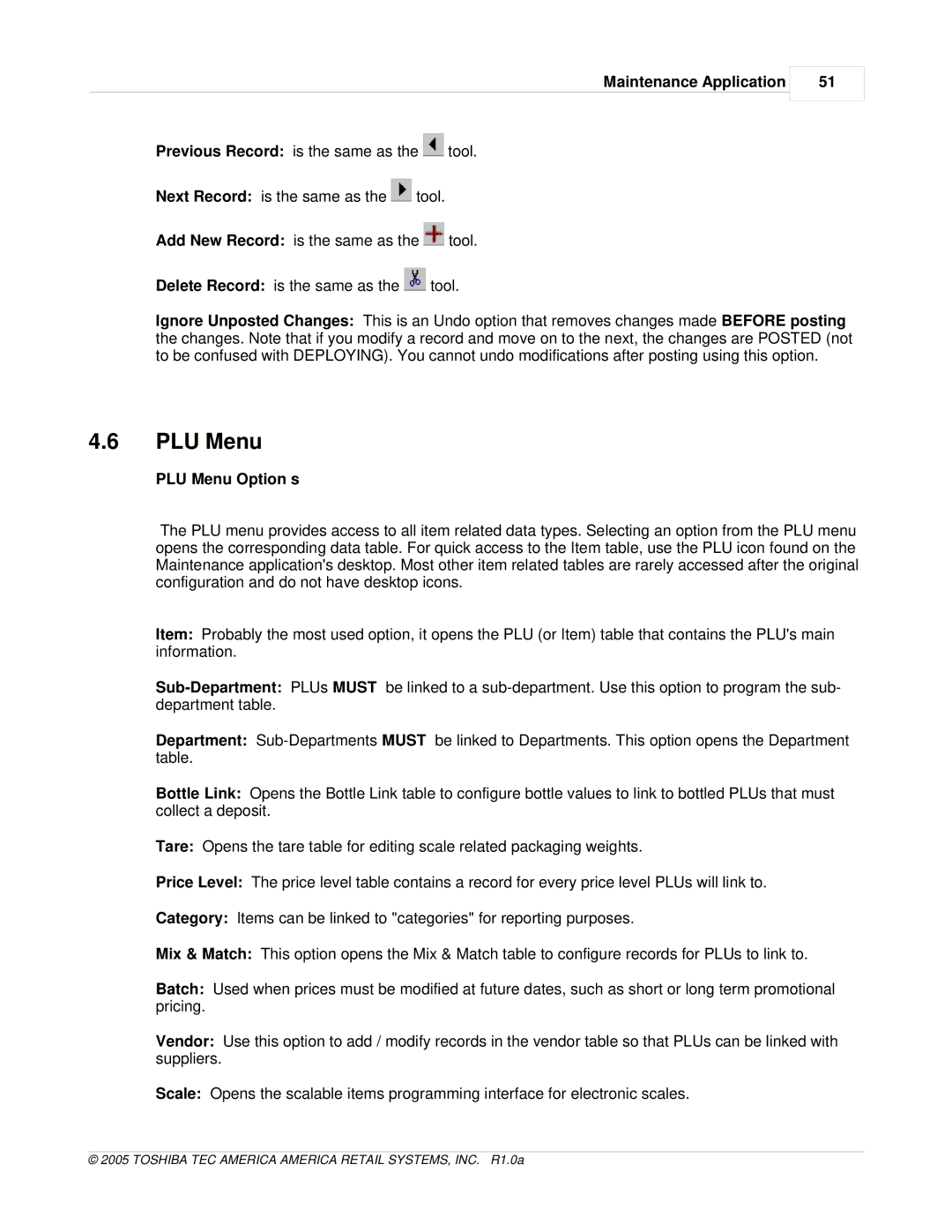Maintenance Application
Previous Record: is the same as the ![]() tool.
tool.
Next Record: is the same as the ![]() tool.
tool.
Add New Record: is the same as the ![]() tool.
tool.
Delete Record: is the same as the ![]() tool.
tool.
51
Ignore Unposted Changes: This is an Undo option that removes changes made BEFORE posting the changes. Note that if you modify a record and move on to the next, the changes are POSTED (not to be confused with DEPLOYING). You cannot undo modifications after posting using this option.
4.6PLU Menu
PLU Menu Option s
The PLU menu provides access to all item related data types. Selecting an option from the PLU menu opens the corresponding data table. For quick access to the Item table, use the PLU icon found on the Maintenance application's desktop. Most other item related tables are rarely accessed after the original configuration and do not have desktop icons.
Item: Probably the most used option, it opens the PLU (or Item) table that contains the PLU's main information.
Department:
Bottle Link: Opens the Bottle Link table to configure bottle values to link to bottled PLUs that must collect a deposit.
Tare: Opens the tare table for editing scale related packaging weights.
Price Level: The price level table contains a record for every price level PLUs will link to.
Category: Items can be linked to "categories" for reporting purposes.
Mix & Match: This option opens the Mix & Match table to configure records for PLUs to link to.
Batch: Used when prices must be modified at future dates, such as short or long term promotional pricing.
Vendor: Use this option to add / modify records in the vendor table so that PLUs can be linked with suppliers.
Scale: Opens the scalable items programming interface for electronic scales.