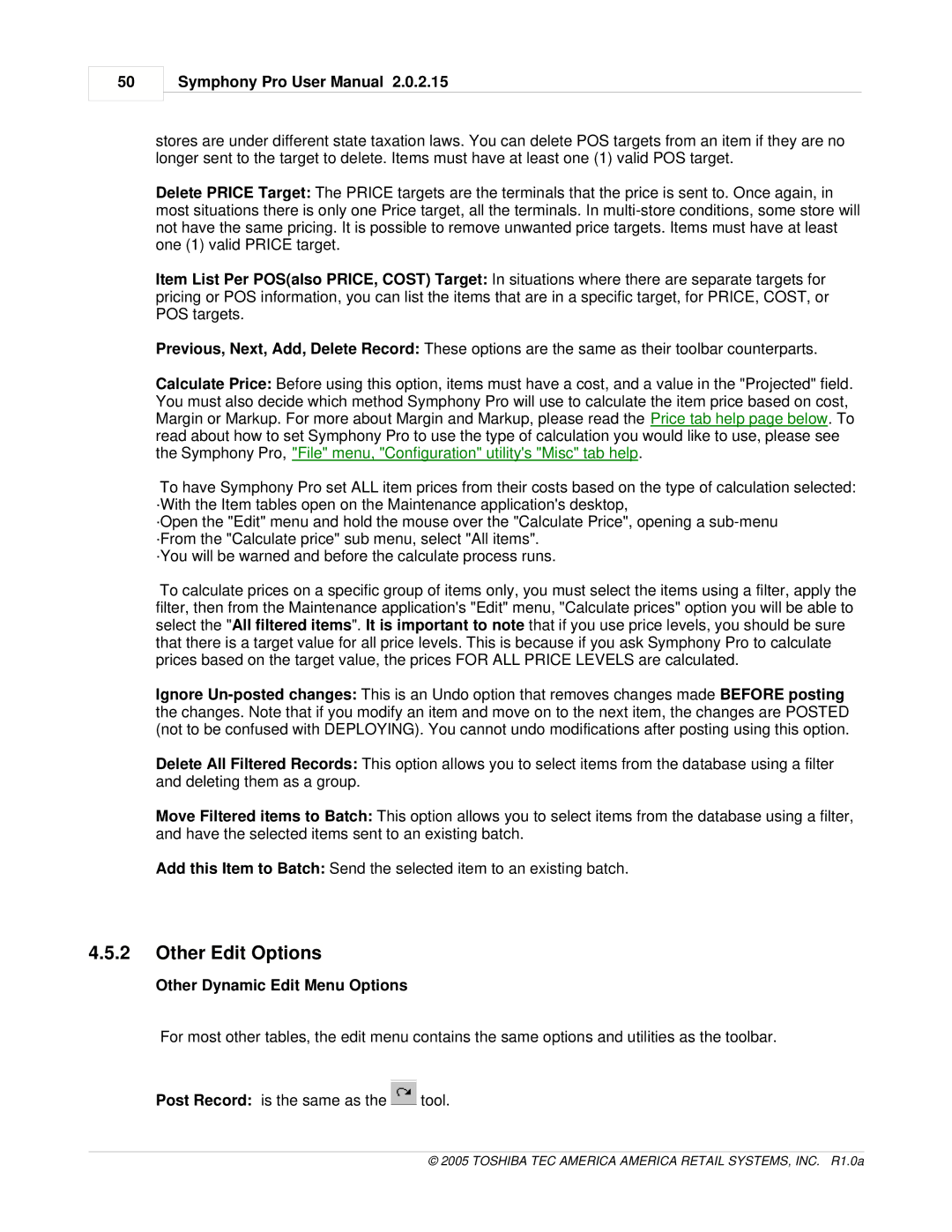50
Symphony Pro User Manual 2.0.2.15
stores are under different state taxation laws. You can delete POS targets from an item if they are no longer sent to the target to delete. Items must have at least one (1) valid POS target.
Delete PRICE Target: The PRICE targets are the terminals that the price is sent to. Once again, in most situations there is only one Price target, all the terminals. In
Item List Per POS(also PRICE, COST) Target: In situations where there are separate targets for pricing or POS information, you can list the items that are in a specific target, for PRICE, COST, or POS targets.
Previous, Next, Add, Delete Record: These options are the same as their toolbar counterparts.
Calculate Price: Before using this option, items must have a cost, and a value in the "Projected" field. You must also decide which method Symphony Pro will use to calculate the item price based on cost, Margin or Markup. For more about Margin and Markup, please read the Price tab help page below. To read about how to set Symphony Pro to use the type of calculation you would like to use, please see the Symphony Pro, "File" menu, "Configuration" utility's "Misc" tab help.
To have Symphony Pro set ALL item prices from their costs based on the type of calculation selected: ·With the Item tables open on the Maintenance application's desktop,
·Open the "Edit" menu and hold the mouse over the "Calculate Price", opening a
·You will be warned and before the calculate process runs.
To calculate prices on a specific group of items only, you must select the items using a filter, apply the filter, then from the Maintenance application's "Edit" menu, "Calculate prices" option you will be able to select the "All filtered items". It is important to note that if you use price levels, you should be sure that there is a target value for all price levels. This is because if you ask Symphony Pro to calculate prices based on the target value, the prices FOR ALL PRICE LEVELS are calculated.
Ignore
Delete All Filtered Records: This option allows you to select items from the database using a filter and deleting them as a group.
Move Filtered items to Batch: This option allows you to select items from the database using a filter, and have the selected items sent to an existing batch.
Add this Item to Batch: Send the selected item to an existing batch.
4.5.2Other Edit Options
Other Dynamic Edit Menu Options
For most other tables, the edit menu contains the same options and utilities as the toolbar.
Post Record: is the same as the ![]() tool.
tool.