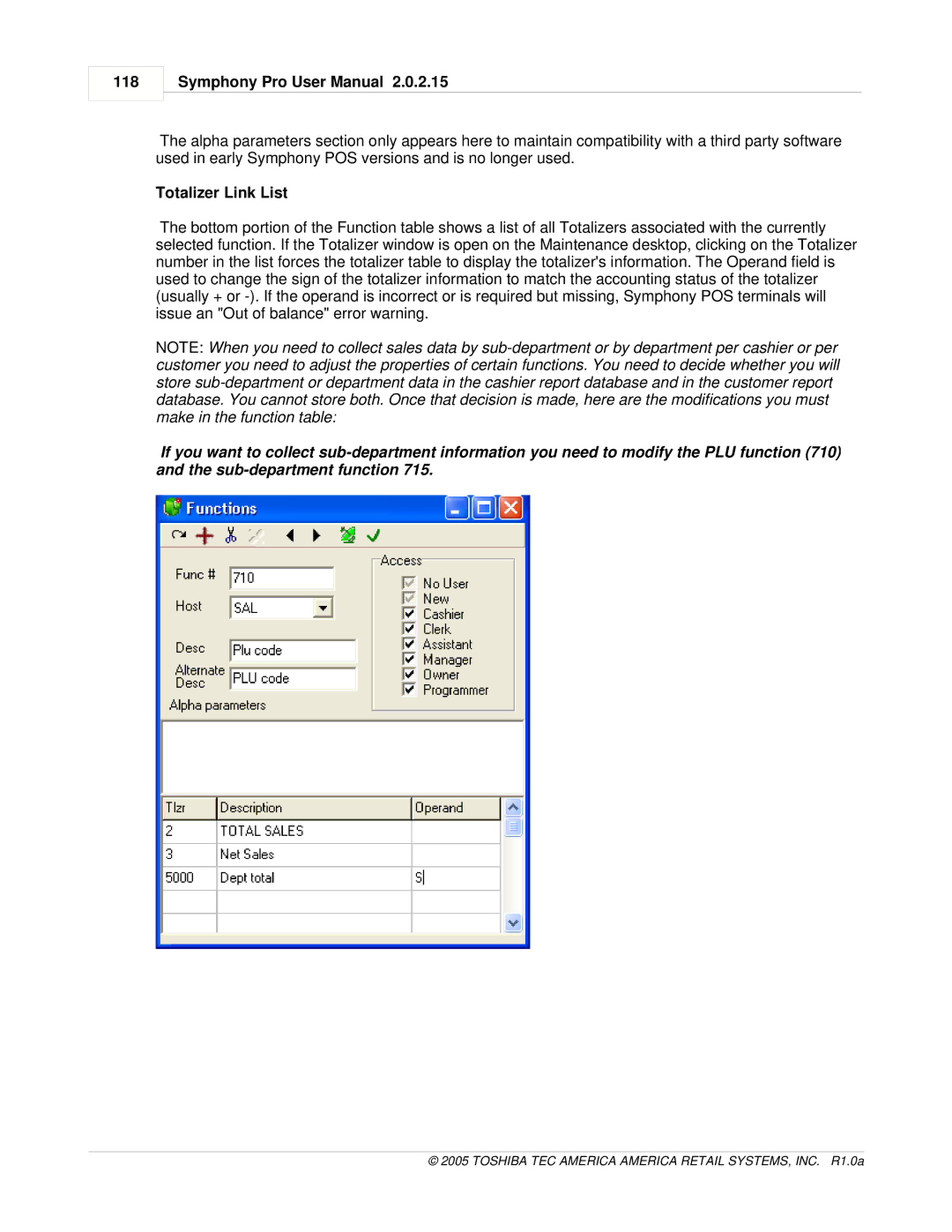118
Symphony Pro User Manual 2.0.2.15
The alpha parameters section only appears here to maintain compatibility with a third party software used in early Symphony POS versions and is no longer used.
Totalizer Link List
The bottom portion of the Function table shows a list of all Totalizers associated with the currently selected function. If the Totalizer window is open on the Maintenance desktop, clicking on the Totalizer number in the list forces the totalizer table to display the totalizer's information. The Operand field is used to change the sign of the totalizer information to match the accounting status of the totalizer (usually + or
NOTE: When you need to collect sales data by
If you want to collect