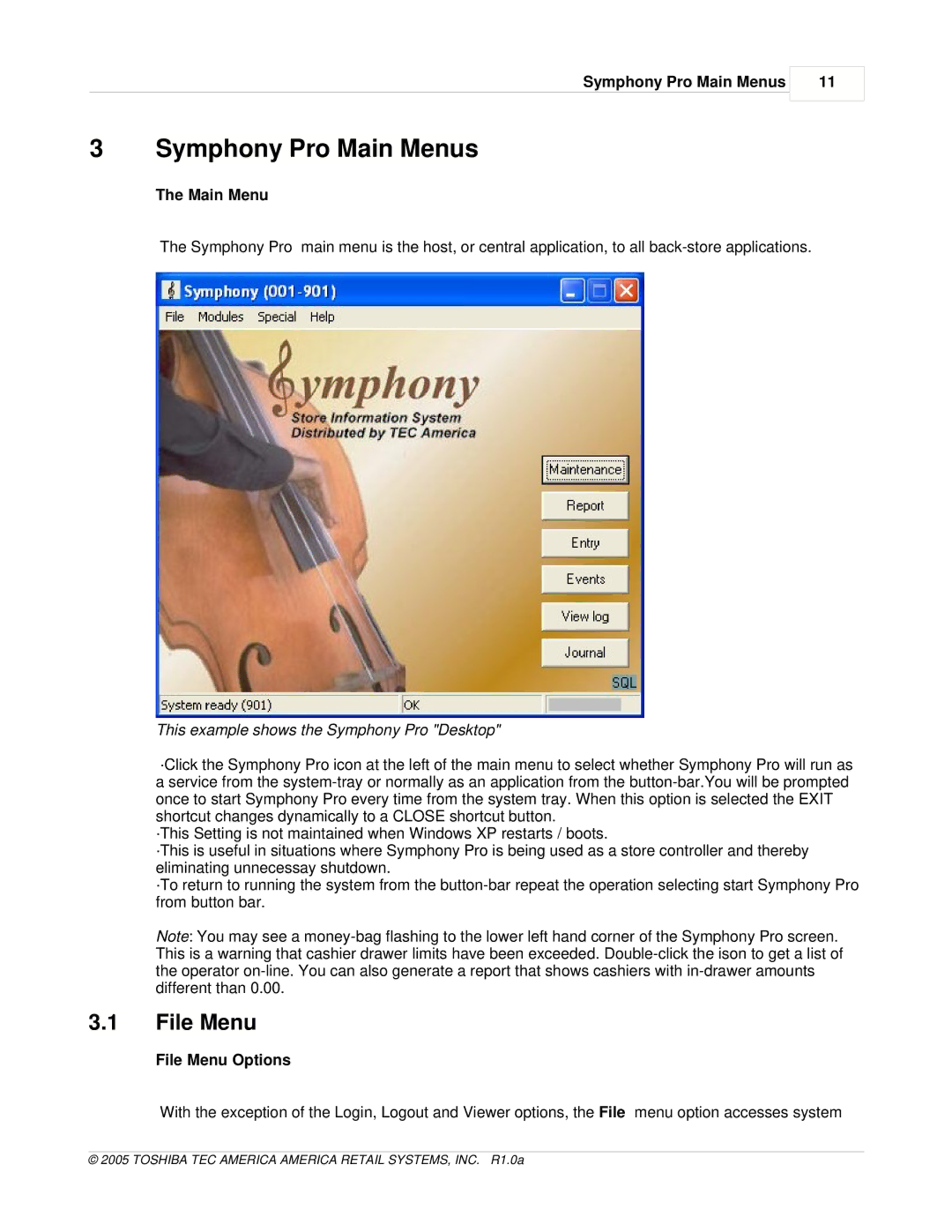Symphony Pro Main Menus
11
3 Symphony Pro Main Menus
The Main Menu
The Symphony Pro main menu is the host, or central application, to all
This example shows the Symphony Pro "Desktop"
·Click the Symphony Pro icon at the left of the main menu to select whether Symphony Pro will run as a service from the
·This Setting is not maintained when Windows XP restarts / boots.
·This is useful in situations where Symphony Pro is being used as a store controller and thereby eliminating unnecessay shutdown.
·To return to running the system from the
Note: You may see a
3.1File Menu
File Menu Options
With the exception of the Login, Logout and Viewer options, the File menu option accesses system
© 2005 TOSHIBA TEC AMERICA AMERICA RETAIL SYSTEMS, INC. R1.0a