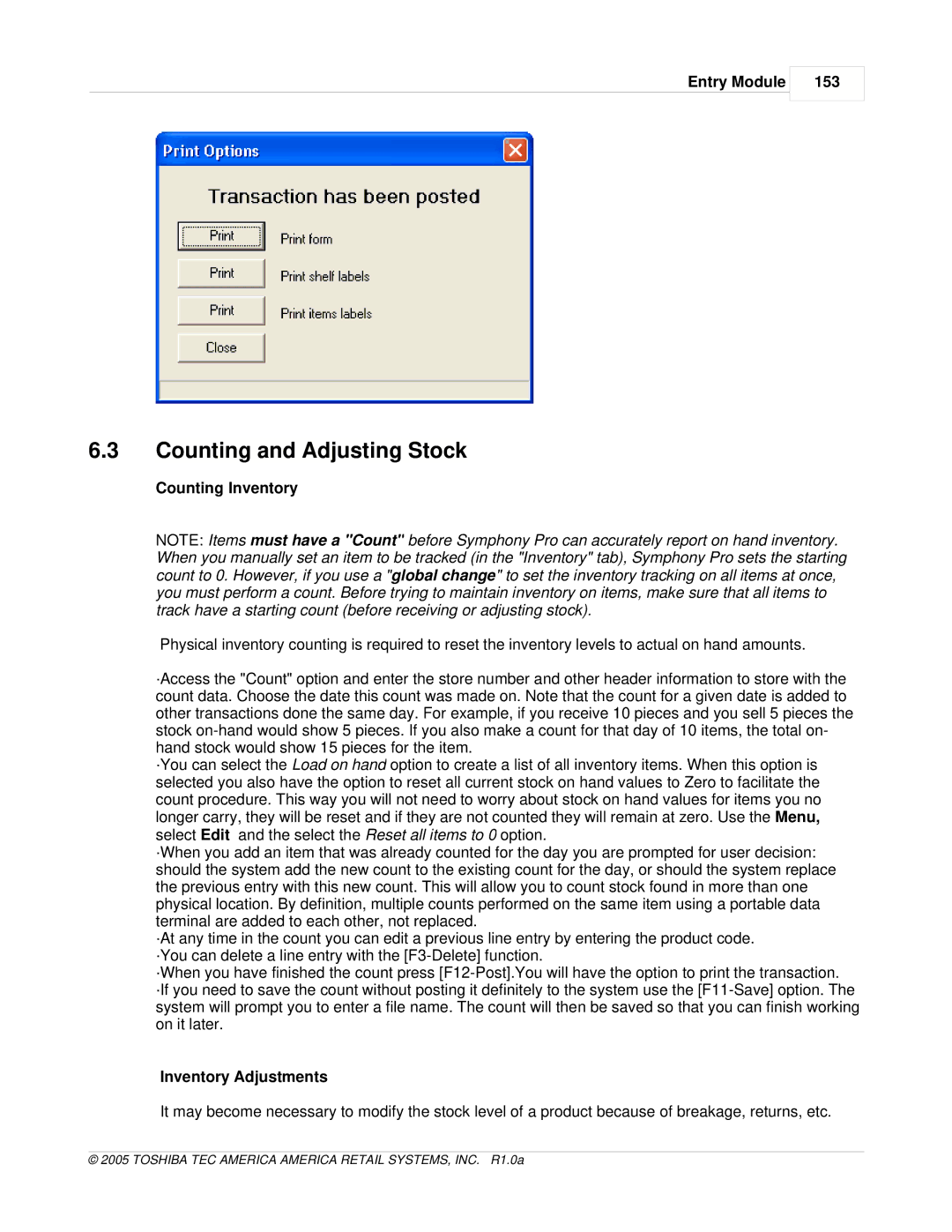Entry Module
153
6.3Counting and Adjusting Stock
Counting Inventory
NOTE: Items must have a "Count" before Symphony Pro can accurately report on hand inventory. When you manually set an item to be tracked (in the "Inventory" tab), Symphony Pro sets the starting count to 0. However, if you use a "global change" to set the inventory tracking on all items at once, you must perform a count. Before trying to maintain inventory on items, make sure that all items to track have a starting count (before receiving or adjusting stock).
Physical inventory counting is required to reset the inventory levels to actual on hand amounts.
·Access the "Count" option and enter the store number and other header information to store with the count data. Choose the date this count was made on. Note that the count for a given date is added to other transactions done the same day. For example, if you receive 10 pieces and you sell 5 pieces the stock
·You can select the Load on hand option to create a list of all inventory items. When this option is selected you also have the option to reset all current stock on hand values to Zero to facilitate the count procedure. This way you will not need to worry about stock on hand values for items you no longer carry, they will be reset and if they are not counted they will remain at zero. Use the Menu, select Edit and the select the Reset all items to 0 option.
·When you add an item that was already counted for the day you are prompted for user decision: should the system add the new count to the existing count for the day, or should the system replace the previous entry with this new count. This will allow you to count stock found in more than one physical location. By definition, multiple counts performed on the same item using a portable data terminal are added to each other, not replaced.
·At any time in the count you can edit a previous line entry by entering the product code. ·You can delete a line entry with the
·When you have finished the count press
Inventory Adjustments
It may become necessary to modify the stock level of a product because of breakage, returns, etc.