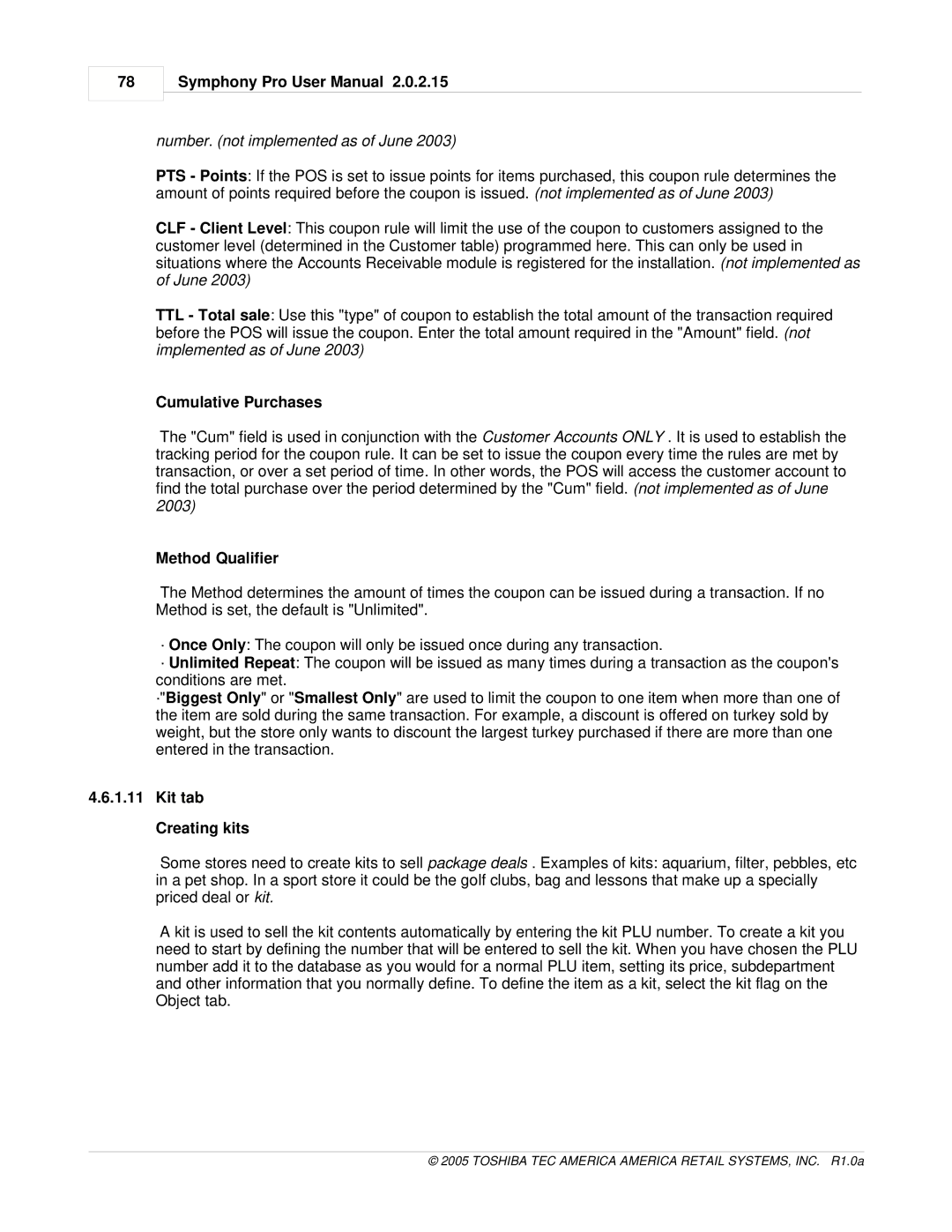78
Symphony Pro User Manual 2.0.2.15
number. (not implemented as of June 2003)
PTS - Points: If the POS is set to issue points for items purchased, this coupon rule determines the amount of points required before the coupon is issued. (not implemented as of June 2003)
CLF - Client Level: This coupon rule will limit the use of the coupon to customers assigned to the customer level (determined in the Customer table) programmed here. This can only be used in situations where the Accounts Receivable module is registered for the installation. (not implemented as of June 2003)
TTL - Total sale: Use this "type" of coupon to establish the total amount of the transaction required before the POS will issue the coupon. Enter the total amount required in the "Amount" field. (not implemented as of June 2003)
Cumulative Purchases
The "Cum" field is used in conjunction with the Customer Accounts ONLY . It is used to establish the tracking period for the coupon rule. It can be set to issue the coupon every time the rules are met by transaction, or over a set period of time. In other words, the POS will access the customer account to find the total purchase over the period determined by the "Cum" field. (not implemented as of June 2003)
Method Qualifier
The Method determines the amount of times the coupon can be issued during a transaction. If no Method is set, the default is "Unlimited".
·Once Only: The coupon will only be issued once during any transaction.
·Unlimited Repeat: The coupon will be issued as many times during a transaction as the coupon's conditions are met.
·"Biggest Only" or "Smallest Only" are used to limit the coupon to one item when more than one of the item are sold during the same transaction. For example, a discount is offered on turkey sold by weight, but the store only wants to discount the largest turkey purchased if there are more than one entered in the transaction.
4.6.1.11Kit tab Creating kits
Some stores need to create kits to sell package deals . Examples of kits: aquarium, filter, pebbles, etc in a pet shop. In a sport store it could be the golf clubs, bag and lessons that make up a specially priced deal or kit.
A kit is used to sell the kit contents automatically by entering the kit PLU number. To create a kit you need to start by defining the number that will be entered to sell the kit. When you have chosen the PLU number add it to the database as you would for a normal PLU item, setting its price, subdepartment and other information that you normally define. To define the item as a kit, select the kit flag on the Object tab.