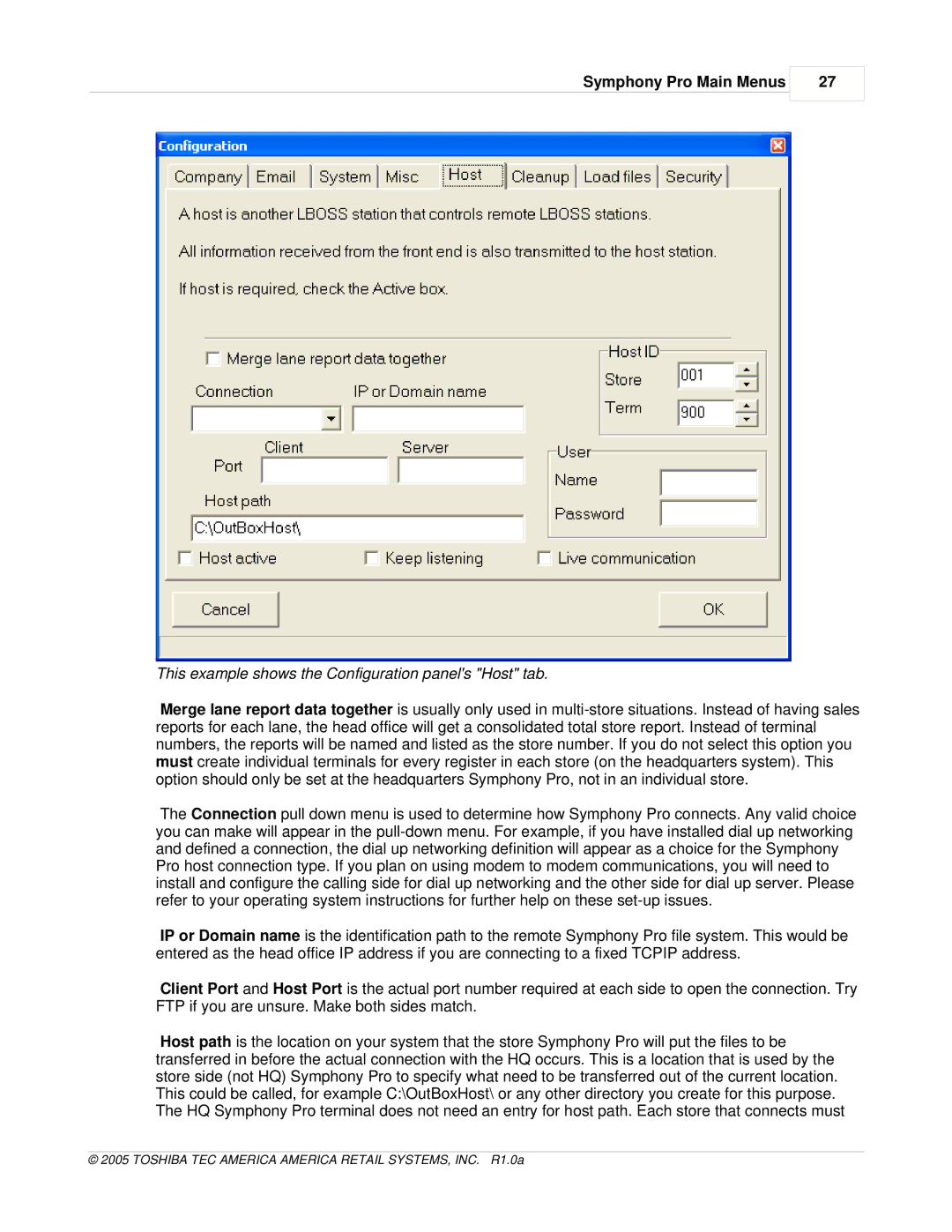Symphony Pro Main Menus
27
This example shows the Configuration panel's "Host" tab.
Merge lane report data together is usually only used in
The Connection pull down menu is used to determine how Symphony Pro connects. Any valid choice you can make will appear in the
IP or Domain name is the identification path to the remote Symphony Pro file system. This would be entered as the head office IP address if you are connecting to a fixed TCPIP address.
Client Port and Host Port is the actual port number required at each side to open the connection. Try FTP if you are unsure. Make both sides match.
Host path is the location on your system that the store Symphony Pro will put the files to be transferred in before the actual connection with the HQ occurs. This is a location that is used by the store side (not HQ) Symphony Pro to specify what need to be transferred out of the current location. This could be called, for example C:\OutBoxHost\ or any other directory you create for this purpose. The HQ Symphony Pro terminal does not need an entry for host path. Each store that connects must