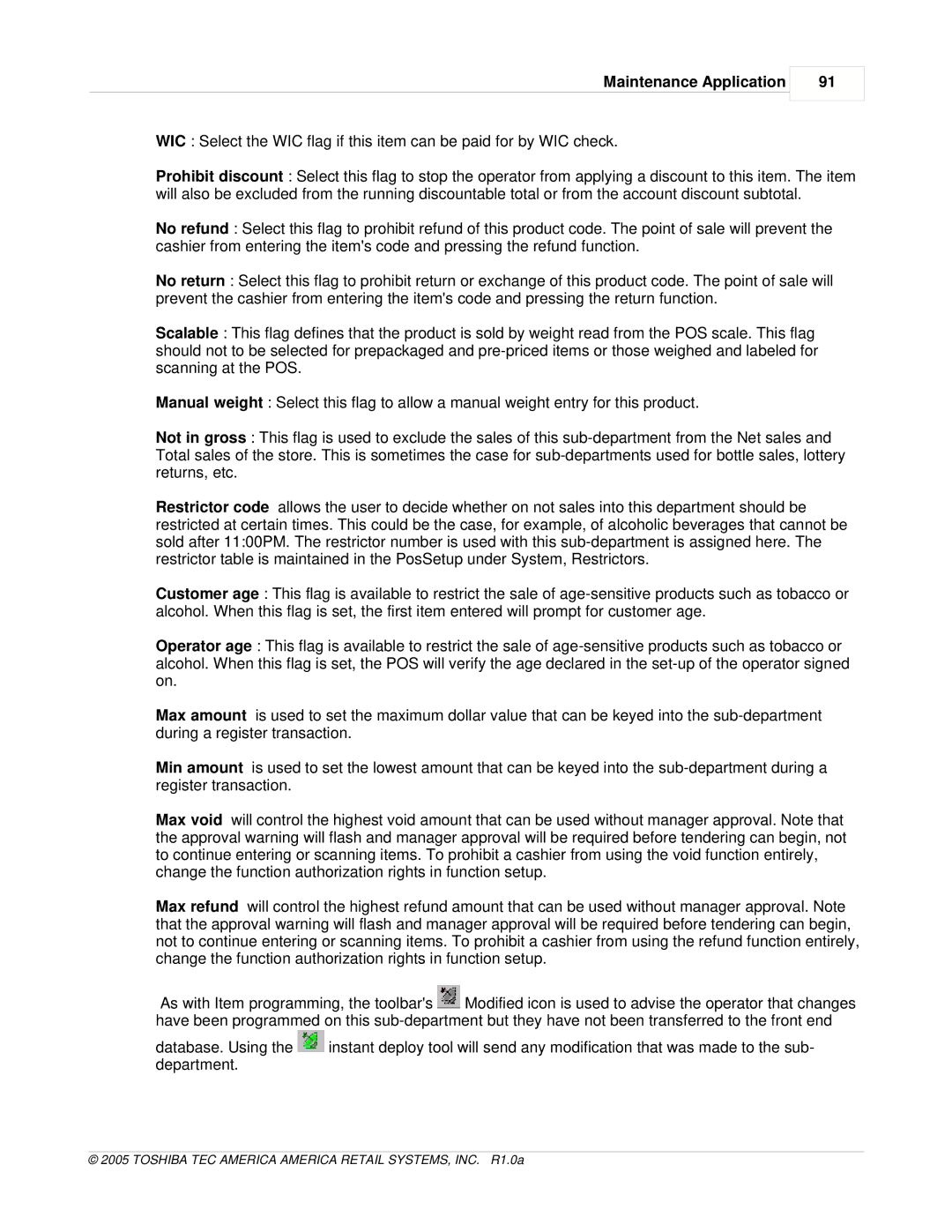Maintenance Application
91
WIC : Select the WIC flag if this item can be paid for by WIC check.
Prohibit discount : Select this flag to stop the operator from applying a discount to this item. The item will also be excluded from the running discountable total or from the account discount subtotal.
No refund : Select this flag to prohibit refund of this product code. The point of sale will prevent the cashier from entering the item's code and pressing the refund function.
No return : Select this flag to prohibit return or exchange of this product code. The point of sale will prevent the cashier from entering the item's code and pressing the return function.
Scalable : This flag defines that the product is sold by weight read from the POS scale. This flag should not to be selected for prepackaged and
Manual weight : Select this flag to allow a manual weight entry for this product.
Not in gross : This flag is used to exclude the sales of this
Restrictor code allows the user to decide whether on not sales into this department should be restricted at certain times. This could be the case, for example, of alcoholic beverages that cannot be sold after 11:00PM. The restrictor number is used with this
Customer age : This flag is available to restrict the sale of
Operator age : This flag is available to restrict the sale of
Max amount is used to set the maximum dollar value that can be keyed into the
Min amount is used to set the lowest amount that can be keyed into the
Max void will control the highest void amount that can be used without manager approval. Note that the approval warning will flash and manager approval will be required before tendering can begin, not to continue entering or scanning items. To prohibit a cashier from using the void function entirely, change the function authorization rights in function setup.
Max refund will control the highest refund amount that can be used without manager approval. Note that the approval warning will flash and manager approval will be required before tendering can begin, not to continue entering or scanning items. To prohibit a cashier from using the refund function entirely, change the function authorization rights in function setup.
As with Item programming, the toolbar's ![]() Modified icon is used to advise the operator that changes have been programmed on this
Modified icon is used to advise the operator that changes have been programmed on this
database. Using the ![]() instant deploy tool will send any modification that was made to the sub- department.
instant deploy tool will send any modification that was made to the sub- department.