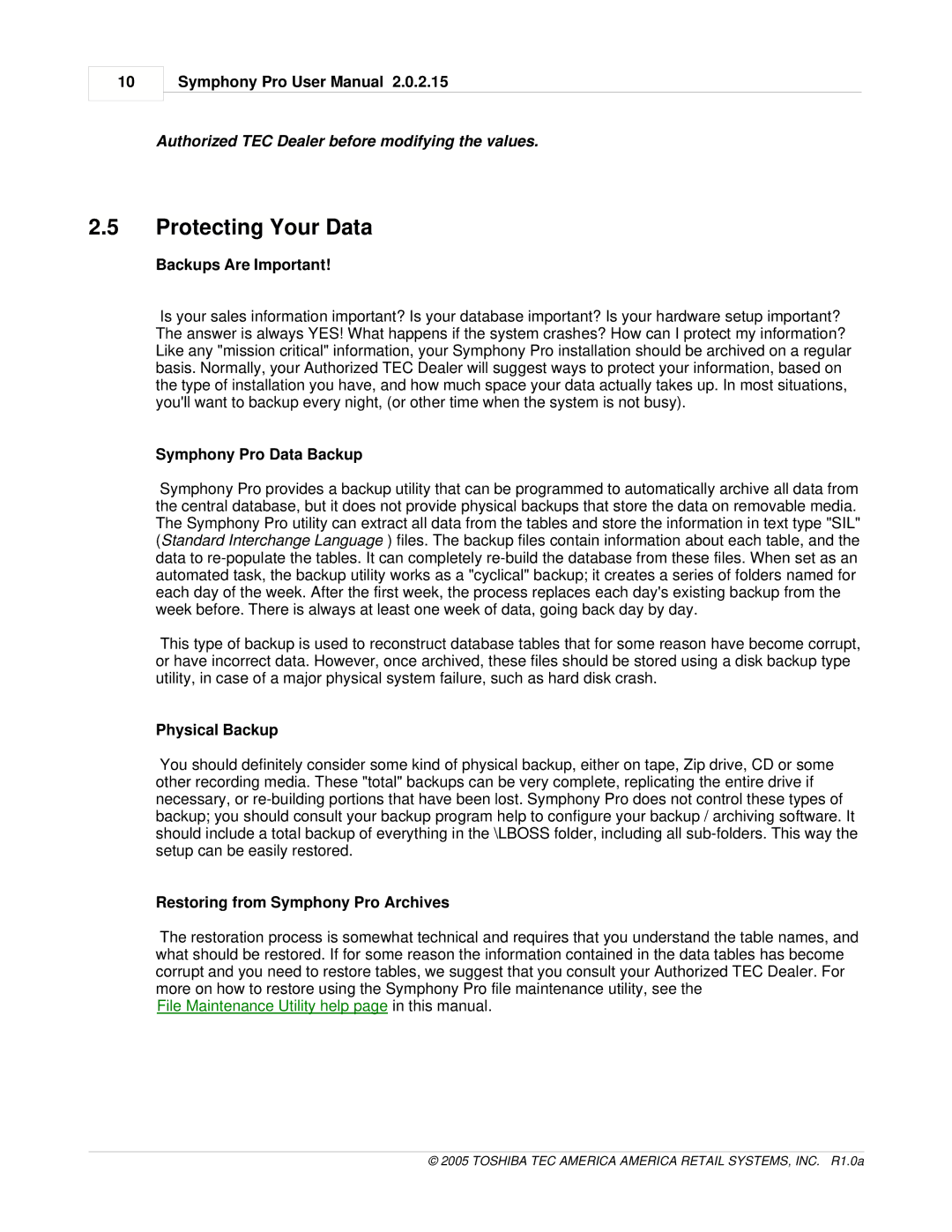10
Symphony Pro User Manual 2.0.2.15
Authorized TEC Dealer before modifying the values.
2.5Protecting Your Data
Backups Are Important!
Is your sales information important? Is your database important? Is your hardware setup important? The answer is always YES! What happens if the system crashes? How can I protect my information? Like any "mission critical" information, your Symphony Pro installation should be archived on a regular basis. Normally, your Authorized TEC Dealer will suggest ways to protect your information, based on the type of installation you have, and how much space your data actually takes up. In most situations, you'll want to backup every night, (or other time when the system is not busy).
Symphony Pro Data Backup
Symphony Pro provides a backup utility that can be programmed to automatically archive all data from the central database, but it does not provide physical backups that store the data on removable media. The Symphony Pro utility can extract all data from the tables and store the information in text type "SIL" (Standard Interchange Language ) files. The backup files contain information about each table, and the data to
This type of backup is used to reconstruct database tables that for some reason have become corrupt, or have incorrect data. However, once archived, these files should be stored using a disk backup type utility, in case of a major physical system failure, such as hard disk crash.
Physical Backup
You should definitely consider some kind of physical backup, either on tape, Zip drive, CD or some other recording media. These "total" backups can be very complete, replicating the entire drive if necessary, or
Restoring from Symphony Pro Archives
The restoration process is somewhat technical and requires that you understand the table names, and what should be restored. If for some reason the information contained in the data tables has become corrupt and you need to restore tables, we suggest that you consult your Authorized TEC Dealer. For more on how to restore using the Symphony Pro file maintenance utility, see the
File Maintenance Utility help page in this manual.
© 2005 TOSHIBA TEC AMERICA AMERICA RETAIL SYSTEMS, INC. R1.0a