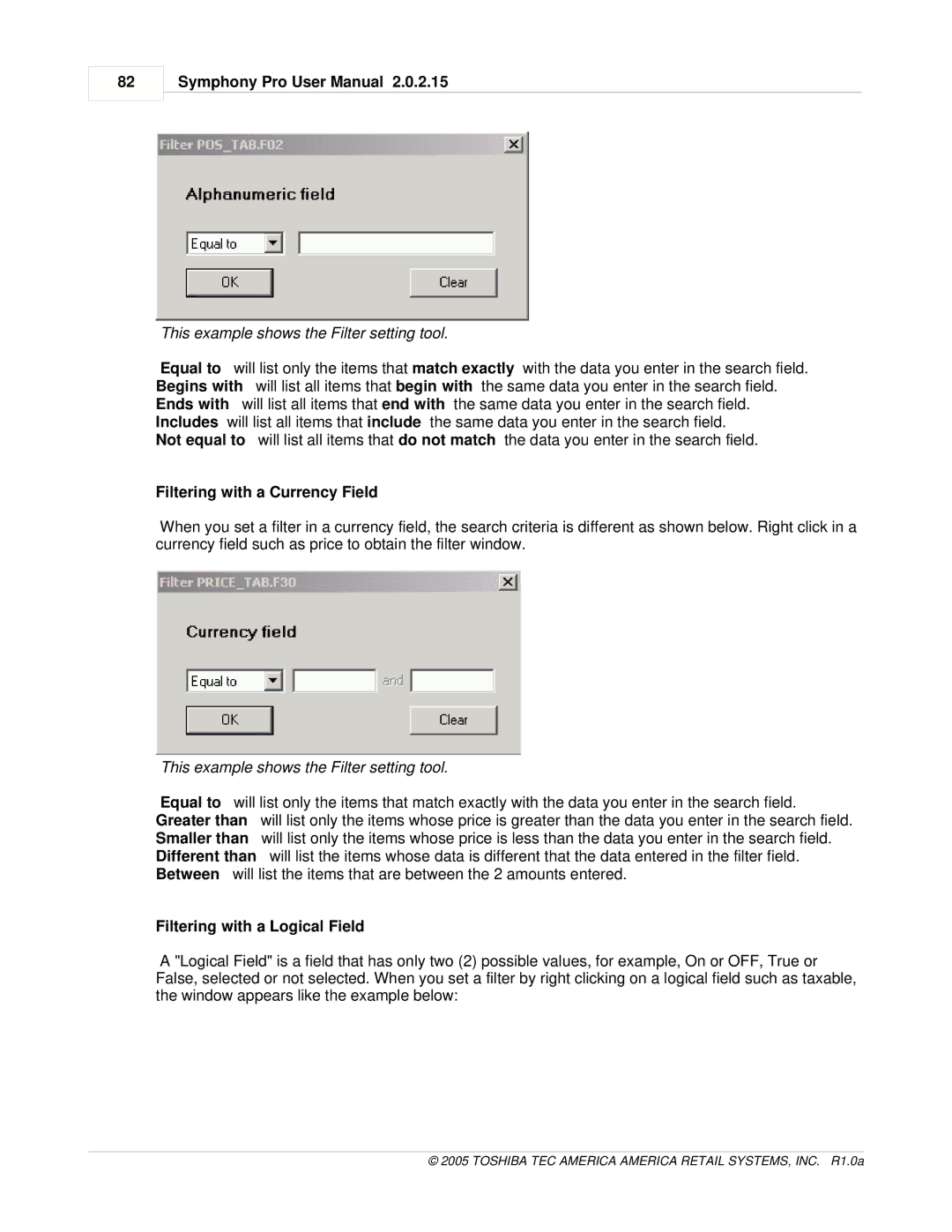82
Symphony Pro User Manual 2.0.2.15
This example shows the Filter setting tool.
Equal to will list only the items that match exactly with the data you enter in the search field. Begins with will list all items that begin with the same data you enter in the search field. Ends with will list all items that end with the same data you enter in the search field. Includes will list all items that include the same data you enter in the search field.
Not equal to will list all items that do not match the data you enter in the search field.
Filtering with a Currency Field
When you set a filter in a currency field, the search criteria is different as shown below. Right click in a currency field such as price to obtain the filter window.
This example shows the Filter setting tool.
Equal to will list only the items that match exactly with the data you enter in the search field. Greater than will list only the items whose price is greater than the data you enter in the search field. Smaller than will list only the items whose price is less than the data you enter in the search field. Different than will list the items whose data is different that the data entered in the filter field. Between will list the items that are between the 2 amounts entered.
Filtering with a Logical Field
A "Logical Field" is a field that has only two (2) possible values, for example, On or OFF, True or False, selected or not selected. When you set a filter by right clicking on a logical field such as taxable, the window appears like the example below: