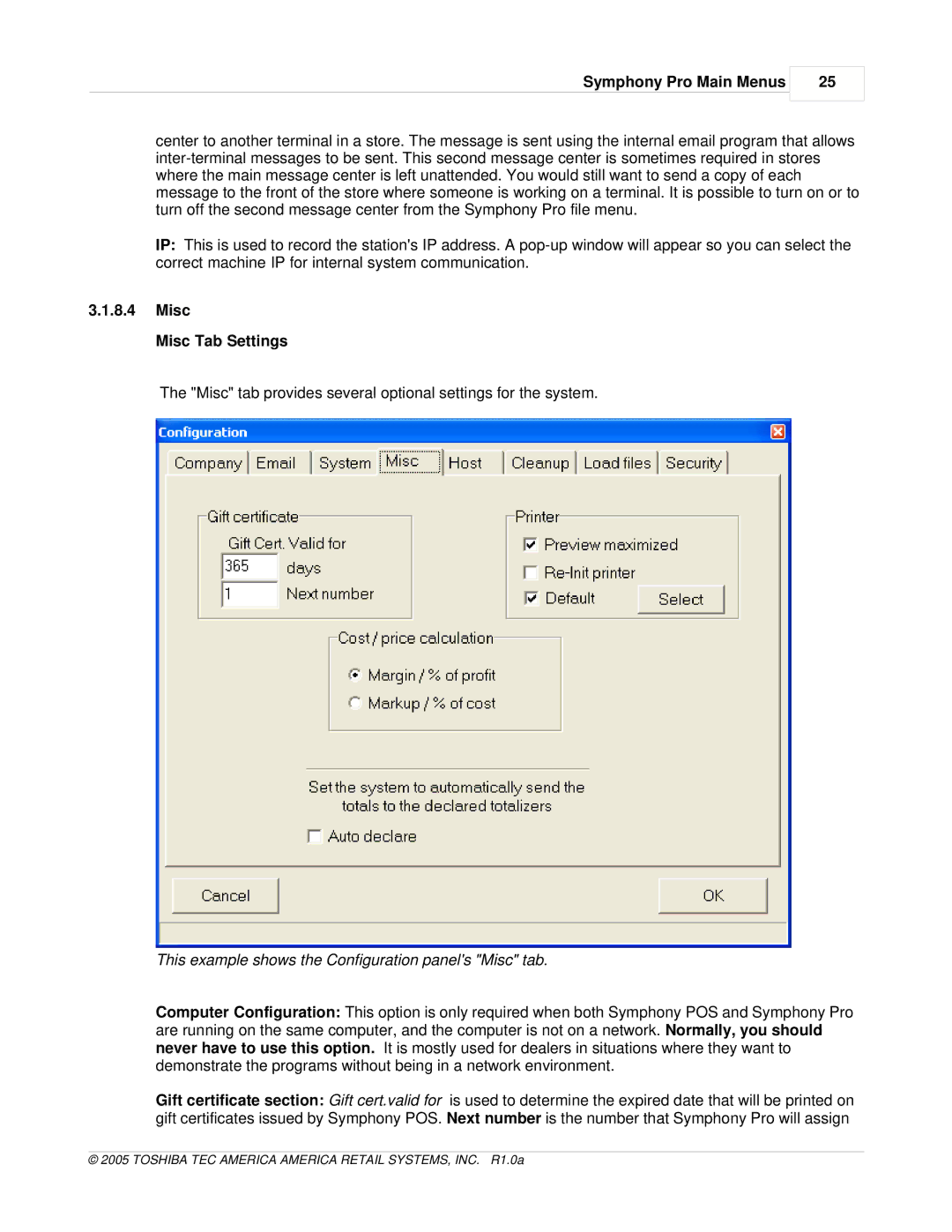Symphony Pro Main Menus
25
center to another terminal in a store. The message is sent using the internal email program that allows
IP: This is used to record the station's IP address. A
3.1.8.4Misc
Misc Tab Settings
The "Misc" tab provides several optional settings for the system.
This example shows the Configuration panel's "Misc" tab.
Computer Configuration: This option is only required when both Symphony POS and Symphony Pro are running on the same computer, and the computer is not on a network. Normally, you should never have to use this option. It is mostly used for dealers in situations where they want to demonstrate the programs without being in a network environment.
Gift certificate section: Gift cert.valid for is used to determine the expired date that will be printed on gift certificates issued by Symphony POS. Next number is the number that Symphony Pro will assign