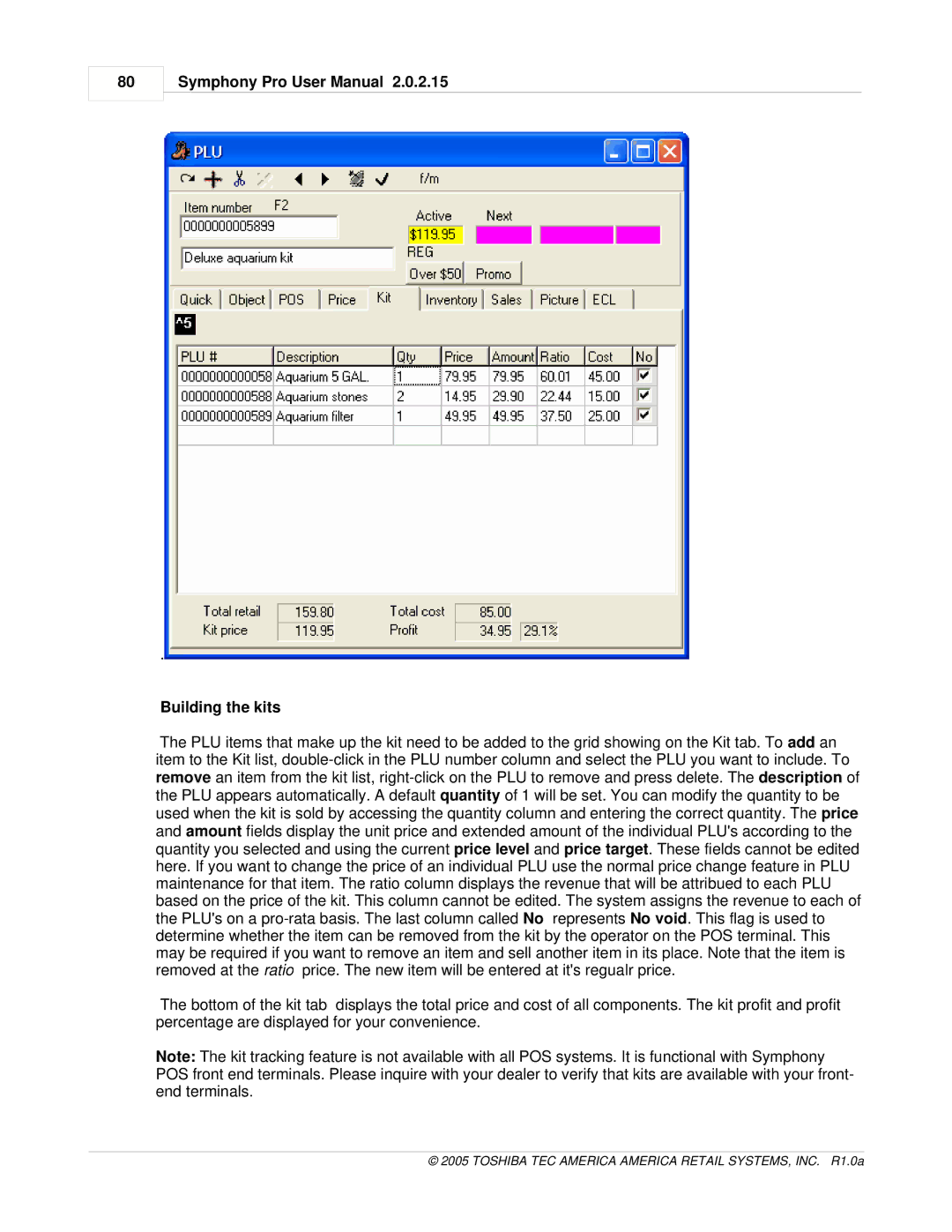80
Symphony Pro User Manual 2.0.2.15
.
Building the kits
The PLU items that make up the kit need to be added to the grid showing on the Kit tab. To add an item to the Kit list,
The bottom of the kit tab displays the total price and cost of all components. The kit profit and profit percentage are displayed for your convenience.
Note: The kit tracking feature is not available with all POS systems. It is functional with Symphony POS front end terminals. Please inquire with your dealer to verify that kits are available with your front- end terminals.