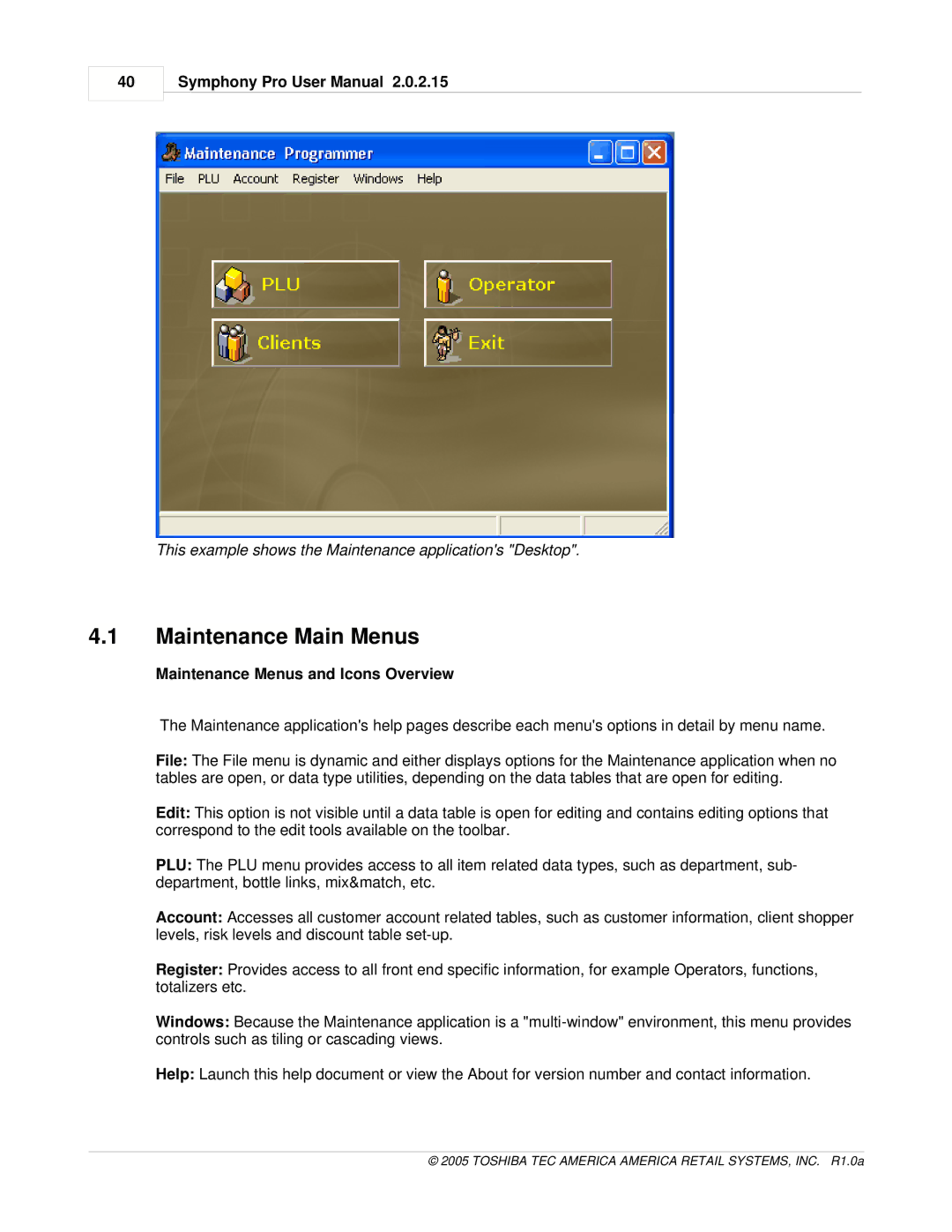40
Symphony Pro User Manual 2.0.2.15
This example shows the Maintenance application's "Desktop".
4.1Maintenance Main Menus
Maintenance Menus and Icons Overview
The Maintenance application's help pages describe each menu's options in detail by menu name.
File: The File menu is dynamic and either displays options for the Maintenance application when no tables are open, or data type utilities, depending on the data tables that are open for editing.
Edit: This option is not visible until a data table is open for editing and contains editing options that correspond to the edit tools available on the toolbar.
PLU: The PLU menu provides access to all item related data types, such as department, sub- department, bottle links, mix&match, etc.
Account: Accesses all customer account related tables, such as customer information, client shopper levels, risk levels and discount table
Register: Provides access to all front end specific information, for example Operators, functions, totalizers etc.
Windows: Because the Maintenance application is a
Help: Launch this help document or view the About for version number and contact information.