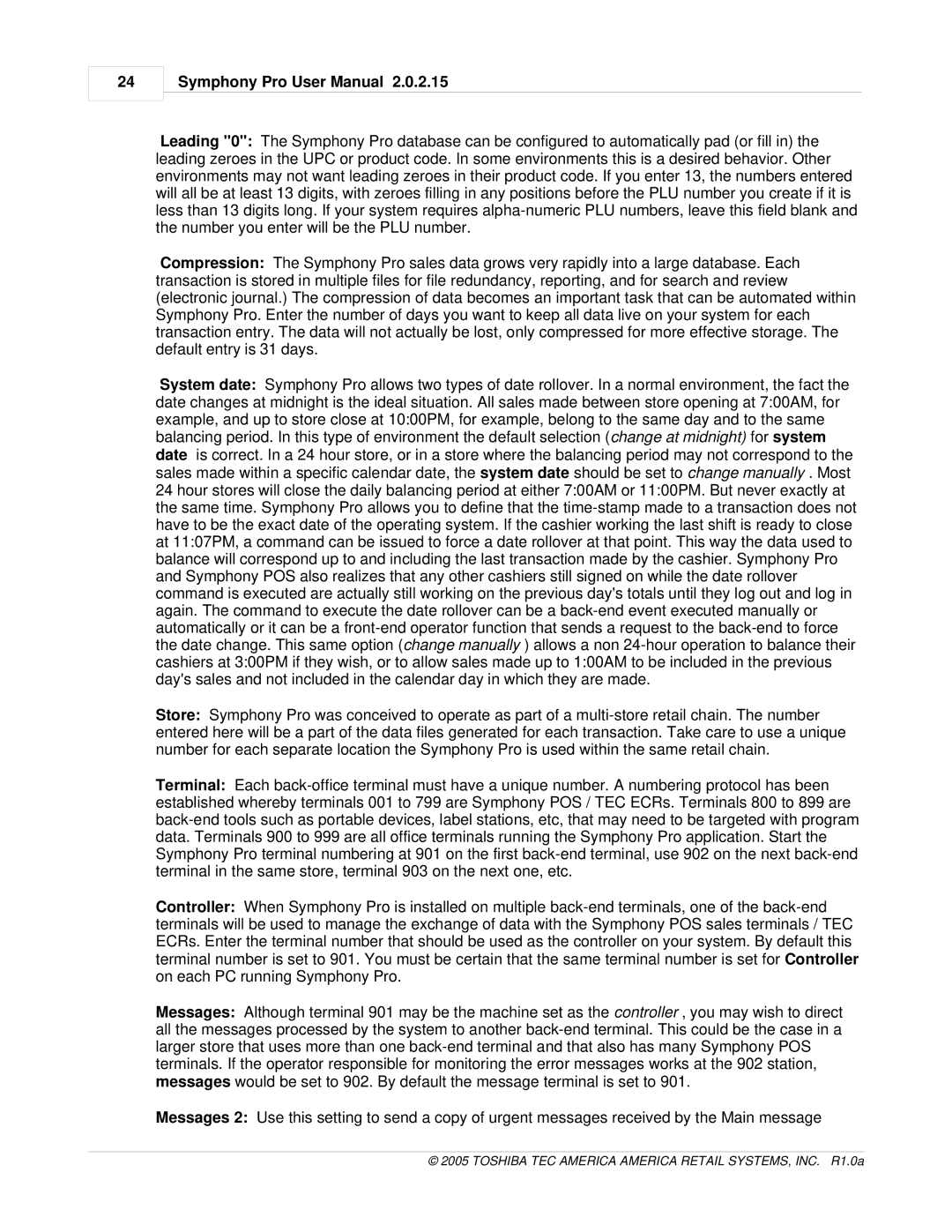24
Symphony Pro User Manual 2.0.2.15
Leading "0": The Symphony Pro database can be configured to automatically pad (or fill in) the leading zeroes in the UPC or product code. In some environments this is a desired behavior. Other environments may not want leading zeroes in their product code. If you enter 13, the numbers entered will all be at least 13 digits, with zeroes filling in any positions before the PLU number you create if it is less than 13 digits long. If your system requires
Compression: The Symphony Pro sales data grows very rapidly into a large database. Each transaction is stored in multiple files for file redundancy, reporting, and for search and review (electronic journal.) The compression of data becomes an important task that can be automated within Symphony Pro. Enter the number of days you want to keep all data live on your system for each transaction entry. The data will not actually be lost, only compressed for more effective storage. The default entry is 31 days.
System date: Symphony Pro allows two types of date rollover. In a normal environment, the fact the date changes at midnight is the ideal situation. All sales made between store opening at 7:00AM, for example, and up to store close at 10:00PM, for example, belong to the same day and to the same balancing period. In this type of environment the default selection (change at midnight) for system date is correct. In a 24 hour store, or in a store where the balancing period may not correspond to the sales made within a specific calendar date, the system date should be set to change manually . Most 24 hour stores will close the daily balancing period at either 7:00AM or 11:00PM. But never exactly at the same time. Symphony Pro allows you to define that the
Store: Symphony Pro was conceived to operate as part of a
Terminal: Each
Controller: When Symphony Pro is installed on multiple
Messages: Although terminal 901 may be the machine set as the controller , you may wish to direct all the messages processed by the system to another
Messages 2: Use this setting to send a copy of urgent messages received by the Main message