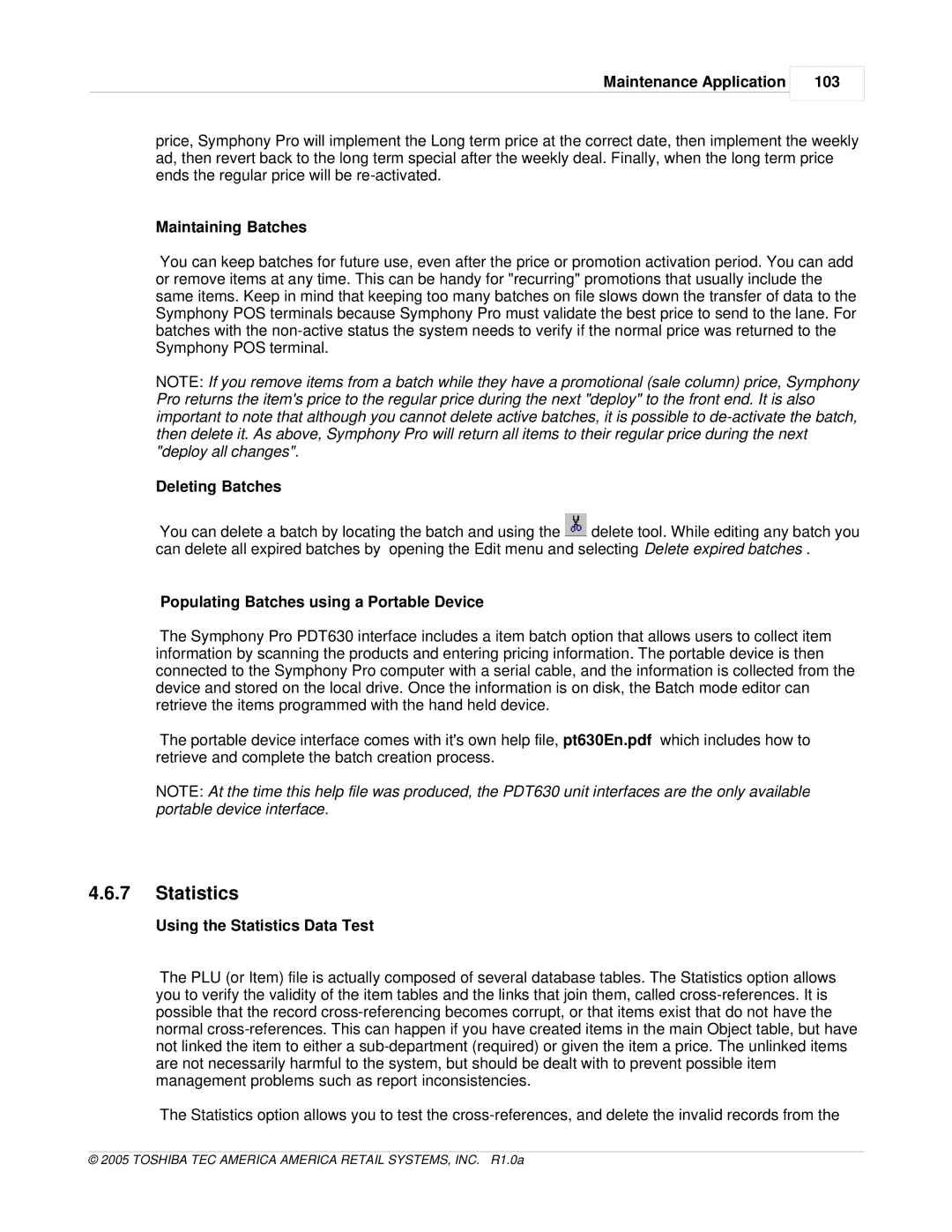Maintenance Application
103
price, Symphony Pro will implement the Long term price at the correct date, then implement the weekly ad, then revert back to the long term special after the weekly deal. Finally, when the long term price ends the regular price will be
Maintaining Batches
You can keep batches for future use, even after the price or promotion activation period. You can add or remove items at any time. This can be handy for "recurring" promotions that usually include the same items. Keep in mind that keeping too many batches on file slows down the transfer of data to the Symphony POS terminals because Symphony Pro must validate the best price to send to the lane. For batches with the
NOTE: If you remove items from a batch while they have a promotional (sale column) price, Symphony Pro returns the item's price to the regular price during the next "deploy" to the front end. It is also important to note that although you cannot delete active batches, it is possible to
Deleting Batches
You can delete a batch by locating the batch and using the ![]() delete tool. While editing any batch you can delete all expired batches by opening the Edit menu and selecting Delete expired batches .
delete tool. While editing any batch you can delete all expired batches by opening the Edit menu and selecting Delete expired batches .
Populating Batches using a Portable Device
The Symphony Pro PDT630 interface includes a item batch option that allows users to collect item information by scanning the products and entering pricing information. The portable device is then connected to the Symphony Pro computer with a serial cable, and the information is collected from the device and stored on the local drive. Once the information is on disk, the Batch mode editor can retrieve the items programmed with the hand held device.
The portable device interface comes with it's own help file, pt630En.pdf which includes how to retrieve and complete the batch creation process.
NOTE: At the time this help file was produced, the PDT630 unit interfaces are the only available portable device interface.
4.6.7Statistics
Using the Statistics Data Test
The PLU (or Item) file is actually composed of several database tables. The Statistics option allows you to verify the validity of the item tables and the links that join them, called
The Statistics option allows you to test the