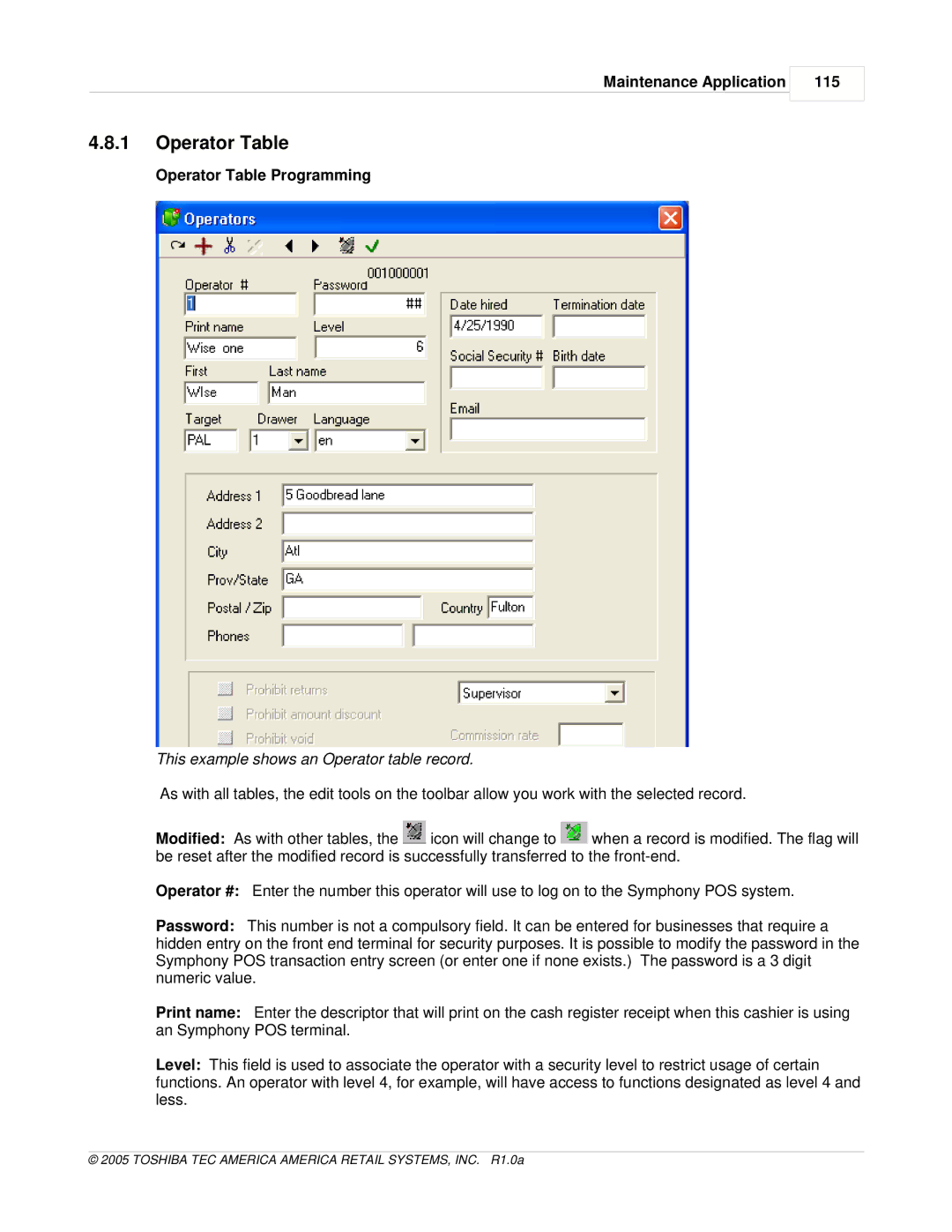Maintenance Application
115
4.8.1Operator Table
Operator Table Programming
This example shows an Operator table record.
As with all tables, the edit tools on the toolbar allow you work with the selected record.
Modified: As with other tables, the ![]() icon will change to
icon will change to ![]() when a record is modified. The flag will be reset after the modified record is successfully transferred to the
when a record is modified. The flag will be reset after the modified record is successfully transferred to the
Operator #: Enter the number this operator will use to log on to the Symphony POS system.
Password: This number is not a compulsory field. It can be entered for businesses that require a hidden entry on the front end terminal for security purposes. It is possible to modify the password in the Symphony POS transaction entry screen (or enter one if none exists.) The password is a 3 digit numeric value.
Print name: Enter the descriptor that will print on the cash register receipt when this cashier is using an Symphony POS terminal.
Level: This field is used to associate the operator with a security level to restrict usage of certain functions. An operator with level 4, for example, will have access to functions designated as level 4 and less.