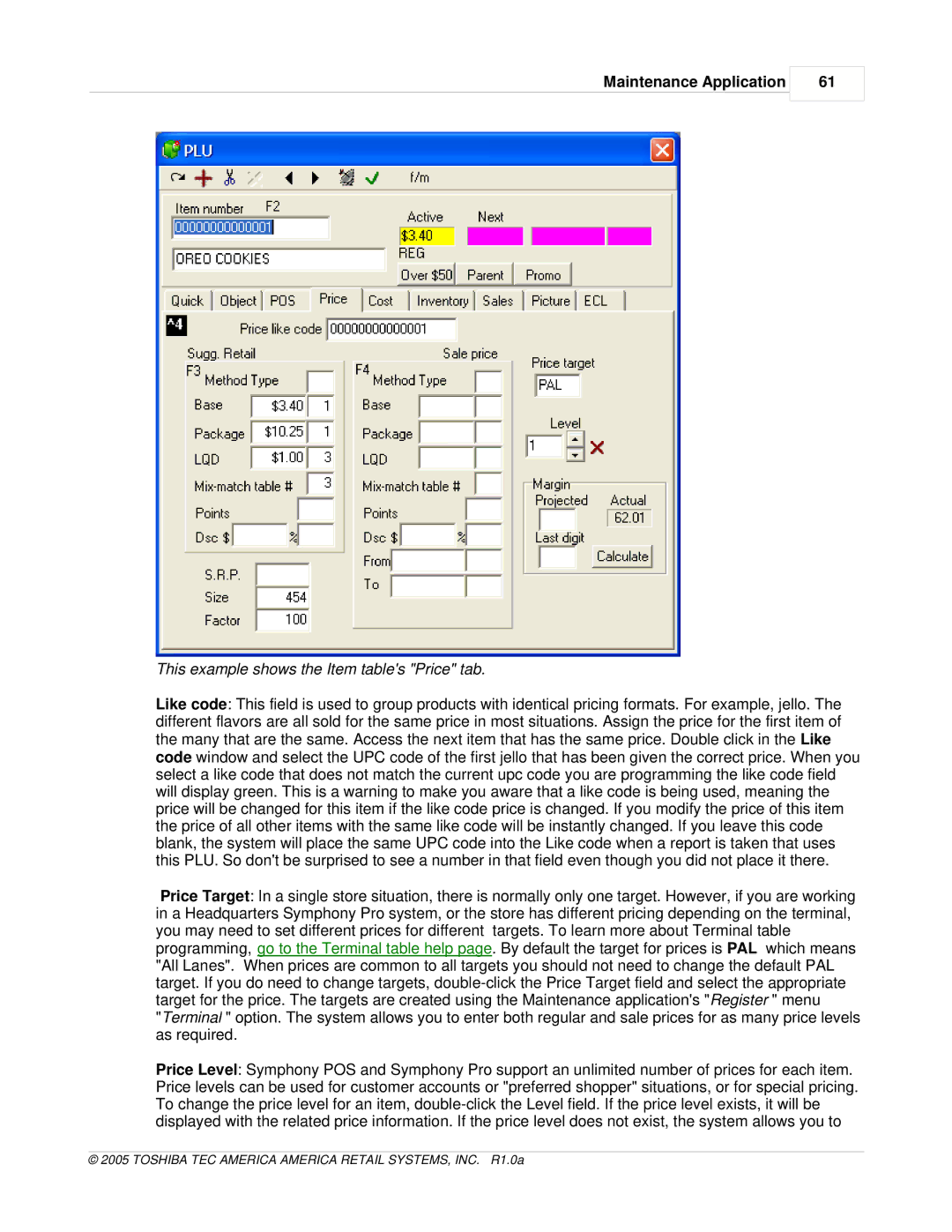Maintenance Application
61
This example shows the Item table's "Price" tab.
Like code: This field is used to group products with identical pricing formats. For example, jello. The different flavors are all sold for the same price in most situations. Assign the price for the first item of the many that are the same. Access the next item that has the same price. Double click in the Like code window and select the UPC code of the first jello that has been given the correct price. When you select a like code that does not match the current upc code you are programming the like code field will display green. This is a warning to make you aware that a like code is being used, meaning the price will be changed for this item if the like code price is changed. If you modify the price of this item the price of all other items with the same like code will be instantly changed. If you leave this code blank, the system will place the same UPC code into the Like code when a report is taken that uses this PLU. So don't be surprised to see a number in that field even though you did not place it there.
Price Target: In a single store situation, there is normally only one target. However, if you are working in a Headquarters Symphony Pro system, or the store has different pricing depending on the terminal, you may need to set different prices for different targets. To learn more about Terminal table programming, go to the Terminal table help page. By default the target for prices is PAL which means "All Lanes". When prices are common to all targets you should not need to change the default PAL target. If you do need to change targets,
Price Level: Symphony POS and Symphony Pro support an unlimited number of prices for each item. Price levels can be used for customer accounts or "preferred shopper" situations, or for special pricing. To change the price level for an item,