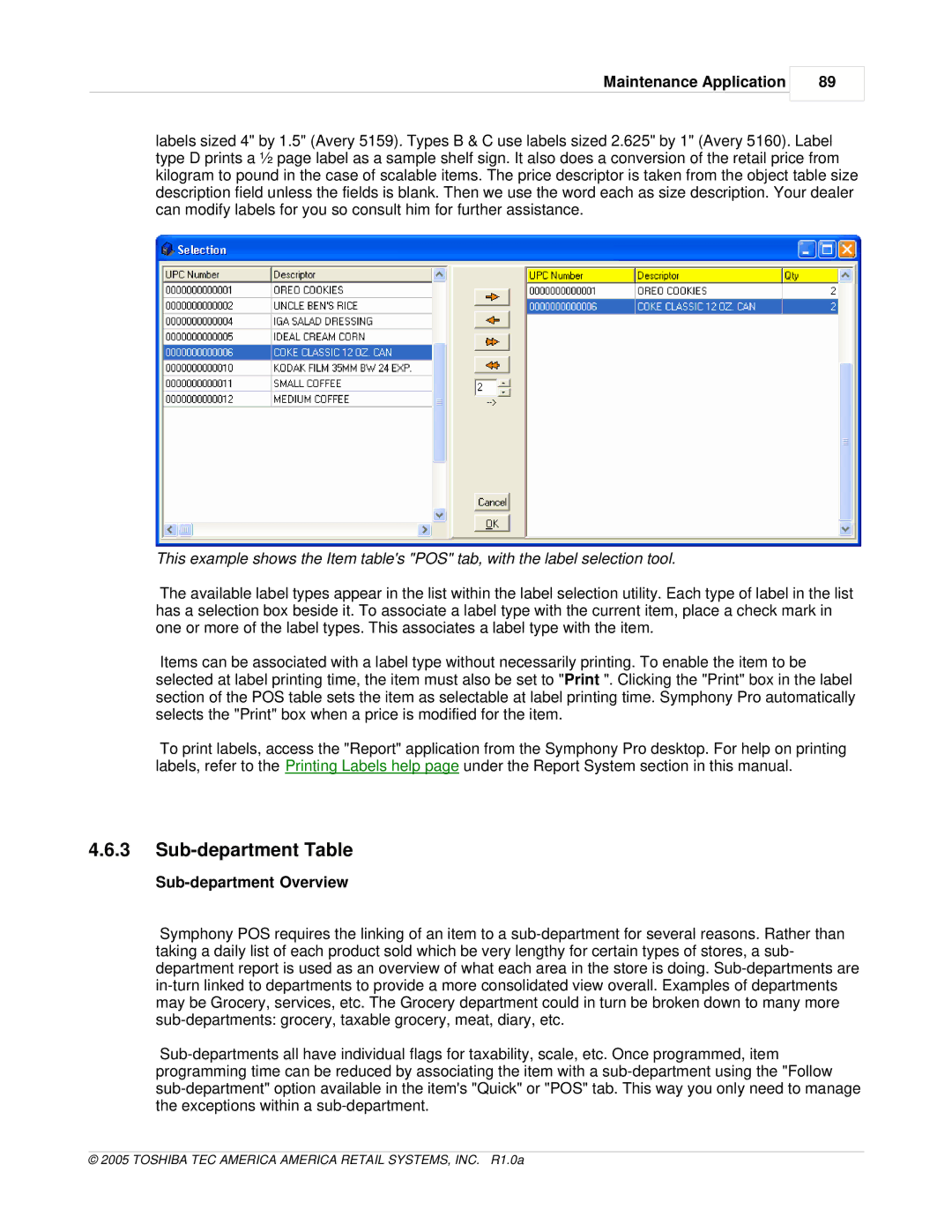Maintenance Application
89
labels sized 4" by 1.5" (Avery 5159). Types B & C use labels sized 2.625" by 1" (Avery 5160). Label type D prints a ½ page label as a sample shelf sign. It also does a conversion of the retail price from kilogram to pound in the case of scalable items. The price descriptor is taken from the object table size description field unless the fields is blank. Then we use the word each as size description. Your dealer can modify labels for you so consult him for further assistance.
This example shows the Item table's "POS" tab, with the label selection tool.
The available label types appear in the list within the label selection utility. Each type of label in the list has a selection box beside it. To associate a label type with the current item, place a check mark in one or more of the label types. This associates a label type with the item.
Items can be associated with a label type without necessarily printing. To enable the item to be selected at label printing time, the item must also be set to "Print ". Clicking the "Print" box in the label section of the POS table sets the item as selectable at label printing time. Symphony Pro automatically selects the "Print" box when a price is modified for the item.
To print labels, access the "Report" application from the Symphony Pro desktop. For help on printing labels, refer to the Printing Labels help page under the Report System section in this manual.
4.6.3Sub-department Table
Sub-department Overview
Symphony POS requires the linking of an item to a