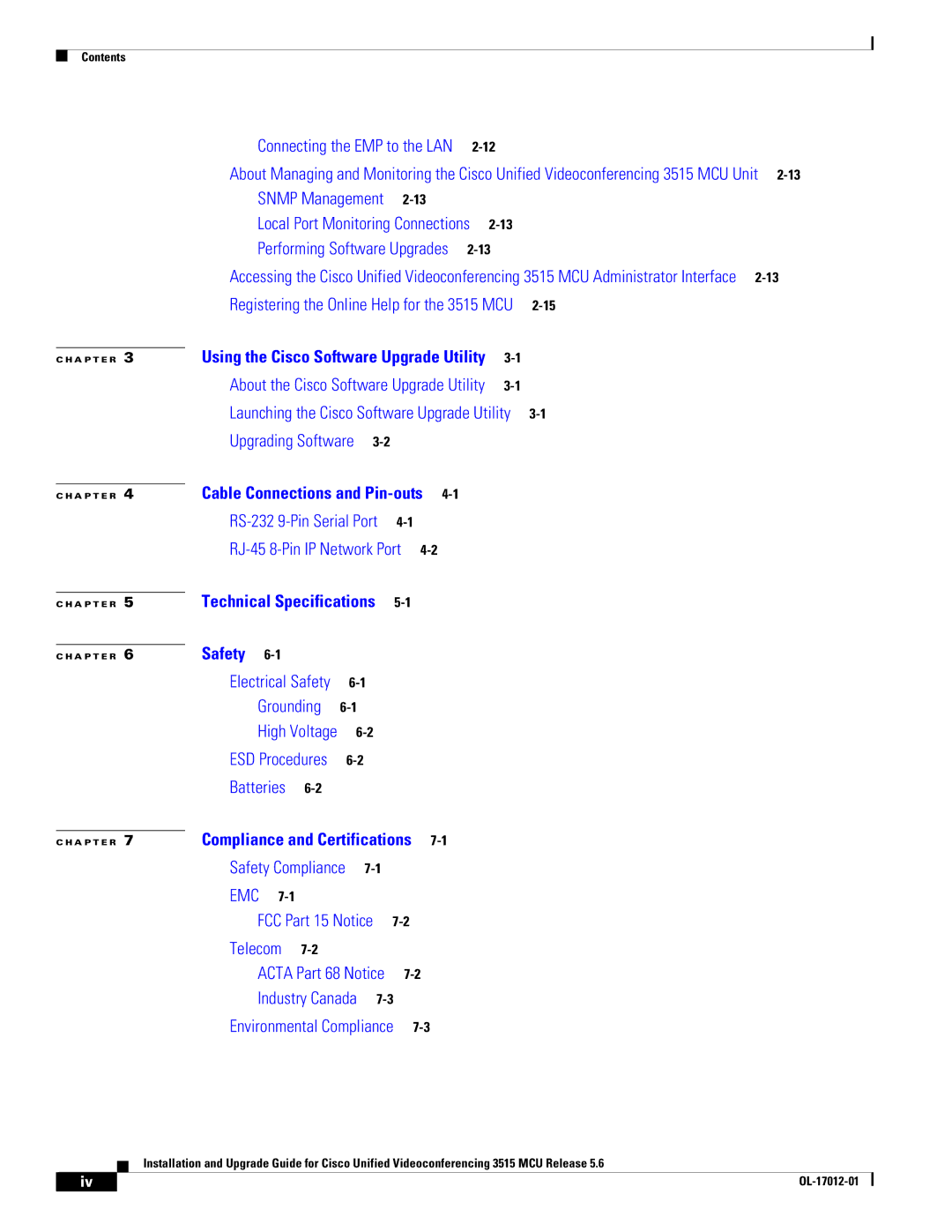Contents
|
| Connecting the EMP to the LAN |
| ||||||||
|
| About Managing and Monitoring the Cisco Unified Videoconferencing 3515 MCU Unit | |||||||||
|
| SNMP Management |
|
|
|
| |||||
|
| Local Port Monitoring Connections |
| ||||||||
|
| Performing Software Upgrades |
| ||||||||
|
| Accessing the Cisco Unified Videoconferencing 3515 MCU Administrator Interface | |||||||||
|
| Registering the Online Help for the 3515 MCU | |||||||||
|
| Using the Cisco Software Upgrade Utility |
|
| |||||||
C H A P T E R | 3 |
| |||||||||
|
| About the Cisco Software Upgrade Utility |
| ||||||||
|
| Launching the Cisco Software Upgrade Utility | |||||||||
|
| Upgrading Software |
|
|
|
|
| ||||
|
| Cable Connections and |
|
|
|
| |||||
C H A P T E R | 4 |
|
|
| |||||||
|
|
|
|
|
| ||||||
|
|
|
|
| |||||||
|
| Technical Specifications |
|
|
|
|
| ||||
C H A P T E R | 5 |
|
|
|
| ||||||
|
| Safety |
|
|
|
|
|
|
|
|
|
C H A P T E R | 6 |
|
|
|
|
|
|
|
| ||
|
| Electrical Safety |
|
|
|
|
| ||||
|
| Grounding |
|
|
|
|
|
| |||
|
| High Voltage |
|
|
|
|
| ||||
|
| ESD Procedures |
|
|
|
|
|
| |||
|
| Batteries |
|
|
|
|
|
|
| ||
|
| Compliance and Certifications |
|
|
|
| |||||
C H A P T E R | 7 |
|
|
| |||||||
|
| Safety Compliance |
|
|
|
|
| ||||
|
| EMC |
|
|
|
|
|
|
|
| |
|
| FCC Part 15 Notice |
|
|
|
| |||||
|
| Telecom |
|
|
|
|
|
|
| ||
|
| ACTA Part 68 Notice |
|
|
|
| |||||
|
| Industry Canada |
|
|
|
|
| ||||
|
| Environmental Compliance |
|
|
|
| |||||
Installation and Upgrade Guide for Cisco Unified Videoconferencing 3515 MCU Release 5.6
| iv |
| |
|
|