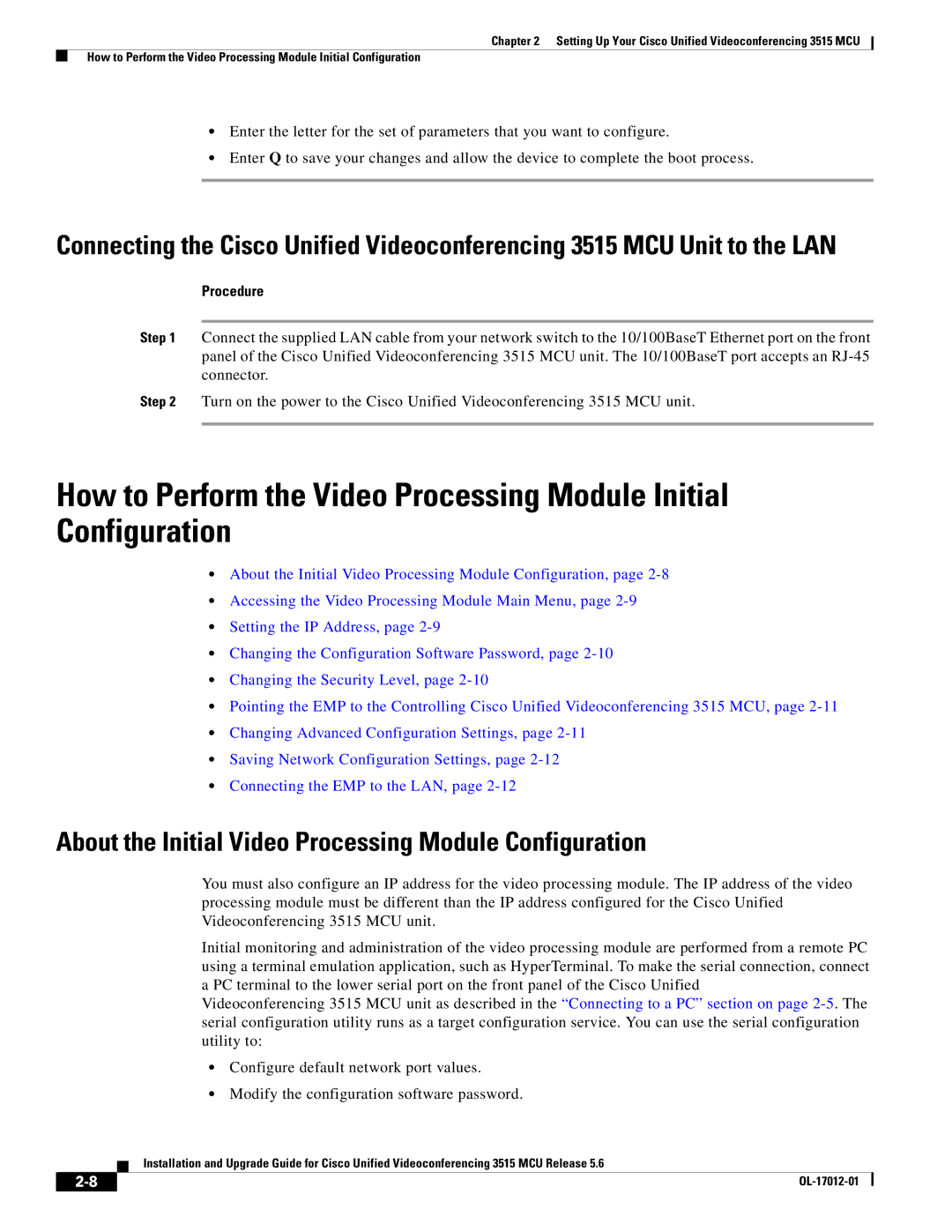Chapter 2 Setting Up Your Cisco Unified Videoconferencing 3515 MCU
How to Perform the Video Processing Module Initial Configuration
•Enter the letter for the set of parameters that you want to configure.
•Enter Q to save your changes and allow the device to complete the boot process.
Connecting the Cisco Unified Videoconferencing 3515 MCU Unit to the LAN
Procedure
Step 1 Connect the supplied LAN cable from your network switch to the 10/100BaseT Ethernet port on the front panel of the Cisco Unified Videoconferencing 3515 MCU unit. The 10/100BaseT port accepts an
Step 2 Turn on the power to the Cisco Unified Videoconferencing 3515 MCU unit.
How to Perform the Video Processing Module Initial Configuration
•About the Initial Video Processing Module Configuration, page
•Accessing the Video Processing Module Main Menu, page
•Setting the IP Address, page
•Changing the Configuration Software Password, page
•Changing the Security Level, page
•Pointing the EMP to the Controlling Cisco Unified Videoconferencing 3515 MCU, page
•Changing Advanced Configuration Settings, page
•Saving Network Configuration Settings, page
•Connecting the EMP to the LAN, page
About the Initial Video Processing Module Configuration
You must also configure an IP address for the video processing module. The IP address of the video processing module must be different than the IP address configured for the Cisco Unified Videoconferencing 3515 MCU unit.
Initial monitoring and administration of the video processing module are performed from a remote PC using a terminal emulation application, such as HyperTerminal. To make the serial connection, connect a PC terminal to the lower serial port on the front panel of the Cisco Unified
Videoconferencing 3515 MCU unit as described in the “Connecting to a PC” section on page
•Configure default network port values.
•Modify the configuration software password.
Installation and Upgrade Guide for Cisco Unified Videoconferencing 3515 MCU Release 5.6
| ||
|