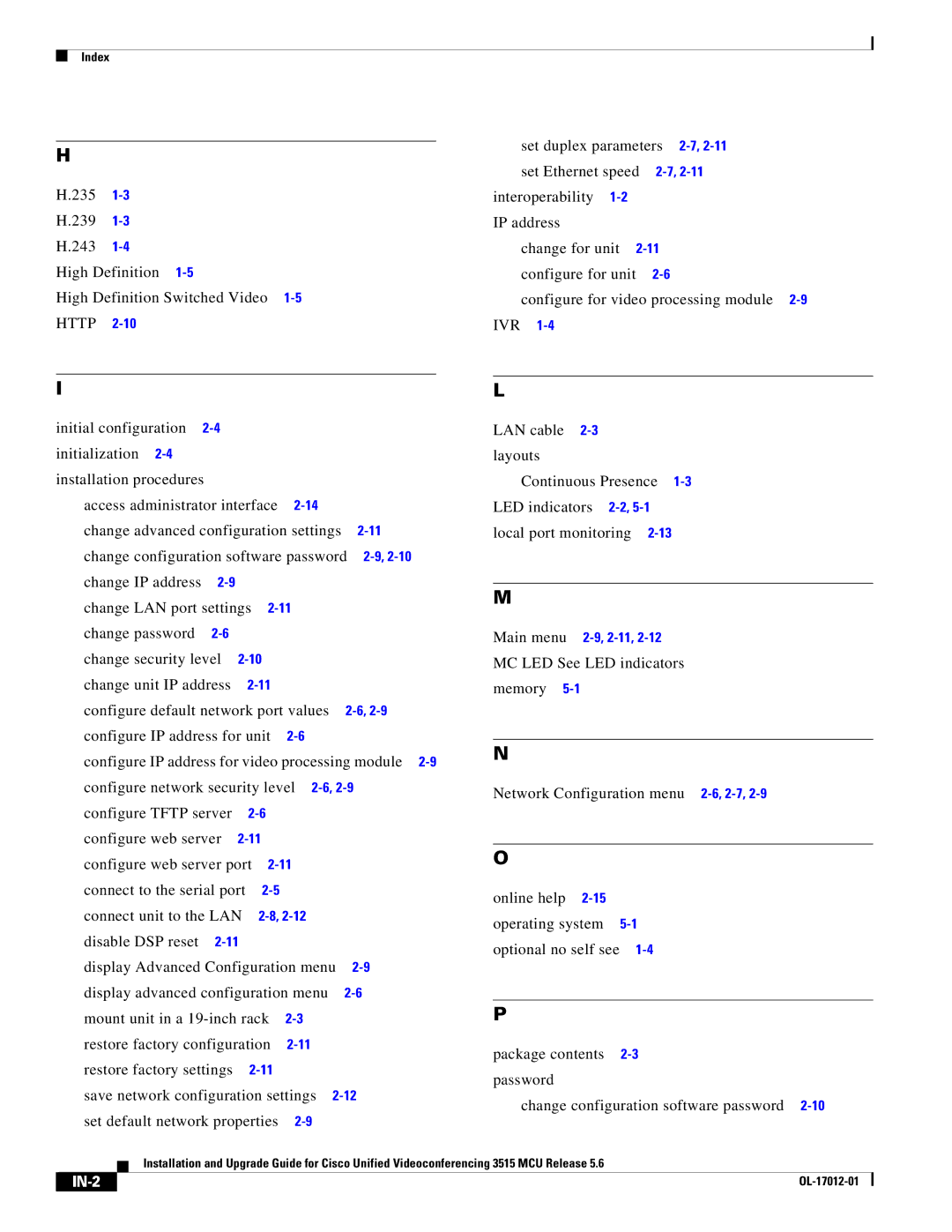Index
H |
|
| set duplex parameters | |
|
| set Ethernet speed | ||
|
|
| ||
H.235 |
| interoperability |
| |
H.239 |
| IP address |
| |
H.243 |
| change for unit | ||
High Definition |
| configure for unit | ||
High Definition Switched Video |
| configure for video processing module | ||
HTTP |
| IVR |
| |
|
|
|
|
|
I |
|
|
|
|
|
| L |
| |
initial configuration |
|
|
|
|
| |
initialization |
|
|
|
|
|
|
installation procedures |
|
|
|
|
| |
access administrator interface |
| |||||
change advanced configuration settings | ||||||
change configuration software password | ||||||
change IP address |
|
|
|
|
| |
change LAN port settings |
| |||||
change password |
|
|
|
|
| |
change security level |
|
|
| |||
change unit IP address |
|
|
| |||
configure default network port values | ||||||
configure IP address for unit |
| |||||
configure IP address for video processing module | ||||||
configure network security level | ||||||
configure TFTP server |
|
|
| |||
configure web server |
|
|
| |||
configure web server port |
| |||||
connect to the serial port |
|
|
| |||
connect unit to the LAN |
| |||||
disable DSP reset |
|
|
|
| ||
display Advanced Configuration menu | ||||||
display advanced configuration menu | ||||||
mount unit in a |
| |||||
restore factory configuration |
| |||||
restore factory settings |
|
|
| |||
save network configuration settings | ||||||
set default network properties |
| |||||
LAN cable
layouts
Continuous Presence
LED indicators
M
Main menu
N
Network Configuration menu
O
online help |
|
operating system | |
optional no self see |
P
package contents
change configuration software password
Installation and Upgrade Guide for Cisco Unified Videoconferencing 3515 MCU Release 5.6
|
|
|
|
|
|