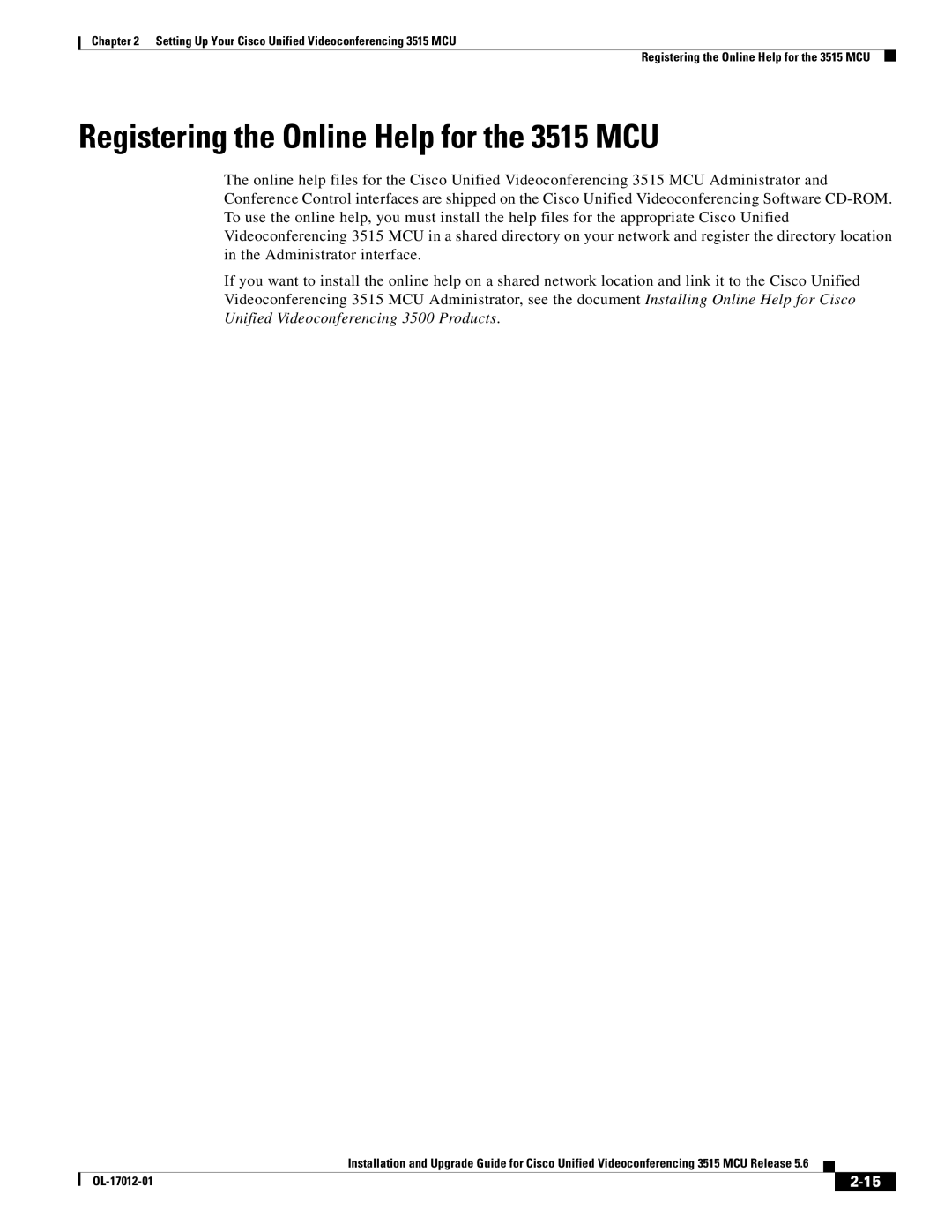Chapter 2 Setting Up Your Cisco Unified Videoconferencing 3515 MCU
Registering the Online Help for the 3515 MCU
Registering the Online Help for the 3515 MCU
The online help files for the Cisco Unified Videoconferencing 3515 MCU Administrator and Conference Control interfaces are shipped on the Cisco Unified Videoconferencing Software
If you want to install the online help on a shared network location and link it to the Cisco Unified Videoconferencing 3515 MCU Administrator, see the document Installing Online Help for Cisco Unified Videoconferencing 3500 Products.
|
| Installation and Upgrade Guide for Cisco Unified Videoconferencing 3515 MCU Release 5.6 |
|
| |
|
|
| |||
|
|
|
| ||
|
|
|
| ||