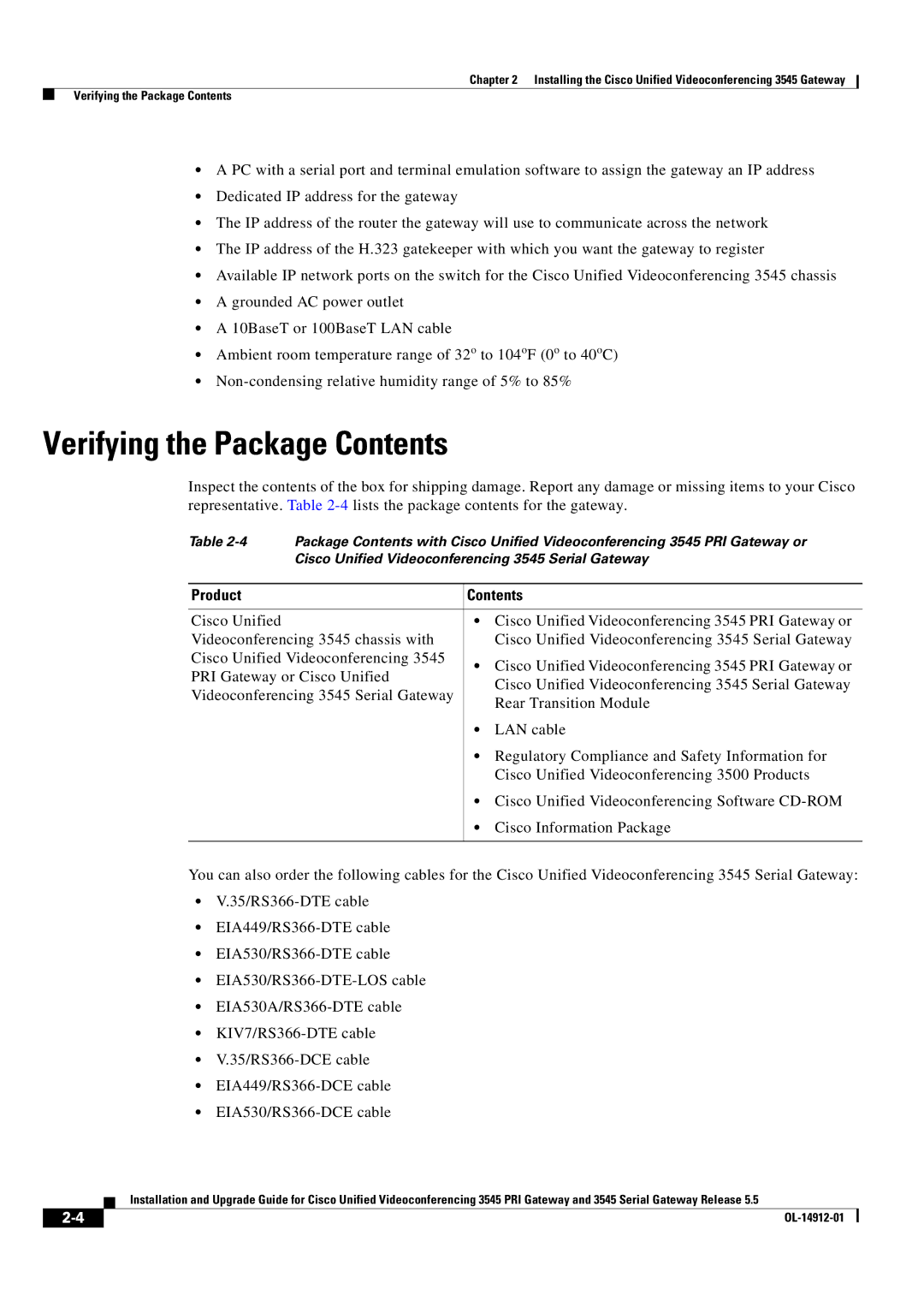Chapter 2 Installing the Cisco Unified Videoconferencing 3545 Gateway
Verifying the Package Contents
•A PC with a serial port and terminal emulation software to assign the gateway an IP address
•Dedicated IP address for the gateway
•The IP address of the router the gateway will use to communicate across the network
•The IP address of the H.323 gatekeeper with which you want the gateway to register
•Available IP network ports on the switch for the Cisco Unified Videoconferencing 3545 chassis
•A grounded AC power outlet
•A 10BaseT or 100BaseT LAN cable
•Ambient room temperature range of 32o to 104oF (0o to 40oC)
•
Verifying the Package Contents
Inspect the contents of the box for shipping damage. Report any damage or missing items to your Cisco representative. Table
Table
Product | Contents | ||
|
|
| |
Cisco Unified | • | Cisco Unified Videoconferencing 3545 PRI Gateway or | |
Videoconferencing 3545 chassis with |
| Cisco Unified Videoconferencing 3545 Serial Gateway | |
Cisco Unified Videoconferencing 3545 | • | Cisco Unified Videoconferencing 3545 PRI Gateway or | |
PRI Gateway or Cisco Unified | |||
| Cisco Unified Videoconferencing 3545 Serial Gateway | ||
Videoconferencing 3545 Serial Gateway |
| ||
| Rear Transition Module | ||
|
| ||
| • | LAN cable | |
| • Regulatory Compliance and Safety Information for | ||
|
| Cisco Unified Videoconferencing 3500 Products | |
| • Cisco Unified Videoconferencing Software | ||
| • | Cisco Information Package | |
|
|
| |
You can also order the following cables for the Cisco Unified Videoconferencing 3545 Serial Gateway:
•
•
•
•
•
•
•
•
•
Installation and Upgrade Guide for Cisco Unified Videoconferencing 3545 PRI Gateway and 3545 Serial Gateway Release 5.5
|
| |
|