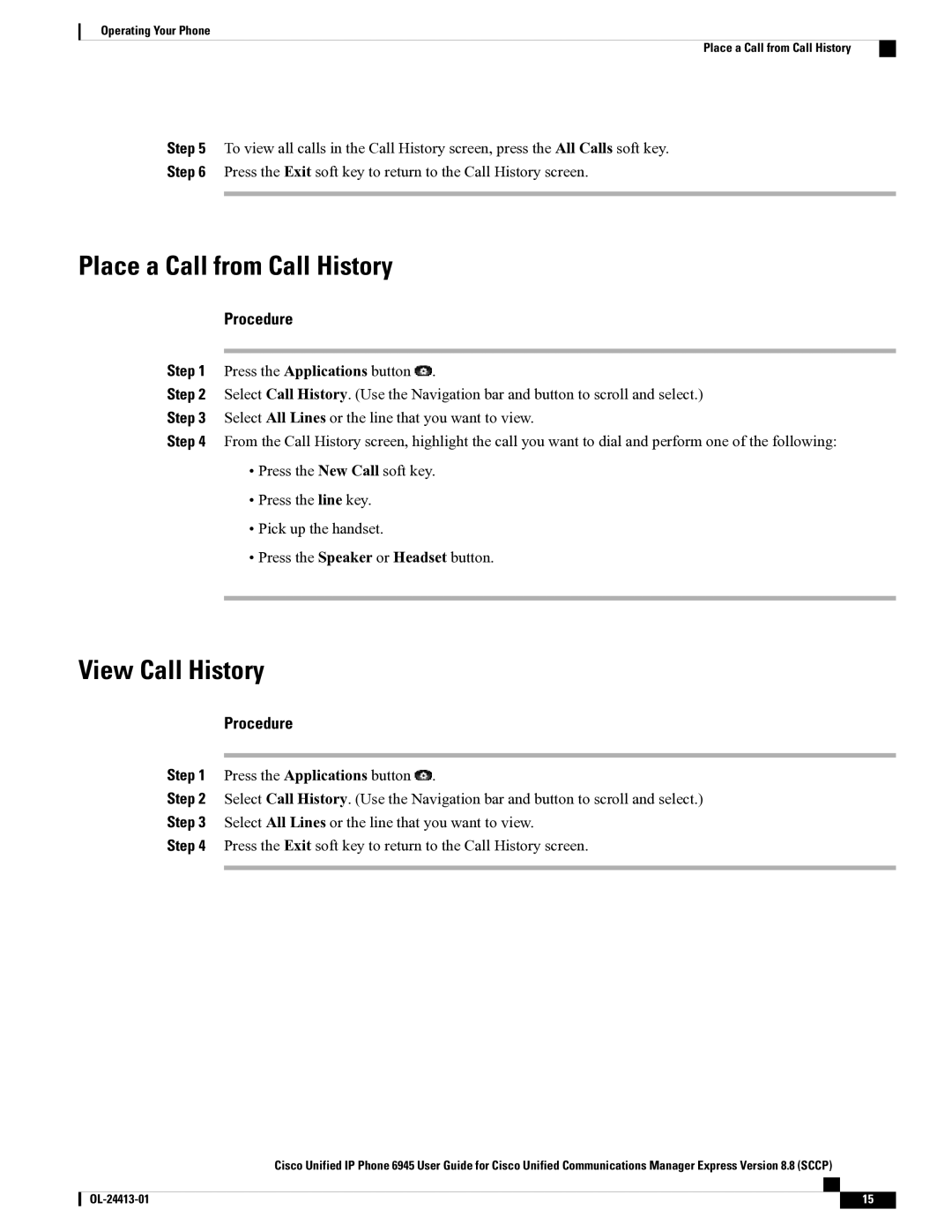Operating Your Phone
Place a Call from Call History
Step 5 To view all calls in the Call History screen, press the All Calls soft key.
Step 6 Press the Exit soft key to return to the Call History screen.
Place a Call from Call History
Procedure
Step 1 Press the Applications button ![]() .
.
Step 2 Select Call History. (Use the Navigation bar and button to scroll and select.)
Step 3 Select All Lines or the line that you want to view.
Step 4 From the Call History screen, highlight the call you want to dial and perform one of the following:
•Press the New Call soft key.
•Press the line key.
•Pick up the handset.
•Press the Speaker or Headset button.
View Call History
Procedure
Step 1 Press the Applications button ![]() .
.
Step 2 Select Call History. (Use the Navigation bar and button to scroll and select.)
Step 3 Select All Lines or the line that you want to view.
Step 4 Press the Exit soft key to return to the Call History screen.
Cisco Unified IP Phone 6945 User Guide for Cisco Unified Communications Manager Express Version 8.8 (SCCP)
15 |