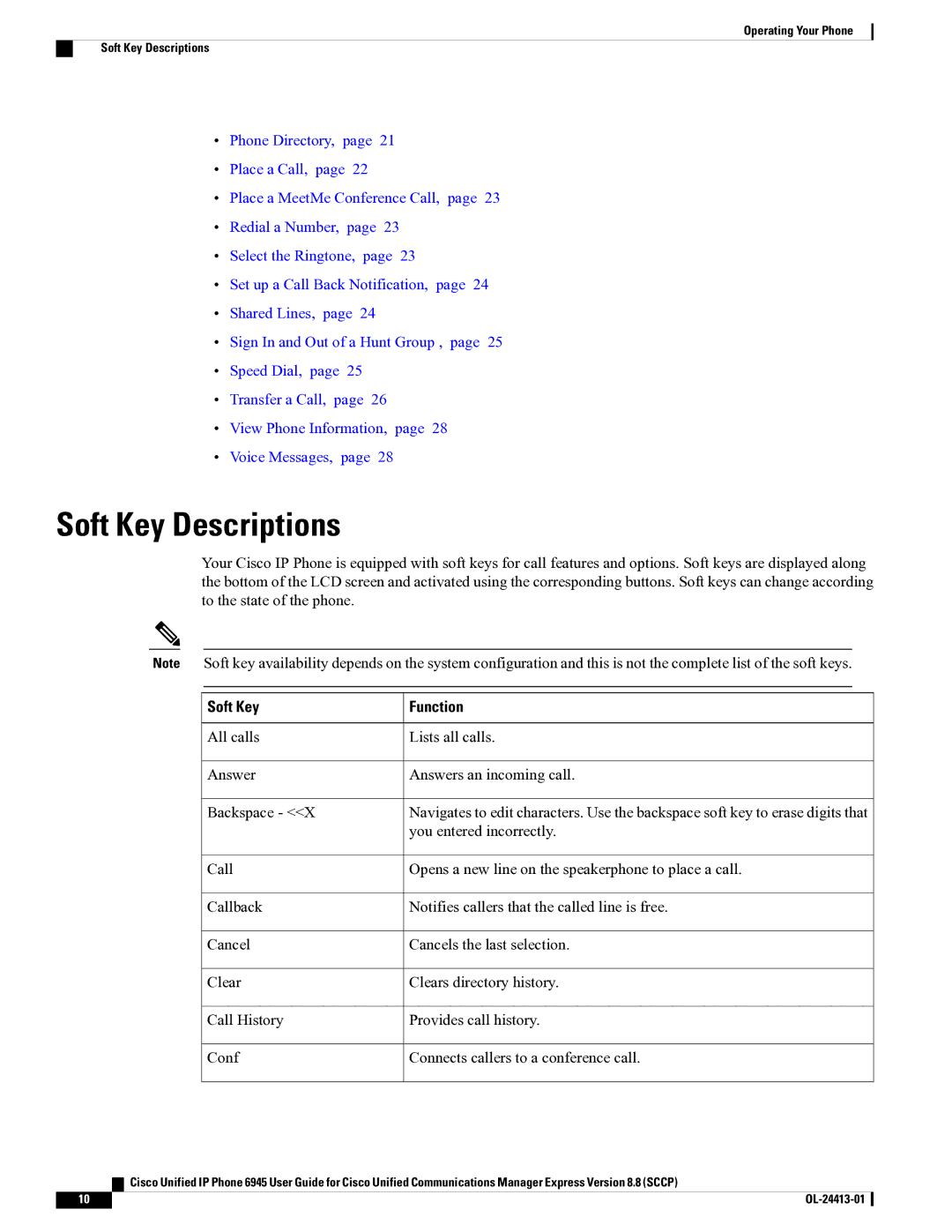Operating Your Phone
Soft Key Descriptions
•Phone Directory, page 21
•Place a Call, page 22
•Place a MeetMe Conference Call, page 23
•Redial a Number, page 23
•Select the Ringtone, page 23
•Set up a Call Back Notification, page 24
•Shared Lines, page 24
•Sign In and Out of a Hunt Group , page 25
•Speed Dial, page 25
•Transfer a Call, page 26
•View Phone Information, page 28
•Voice Messages, page 28
Soft Key Descriptions
Your Cisco IP Phone is equipped with soft keys for call features and options. Soft keys are displayed along the bottom of the LCD screen and activated using the corresponding buttons. Soft keys can change according to the state of the phone.
Note Soft key availability depends on the system configuration and this is not the complete list of the soft keys.
Soft Key | Function |
All calls | Lists all calls. |
Answer | Answers an incoming call. |
Backspace - <<X | Navigates to edit characters. Use the backspace soft key to erase digits that |
| you entered incorrectly. |
Call | Opens a new line on the speakerphone to place a call. |
Callback | Notifies callers that the called line is free. |
Cancel | Cancels the last selection. |
Clear | Clears directory history. |
Call History | Provides call history. |
Conf | Connects callers to a conference call. |
Cisco Unified IP Phone 6945 User Guide for Cisco Unified Communications Manager Express Version 8.8 (SCCP)
10 |