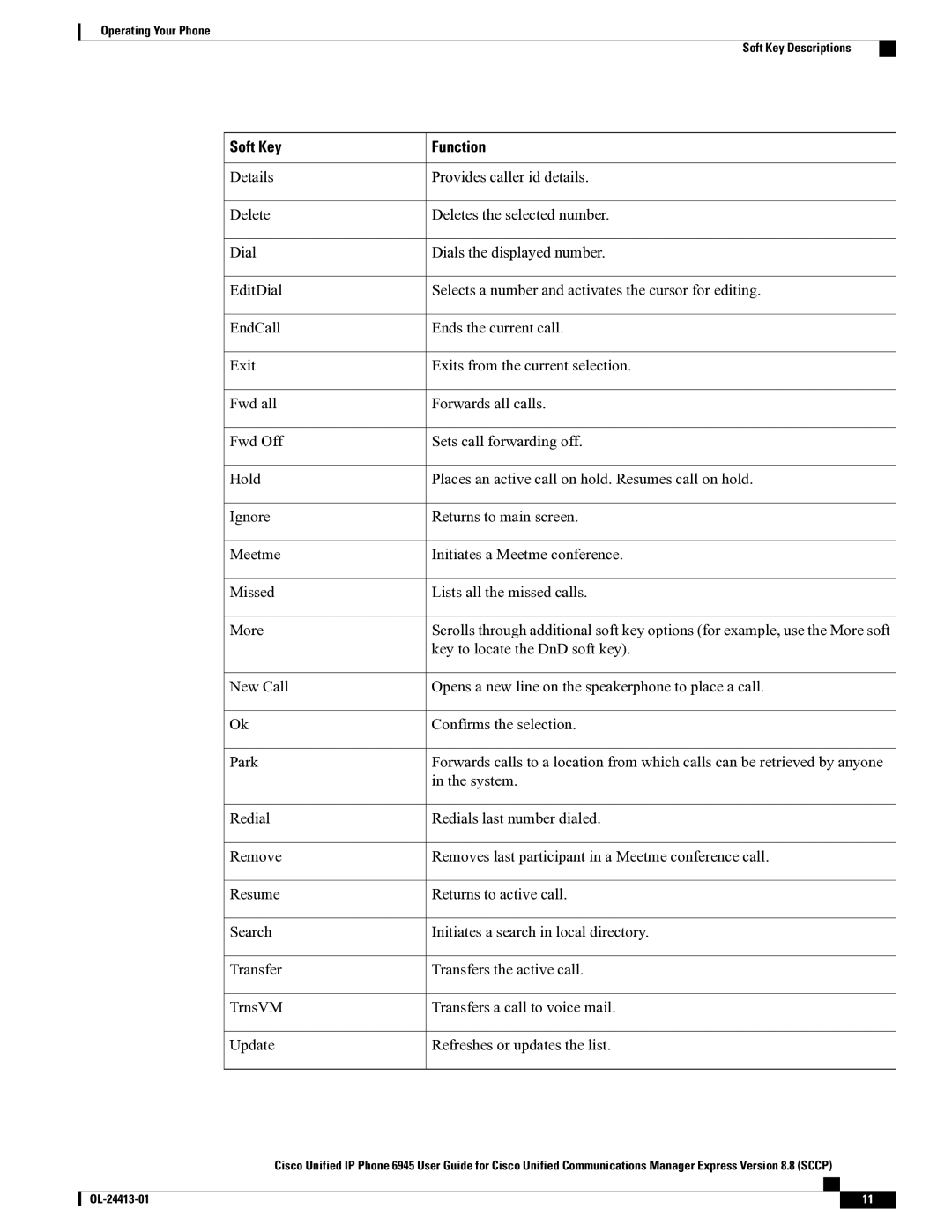Operating Your Phone
Soft Key Descriptions
Soft Key | Function |
Details | Provides caller id details. |
Delete | Deletes the selected number. |
Dial | Dials the displayed number. |
EditDial | Selects a number and activates the cursor for editing. |
EndCall | Ends the current call. |
Exit | Exits from the current selection. |
Fwd all | Forwards all calls. |
Fwd Off | Sets call forwarding off. |
Hold | Places an active call on hold. Resumes call on hold. |
Ignore | Returns to main screen. |
Meetme | Initiates a Meetme conference. |
Missed | Lists all the missed calls. |
More | Scrolls through additional soft key options (for example, use the More soft |
| key to locate the DnD soft key). |
New Call | Opens a new line on the speakerphone to place a call. |
Ok | Confirms the selection. |
Park | Forwards calls to a location from which calls can be retrieved by anyone |
| in the system. |
Redial | Redials last number dialed. |
Remove | Removes last participant in a Meetme conference call. |
Resume | Returns to active call. |
Search | Initiates a search in local directory. |
Transfer | Transfers the active call. |
TrnsVM | Transfers a call to voice mail. |
Update | Refreshes or updates the list. |
Cisco Unified IP Phone 6945 User Guide for Cisco Unified Communications Manager Express Version 8.8 (SCCP)
11 |