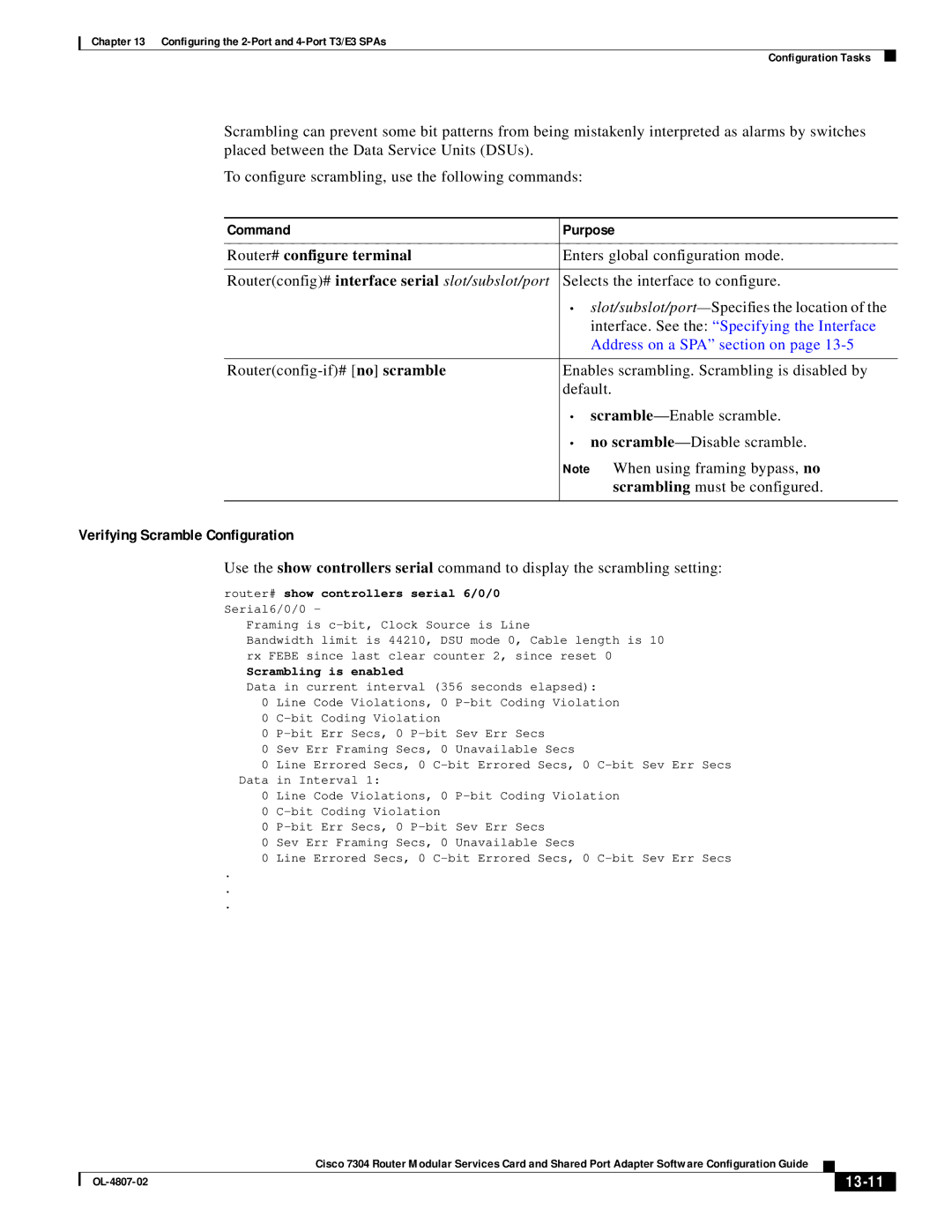Chapter 13 Configuring the
Configuration Tasks
Scrambling can prevent some bit patterns from being mistakenly interpreted as alarms by switches placed between the Data Service Units (DSUs).
To configure scrambling, use the following commands:
Command | Purpose |
|
|
Router# configure terminal | Enters global configuration mode. |
|
|
Router(config)# interface serial slot/subslot/port | Selects the interface to configure. |
| • slot/subslot/port— Specifies the location of the |
| interface. See the: “Specifying the Interface |
| Address on a SPA” section on page |
|
|
Enables scrambling. Scrambling is disabled by | |
| default. |
| • |
| • no |
| Note When using framing bypass, no |
| scrambling must be configured. |
|
|
Verifying Scramble Configuration
Use the show controllers serial command to display the scrambling setting:
router# show controllers serial 6/0/0 Serial6/0/0 -
Framing is c-bit, Clock Source is Line
Bandwidth limit is 44210, DSU mode 0, Cable length is 10 rx FEBE since last clear counter 2, since reset 0
Scrambling is enabled
Data in current interval (356 seconds elapsed):
0 Line Code Violations, 0
0
0 Sev Err Framing Secs, 0 Unavailable Secs
0 Line Errored Secs, 0
0 Line Code Violations, 0
0
0 Sev Err Framing Secs, 0 Unavailable Secs
0 Line Errored Secs, 0
.
.
.
|
| Cisco 7304 Router Modular Services Card and Shared Port Adapter Software Configuration Guide |
|
| ||
|
|
| ||||
|
|
|
|
| ||
|
|
|
| |||