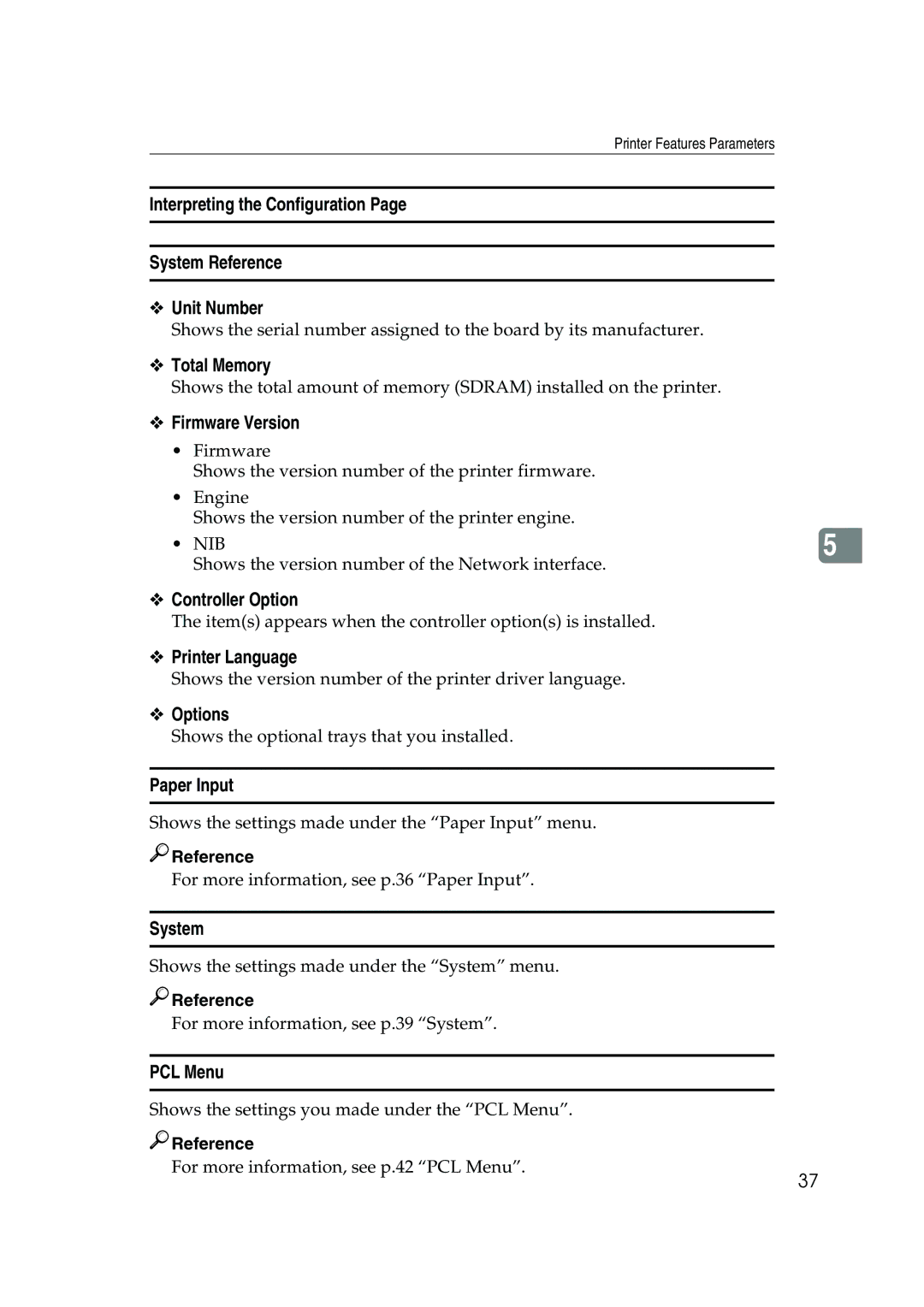Printer Features Parameters
Interpreting the Configuration Page
System Reference
❖Unit Number
Shows the serial number assigned to the board by its manufacturer.
❖Total Memory
Shows the total amount of memory (SDRAM) installed on the printer.
❖Firmware Version
•Firmware
Shows the version number of the printer firmware.
•Engine
Shows the version number of the printer engine.
• NIB | 5 |
Shows the version number of the Network interface. |
|
❖Controller Option
The item(s) appears when the controller option(s) is installed.
❖Printer Language
Shows the version number of the printer driver language.
❖Options
Shows the optional trays that you installed.
Paper Input
Shows the settings made under the “Paper Input” menu.

 Reference
Reference
For more information, see p.36 “Paper Input”.
System
Shows the settings made under the “System” menu.

 Reference
Reference
For more information, see p.39 “System”.
PCL Menu
Shows the settings you made under the “PCL Menu”.

 Reference
Reference
For more information, see p.42 “PCL Menu”.
37