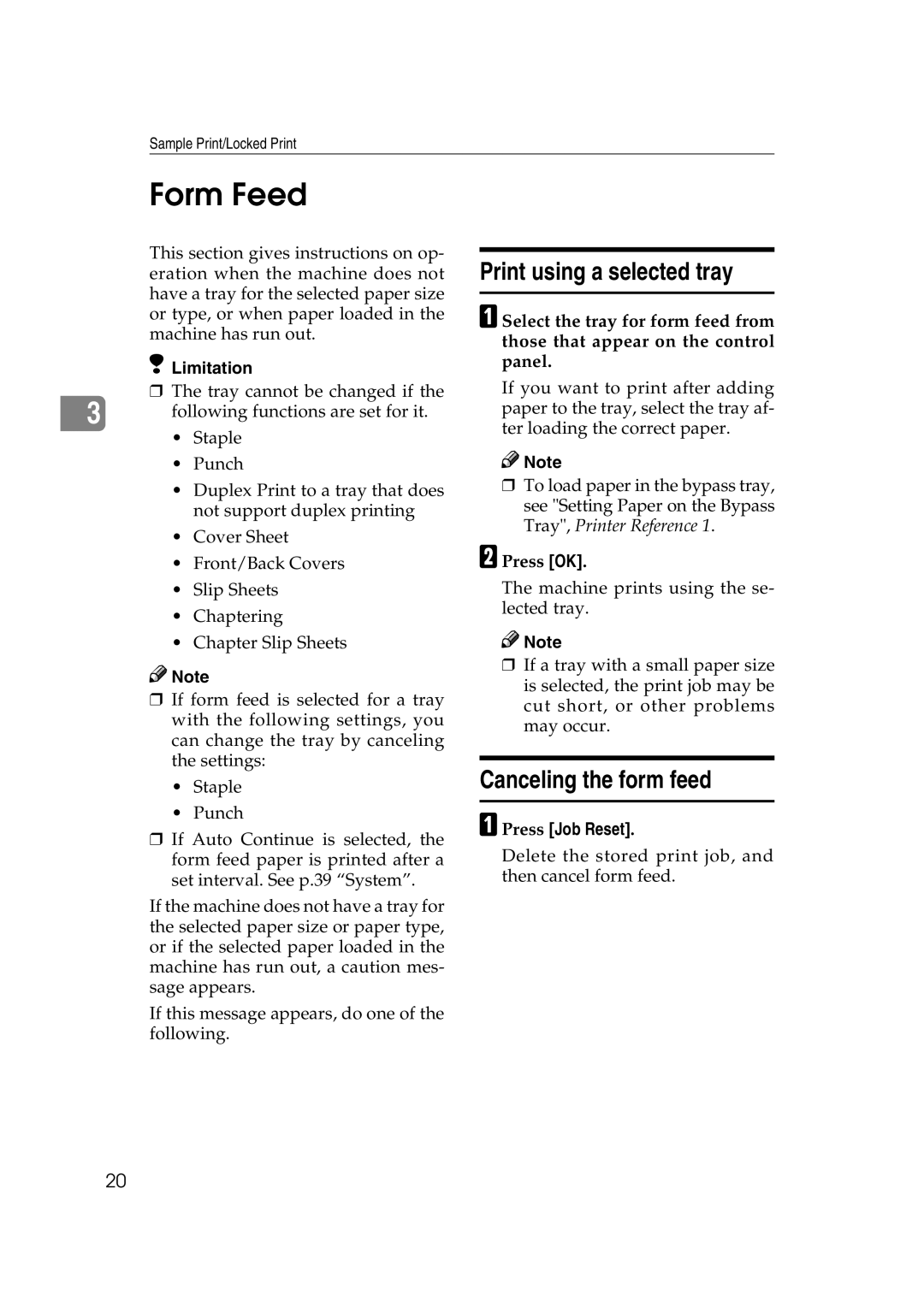Sample Print/Locked Print
Form Feed
This section gives instructions on op- eration when the machine does not have a tray for the selected paper size or type, or when paper loaded in the machine has run out.
Limitation
❒The tray cannot be changed if the
3 | following functions are set for it. |
•Staple
•Punch
•Duplex Print to a tray that does not support duplex printing
•Cover Sheet
•Front/Back Covers
•Slip Sheets
•Chaptering
•Chapter Slip Sheets
![]()
![]() Note
Note
❒If form feed is selected for a tray with the following settings, you can change the tray by canceling the settings:
•Staple
•Punch
❒If Auto Continue is selected, the form feed paper is printed after a set interval. See p.39 “System”.
If the machine does not have a tray for the selected paper size or paper type, or if the selected paper loaded in the machine has run out, a caution mes- sage appears.
If this message appears, do one of the following.
Print using a selected tray
A Select the tray for form feed from those that appear on the control panel.
If you want to print after adding paper to the tray, select the tray af- ter loading the correct paper.
![]()
![]() Note
Note
❒To load paper in the bypass tray, see "Setting Paper on the Bypass Tray", Printer Reference 1.
B Press [OK].
The machine prints using the se- lected tray.
![]()
![]() Note
Note
❒If a tray with a small paper size is selected, the print job may be cut short, or other problems may occur.
Canceling the form feed
A Press [Job Reset].
Delete the stored print job, and then cancel form feed.
20